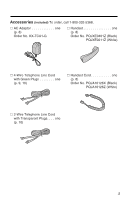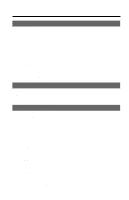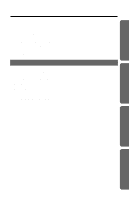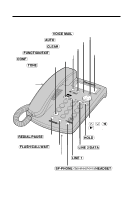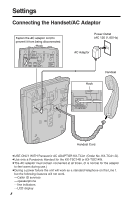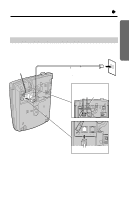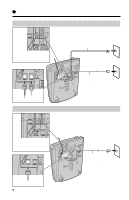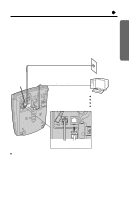Panasonic KX-TSC14W Multi-line Phn Lowp - Page 8
SETTINGS, Connecting the Handset/AC Adaptor - kx tsc14b
 |
UPC - 037988472109
View all Panasonic KX-TSC14W manuals
Add to My Manuals
Save this manual to your list of manuals |
Page 8 highlights
Settings Connecting the Handset/AC Adaptor Fasten the AC adaptor cord to prevent it from being disconnected. Hook Power Outlet (AC 120 V, 60 Hz) AC Adaptor 9V LINE 1/2 LINE2/DATA Hook Handset TO HANDSET Handset Cord ≥USE ONLY WITH Panasonic AC ADAPTOR KX-TCA1 (Order No. KX-TCA1-G). ≥Use only a Panasonic Handset for the KX-TSC14B or KX-TSC14W. ≥The AC adaptor must remain connected at all times. (It is normal for the adaptor to feel warm during use.) ≥During a power failure the unit will work as a standard telephone on the Line 1, but the following features will not work. -Caller ID services -speakerphone -line indicators -LCD display 8
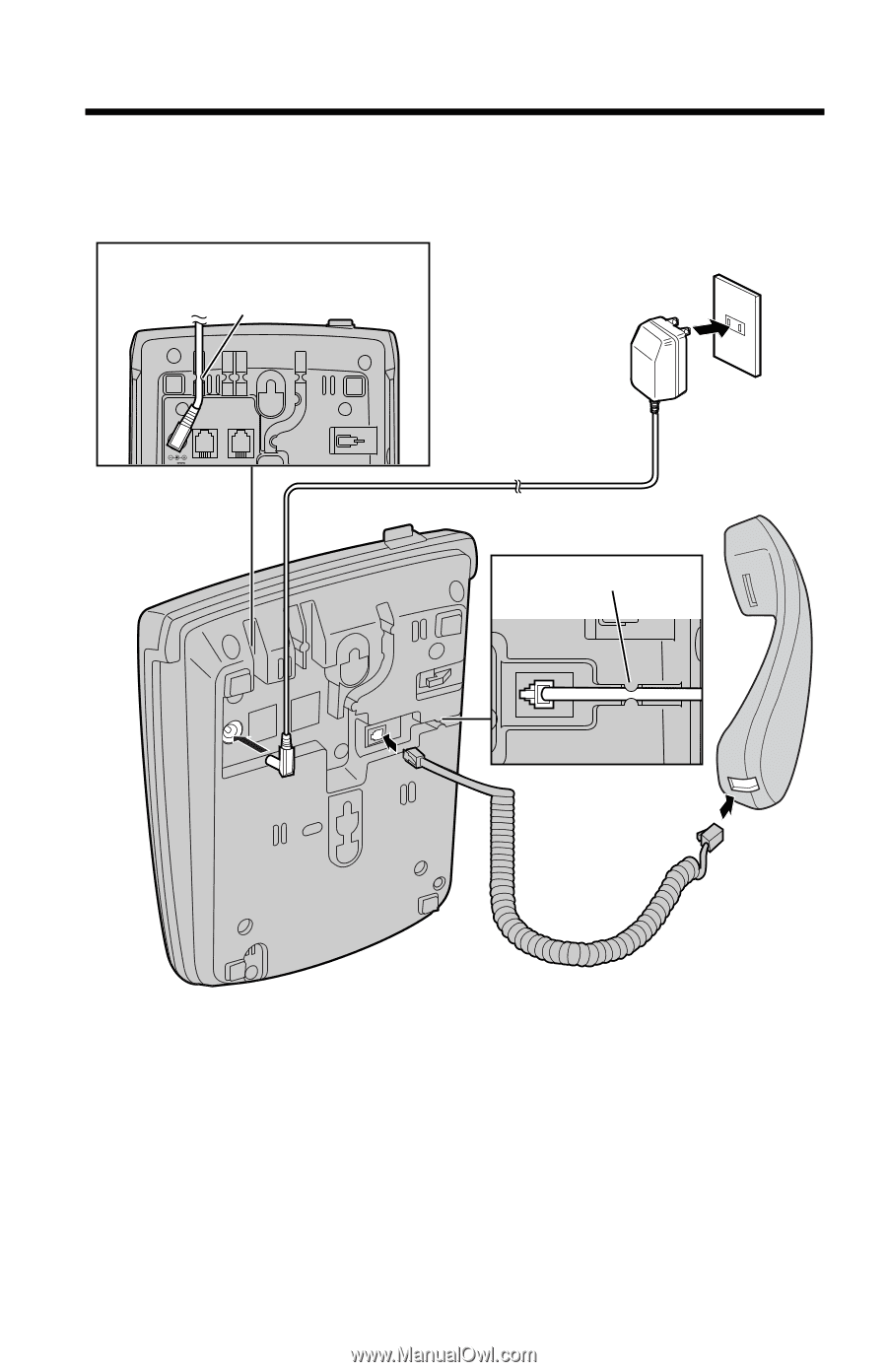
8
Settings
Connecting the Handset/AC Adaptor
≥
USE ONLY WITH Panasonic AC ADAPTOR KX-TCA1 (Order No. KX-TCA1-G).
≥
Use only a Panasonic Handset for the KX-TSC14B or KX-TSC14W.
≥
The AC adaptor must remain connected at all times. (It is normal for the adaptor
to feel warm during use.)
≥
During a power failure the unit will work as a standard telephone on the Line 1,
but the following features will not work.
—Caller ID services
—speakerphone
—line indicators
—LCD display
Handset Cord
Handset
Power Outlet
(AC 120 V, 60 Hz)
AC Adaptor
LINE2/DATA
LINE 1/2
9V
Fasten the AC adaptor cord to
prevent it from being disconnected.
Hook
TO HANDSET
Hook