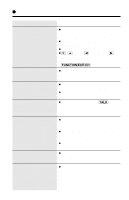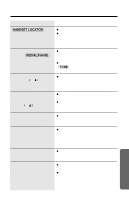Panasonic KXTC1852B Digital Spread Spect - Page 46
Useful Information, Wall Mounting
 |
View all Panasonic KXTC1852B manuals
Add to My Manuals
Save this manual to your list of manuals |
Page 46 highlights
Wall Mounting This unit can be mounted on a wall phone plate. 1 Set the handset holder as shown. 2 Connect the AC adaptor. 3 Tuck the telephone line cord inside the wall mounting adaptor, then push it in the direction of the arrow. ≥The word "UP" should face upward. To Power Outlet 46

46
Wall Mounting
This unit can be mounted on a wall phone plate.
1
Set the handset holder as shown.
2
Connect the AC adaptor.
3
Tuck the telephone line cord inside
the wall mounting adaptor, then
push it in the direction of the arrow.
≥
The word “UP” should face upward.
To Power
Outlet