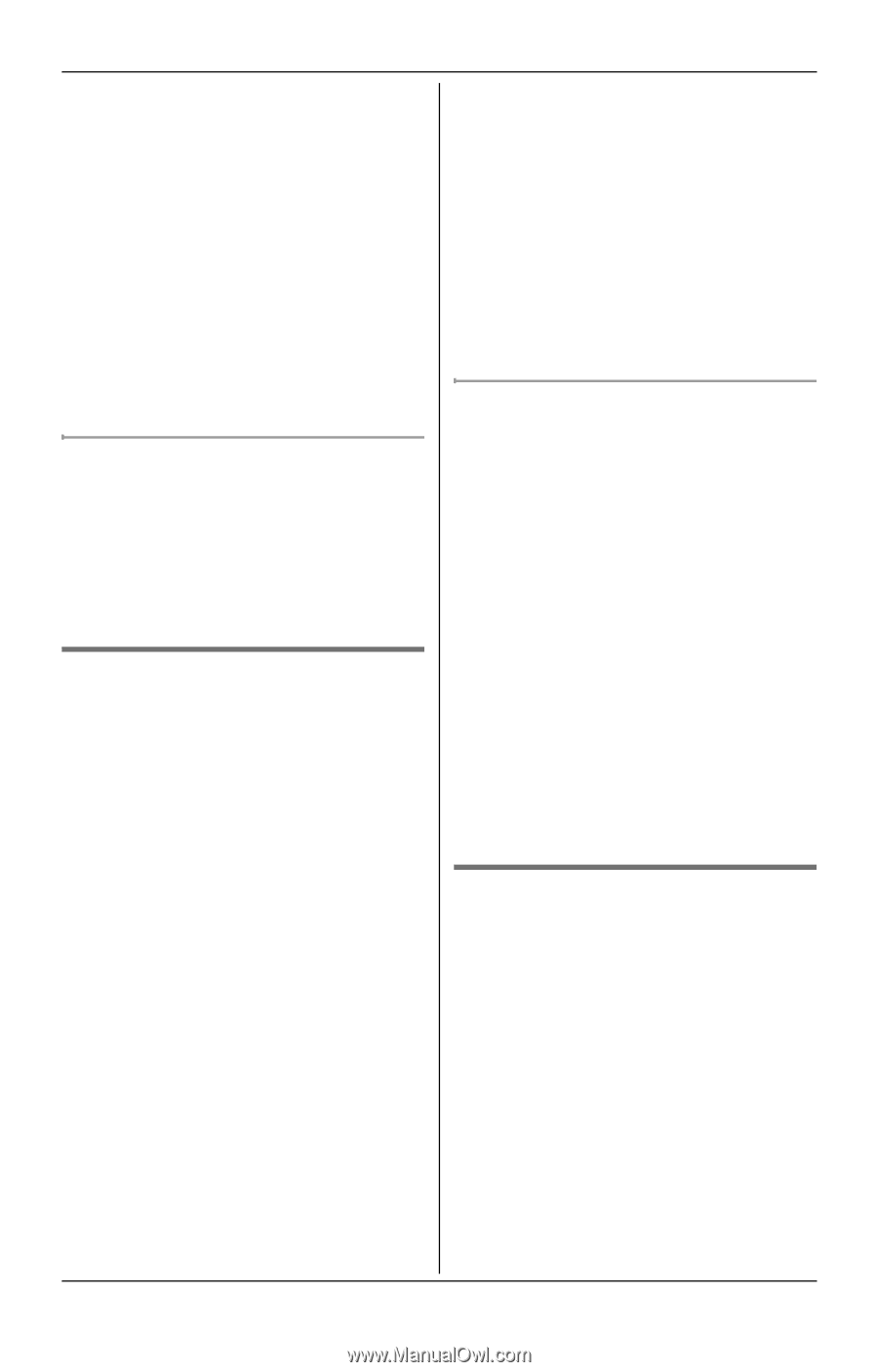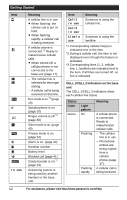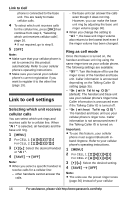Panasonic KXTG6582 KXTG6582 User Guide - Page 17
Auto connection to the, cellular phone, Cellular line only mode If you, do not use the landline
 |
View all Panasonic KXTG6582 manuals
Add to My Manuals
Save this manual to your list of manuals |
Page 17 highlights
Link to Cell phone's ringer tone when a cellular call is being received if: - your cellular phone is in silent mode. (depending on your cellular phone) - the base unit or 2 or more handsets are on a landline call or an intercom call. L If your cellular phone is in silent mode with "On (with Talking CID)" set, the unit announces caller information even when Talking Caller ID is turned off (page 35). To use the handset ringer tone instead of your cellular phone's ringer tone Select "Off" in step 3, "Ring as cell mode", page 16. To change the handset ringer tone for a cellular line, see page 36. Auto connection to the cellular phone After registration, your cellular phone is connected to the base unit. If you move the cellular phone out of base unit range, the cellular phone is disconnected from the base unit. This feature allows the base unit to try to reconnect the cellular phone at regular intervals when it returns within base unit range. You can set the interval. The default setting is "1 min". Important: L When you are using a cellular line or a Bluetooth headset, the base unit loses its connection from other Bluetooth devices (cellular phone or headset). To automatically resume the connection to cellular phones, leave the auto connection on. L Some cellular phones lose connection after usage, please check the specification of your cellular phone for more details. 1 {MENU} i {#}{6}{3}{2} 2 {V}/{^}: Select the desired setting. 3 {SAVE} i {OFF} Note: L Some cellular phone may ask you if you accept the connection requirement from the base unit. In that case, select "Off" in step 2. Check the specification of your cellular phone. Connecting/disconnecting the cellular phone manually When you make or answer calls with your cellular phone, we recommend disconnecting it from the base unit, otherwise received audio may not be heard on your cellular phone. You can also manually reconnect the cellular phone to the base unit without waiting for the auto connection feature to resume the connection. 1 {MENU} 2 To connect/disconnect: For CELL 1: {#}{6}{2}{5}{1} For CELL 2: {#}{6}{2}{5}{2} L A long beep sounds. 3 {OFF} Cellular line only mode (If you do not use the landline) If you do not use the landline, we recommend setting the unit to the cellular line only mode. 1 {MENU} i {#}{1}{5}{7} 2 To turn on: {V}/{^}: "On" i {SELECT} i {V}/{^}: "Yes" i {SELECT} To turn off: {V}/{^}: "Off" i {SELECT} For assistance, please visit http://www.panasonic.com/help 17