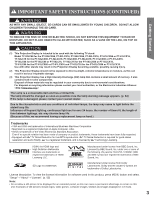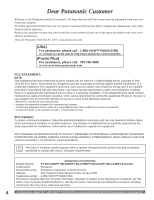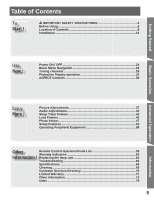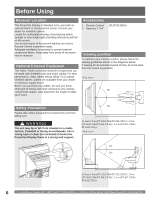Panasonic PT52LCX16 PT52LCX16 User Guide
Panasonic PT52LCX16 - MULTI MEDIA DISPLAY Manual
 |
View all Panasonic PT52LCX16 manuals
Add to My Manuals
Save this manual to your list of manuals |
Panasonic PT52LCX16 manual content summary:
- Panasonic PT52LCX16 | PT52LCX16 User Guide - Page 1
Television Standard. As an ENERGY STAR® Partner, Panasonic Corporation of North America has determined that this product or product model meets the ENERGY STAR® guidelines for energy efficiency. This operating instruction book is designed for use with models PT-52LCX66, PT-56LCX66, PT-61LCX66, PT - Panasonic PT52LCX16 | PT52LCX16 User Guide - Page 2
IMPORTANT SAFETY INSTRUCTIONS CAUTION RISK OF ELECTRIC SHOCK DO NOT OPEN WARNING: To reduce the risk of electric shock, do not remove cover or back. No user-serviceable parts inside. Refer servicing to qualified service personnel. This symbol warns the user that uninsulated voltage within the unit - Panasonic PT52LCX16 | PT52LCX16 User Guide - Page 3
intended to be used with the following TV stand: Model TY-52LC66 for the PT-52LCX66, PT-52LCX16, PT-56LCX66, PT-56LCX16, PT-61LCX66 or PT-61LCX16, TY-52LC16 for the PT-52LCX66, PT-52LCX16, PT-56LCX66, PT-56LCX16, PT-61LCX66 or PT-61LCX16, TY-56LC66 for the PT-56LC66 or PT-56LC16, TY-56LC16 for the - Panasonic PT52LCX16 | PT52LCX16 User Guide - Page 4
Models Number: PT-52LCX66/PT-56LCX66/PT-61LCX66/PT-52LCX16/PT-56LCX16/PT-61LCX16 Trade Name: Panasonic Responsible party: Panasonic Corporation of North America Address: One Panasonic Way Secaucus New Jersey 07094 Telephone number: 1-888-VIEW PTV(843-9788) This device complies with Part - Panasonic PT52LCX16 | PT52LCX16 User Guide - Page 5
More ! Picture Adjustments 37 Audio Adjustments 40 Sleep Timer Feature 42 Lock Feature 43 Photo Viewer 47 Setup Features 52 Operating Peripheral Equipment 58 Other Remote Control Operation/Code List 59 Warning Indicators 63 Information ! Replacing the lamp unit 64 Troubleshooting 66 - Panasonic PT52LCX16 | PT52LCX16 User Guide - Page 6
firmly to a strong wall support. 70º At least 1.8 m (PT-52LCX66/PT-52LCX16) / 2.0 m (PT-56LCX66/PT-56LCX16) / 2.2 m (PT-61LCX66/ PT-61LCX16). 30º 30º At least 1.8 m (PT-52LCX66/PT-52LCX16) / 2.0 m (PT-56LCX66/PT-56LCX16) / 2.2 m (PT-61LCX66/ PT-61LCX16). 6 For assistance, please - Panasonic PT52LCX16 | PT52LCX16 User Guide - Page 7
Installation Requires two AA batteries (supplied). 1. Slide the battery cover in direction of arrow. Helpful Hints: (1) Frequent Remote Control users, choose long-lasting Alkaline batteries as replacements. (2) Whenever batteries are removed, you may need to reset Remote Control infrared codes. We - Panasonic PT52LCX16 | PT52LCX16 User Guide - Page 8
horizontal resolution. MPAA (Motion Picture Association of America) Guild governing rating assignments to movies. NTSC (National Television Systems Committee) Standardization body that developed the Analog Television Terrestrial formats. Password A four (4) digit code a user must provide in order - Panasonic PT52LCX16 | PT52LCX16 User Guide - Page 9
19 9 20 10 11 21 22 12 23 24 1 POWER Press to turn ON and OFF. TV Sets the remote to control television or digital television. 2 VCR, DBS/CBL, Sets the remote to control other DVD devices. 3 VOL -+ / ◄► Press to adjust TV sound and to navigate menus. 4 MENU Press to display Main - Panasonic PT52LCX16 | PT52LCX16 User Guide - Page 10
) Controls and Terminals on the Projection Display Front View 1 2 34 1 POWER button 2 POWER indicator 3 TEMP indicator 4 LAMP indicator Press to turn ON and OFF. (p. 63, 66) Lights up green when power is ON. (p. 24, 63) Flashes when unit internal temperature - Panasonic PT52LCX16 | PT52LCX16 User Guide - Page 11
Connect from PC. (PC) 16 Audio Input Connector 17 VHF/UHF Cable In 18 DIGITAL AUDIO OUT Connect from PC. (PC) Input terminal for an antenna or cable box signal. Output audio signal (Digital) * For models PT-52LCX16/PT-56LCX16/PT-61LCX16 Notes: • Make sure the vents are not blocked. (This - Panasonic PT52LCX16 | PT52LCX16 User Guide - Page 12
off the power supply for all components before making any connections. • If the cables necessary for connecting a component to the system are not included with the component or available as an option, you may need to fashion a cable to suit the component concerned. • Read the instruction manual for - Panasonic PT52LCX16 | PT52LCX16 User Guide - Page 13
of analog or digital cable channels, a cable service connection is required. Use this configuration when connecting the projection display to a cable TV system. Cable Box Terminal on the back of . • For reception of cable channels, connect the cable supplied by your local cable company. 13 - Panasonic PT52LCX16 | PT52LCX16 User Guide - Page 14
1, 2, 3 input terminals. (p. 10-11) Notes: • Select the desired VIDEO input position by pressing the TV/VIDEO button. (p. 32) • When connecting video cables, priority is given to the S-Video cable when the S- 888-VIEW PTV(843-9788) or, contact us via the web at: http://www.panasonic.com/contactinfo - Panasonic PT52LCX16 | PT52LCX16 User Guide - Page 15
PB, PR). Please read the operating instructions included with the output device. Connecting by pressing the TV/VIDEO button. (p. 32) • Component video signals that will be recognized are 480i, 480p, 720p, and 1080i. Component stable picture. Information menu display 480i 480p 720p 1080i 15 - Panasonic PT52LCX16 | PT52LCX16 User Guide - Page 16
VHS /VHS VCR) VIDEO AUDIO Notes: • This unit contains Video and Audio Outputs for the purpose of recording television programming to VCR. Due to license restrictions, if a device (STB, DVD, etc.) is connected to the HDMI (843-9788) or, contact us via the web at: http://www.panasonic.com/contactinfo - Panasonic PT52LCX16 | PT52LCX16 User Guide - Page 17
Getting Started How to connect the Amplifier Analog Audio Out To listen to the audio through a separate stereo system, connect an external audio amplifier to AUDIO OUT on back of unit. Stereo System (A Stereo Amplifier and Speakers) AUDIO Audio Adjustments • Select Speakers Off in Other adjust menu - Panasonic PT52LCX16 | PT52LCX16 User Guide - Page 18
DVD player and DVD-Audio software the copyright protection function may operate and disable optical output. Firmly connect the cable to the connector. OPTICAL Amplifier with built in Dolby Digital decoders. Speakers (example) Connect three or more speakers for surround sound. 18 For assistance - Panasonic PT52LCX16 | PT52LCX16 User Guide - Page 19
, switch the power of this unit Off then On again while the power of all equipment models PT-52LCX16/ PT-56LCX16/PT-61LCX16). - Connect with HDMI cable and audio cable. - Connect this unit's AUDIO OUT (L&R) to listen to the TV program through the theater system. AUDIO HDMI OUT DIGA (Panasonic - Panasonic PT52LCX16 | PT52LCX16 User Guide - Page 20
models PT-52LCX16/PT-56LCX16/PT-61LCX16). HDMI Optic fiber HDMI OUT OPTICAL HDMI IN HDMI OUT (Panasonic AV amp) DIGA (Panasonic require additional menu settings specific to each model. Please refer to their respective operating instruction manuals. • When audio from other equipment connected - Panasonic PT52LCX16 | PT52LCX16 User Guide - Page 21
kHz/ 32 kHz. Refer to "HDMI in" (PT-52LCX66/PT-56LCX66/PT-61LCX66) / "HDMI1 in" or "HDMI2 in" (PT-52LCX16/ PT-56LCX16/PT-61LCX16) on page 41. About HDMI HDMI is the first all digital consumer electronics A/V interface that supports several uncompressed standards, enhanced and high definition video - Panasonic PT52LCX16 | PT52LCX16 User Guide - Page 22
Ground NC NC HD/CSYNC VD NC Notes: • Some PC models cannot be connected to the set. A conversion adapter is required Additional equipment and cables shown are not supplied with this set. • Do not the desired PC input position by pressing the TV/VIDEO button. (p. 32) 22 For assistance, please - Panasonic PT52LCX16 | PT52LCX16 User Guide - Page 23
* Macintosh 21˝ 1 152 × 870 68.68 Notes: • Input signals, other than those listed with a * mark, will give you a beautiful, stable picture. • The D-SUB 15P connector can accept RGB (H-V sync separate). • When an external video processor/scaler is used, it must have RGB (H-V sync separate) output - Panasonic PT52LCX16 | PT52LCX16 User Guide - Page 24
ON Green (blinking) Power - ON (Preparing to light lamp) Notes: • If the POWER button is accidentally turned off during use, after power is turned back on, it may take a short period before the lamp automatically comes on. • After the unit is turned on, maximum picture brightness will be achieved - Panasonic PT52LCX16 | PT52LCX16 User Guide - Page 25
select "Auto program". Press to display Auto program screen. First time setup Language Auto program 5 After Auto program is complete, the unit will return to Manual program mode. To place the channels that were located by auto scan in memory, move the cursor to "Apply" and press OK. (p. 30-31) If - Panasonic PT52LCX16 | PT52LCX16 User Guide - Page 26
Menu Picture Audio Timer Lock Memory card Setup (PC input menu) Menu Picture Audio . Menu Picture Audio Timer Lock Memory card Setup (PC input menu) Menu Picture Audio Depending picture. Press to exit menu. Example of a procedure 1 Press to select the desired icon. Menu Picture Audio Timer - Panasonic PT52LCX16 | PT52LCX16 User Guide - Page 27
adjust or set desired menu item. Color +5 Press to select "Other adjust". Picture 2/2 Color temp Color mng. Zoom adjust PC adjust Other adjust Adv. adjust Other adjust Video NR 3D Y/C filter Color matrix MPEG NR Black level 3D I/P Color corr. On On SD On Light On On Press to select desired - Panasonic PT52LCX16 | PT52LCX16 User Guide - Page 28
Menu screen. 1 Press to select "Setup" icon. Press to display the Setup menu. Menu Picture Audio Timer Lock Memory card Setup Press to select "Language". Press to display Language screen. Setup CH scan 888-VIEW PTV(843-9788) or, contact us via the web at: http://www.panasonic.com/contactinfo - Panasonic PT52LCX16 | PT52LCX16 User Guide - Page 29
to select "Setup" icon. Press to display the Setup menu. 5 Menu Picture Audio Timer Lock Memory card Setup Press to select "ANT In". Press to select " adjust 7 After Auto program is complete, the unit will return to Manual program mode. To place the channels that were located by auto scan - Panasonic PT52LCX16 | PT52LCX16 User Guide - Page 30
display. Also, use to add or delete channels from channel list manually. Press MENU to display the Main Menu screen. 1 Press to select "Setup" icon. Press to display the Setup menu. Menu 5 Picture Audio Timer Lock Memory card Setup 2 Press to select "Program channel". Press to - Panasonic PT52LCX16 | PT52LCX16 User Guide - Page 31
2 3 4 5 6 Edit (Favorite) 1 Press to select "Caption detail". Press to display the Caption input screen. Press to move cursor to "Caption". Press to enter input field. Caption detail Apply Caption - - - Press to select the character to input/ change. Press to move to the character to input/ change. - Panasonic PT52LCX16 | PT52LCX16 User Guide - Page 32
. *1 For models PT-52LCX66/PT-56LCX66/PT-61LCX66 *2 For models PT-52LCX16/PT-56LCX16/PT-61LCX16 Note: • If SKIP is set as the Input Label setting, the mode will not be changed. (p. 53) Card input mode (Photo Viewer) is selected. 2 Press corresponding NUMBER keys on the Remote Control to select - Panasonic PT52LCX16 | PT52LCX16 User Guide - Page 33
is turned off. 4 • Power consumption can be reduced if digital television differs from conventional television. With Remote Control. Select analog channel 1 Press the NUMBER keys on the Remote TV-G 1080i STANDARD 4 : 3 30 Closed Caption Rating Picture mode Time remaining setting in Sleep Timer - Panasonic PT52LCX16 | PT52LCX16 User Guide - Page 34
sound level. Press this button to mute the sound. Press again to reactivate sound. Sound is also reactivated when power is turned off or volume level is changed. Note: • The audio output from AV OUT is not muted. -VIEW PTV(843-9788) or, contact us via the web at: http://www.panasonic.com/contactinfo - Panasonic PT52LCX16 | PT52LCX16 User Guide - Page 35
TV Viewing Digital mode Press SAP to select the next audio track (if available) when receiving a digital channel. MTS Stereo broadcast Multi-channel Television of SAP button. Stereo SAP Mono Sleep Timer Feature Switches the unit OFF in a turning Power OFF while setting SLEEP will reset to zero - Panasonic PT52LCX16 | PT52LCX16 User Guide - Page 36
ratio, you may be infringing on the rights of the original copyright owner of that program under copyright protection laws. • If a 4:3 picture is projected in wide screen, distortion may occur around the edges so that part of the picture may no longer be visible. We recommend viewing in 4:3 mode - Panasonic PT52LCX16 | PT52LCX16 User Guide - Page 37
Picture Audio Timer Lock Memory card Setup Press to display the Picture menu. (PC input menu) Menu Picture Audio Picture Menu is inaccessible when no signal is present. Picture 2/2 Color temp Color mng. Zoom adjust PC adjust Other adjust Adv. adjust Normal On Item Explanations Normal Resets - Panasonic PT52LCX16 | PT52LCX16 User Guide - Page 38
room lighting. • Cinema - Select this mode for watching movies in a darkened room. It provides a soft, film-like picture. Zoom Normal Dot clock H-Position V-Position Explanations Resets all picture adjustments to factory default settings. Adjusts horizontal : http://www.panasonic.com/contactinfo - Panasonic PT52LCX16 | PT52LCX16 User Guide - Page 39
filter Color matrix Minimizes noise and cross-color in the picture. Select SD or HD. • SD : Color matrix is set same as a normal TV • The default setting with HDTV signals (720p or 1080i) is HD color matrix. • Resets all picture adjustments to factory default settings. The amount of light is - Panasonic PT52LCX16 | PT52LCX16 User Guide - Page 40
. Menu Picture Audio Timer Lock Memory card Setup Press to display the Audio menu. (PC input menu) Menu Picture Audio If +10 +10 Off Explanations Reset Bass, Treble and Balance adjustments adjust No Standard +10 +10 +10 Off Emits the original sound. Sound suited to music or movie. Sound suited - Panasonic PT52LCX16 | PT52LCX16 User Guide - Page 41
"Off". *1 For models PT-52LCX66/PT-56LCX66/PT-61LCX66 *2 For models PT-52LCX16/PT-56LCX16/PT-61LCX16 Notes: • Sound signals are output from the rear AUDIO OUT and DIGITAL AUDIO OUT terminal. (p. 17-18) • When volume is adjusted or the MUTE button is pressed from the Remote Control, a message will - Panasonic PT52LCX16 | PT52LCX16 User Guide - Page 42
select "0," "30," "60," or "90". Timer Sleep ◄ 60 ► Notes: • Pressing the RECALL button with sleep timer set displays remaining time. • The on-screen the Main Menu screen. Press to select "Timer" icon. Press to display Timer menu. Menu Picture Audio Timer Lock Memory card Setup Sleep time may be - Panasonic PT52LCX16 | PT52LCX16 User Guide - Page 43
. Press to display the options in the Lock menu. Menu Picture Audio Timer Lock Memory card Setup You will be asked to enter your television programs according to the rating category. There are four (4) Content Advisory Categories: MPAA (Motion Picture Association of America), TV a service center. 43 - Panasonic PT52LCX16 | PT52LCX16 User Guide - Page 44
incorporates V-Chip technology to block the viewing of movies and television programs according to the rating category. There are four (4) Content Advisory Categories: MPAA (Motion Picture Association of America), U.S.TV Program, Canadian English ratings and Canadian French ratings. These categories - Panasonic PT52LCX16 | PT52LCX16 User Guide - Page 45
for children under 13. RESTRICTED. Under 17 requires accompanying parent or adult guardian. NO ONE 17 AND UNDER ADMITTED. ADULTS ONLY. U.S. TV PROGRAMS RATINGS CHART The TV Parental Guidelines has 7 levels of age-based ratings that can be selected. These 7 levels are split into 2 age-based groups - Panasonic PT52LCX16 | PT52LCX16 User Guide - Page 46
a broad audience but contains light or occasional violence. Adult supervision originated programming • News • Political • Public Service Possible cause Game locked. The TV/VIDEO button was pressed when the it, please contact a service center. For assistance, please call : 1-888-VIEW PTV(843-9788 - Panasonic PT52LCX16 | PT52LCX16 User Guide - Page 47
the Card from the slot. Front Card Slot (p. 10) Notes: • Some parts of an image may not be displayed or the image may be displayed on of the image. • Only JPEG images can be displayed on this unit. Press in lightly on SD Card, then release. Notes: • Compliant card type (maximum capacity): SD Card - Panasonic PT52LCX16 | PT52LCX16 User Guide - Page 48
a card is inserted. If not, turn the unit power off, correctly insert a card, then turn the unit to display the Photo Viewer. Menu Picture Audio Timer Lock Memory card Setup 4 1 ACCESS displayed as "GUI" Area (Graphical User Interface). 5 Index Area JPEG images panasonic.com/contactinfo - Panasonic PT52LCX16 | PT52LCX16 User Guide - Page 49
Card Warning Messages If there is a problem with the card or card data, the following messages will appear. Message Description A card may not be inserted, or the card Is memory card in? format may not be supported. (Use SD cards formatted in a digital camera.) No file. The card may not - Panasonic PT52LCX16 | PT52LCX16 User Guide - Page 50
it. The sub-menu is displayed. 50 For assistance, please call : 1-888-VIEW PTV(843-9788) or, contact us via the web at: http://www.panasonic.com/contactinfo - Panasonic PT52LCX16 | PT52LCX16 User Guide - Page 51
displays or removes the Navigation Area screen. Select OK Rotate MENU RETURN Picture Adjustment When MENU is pressed, the Picture Adjust menu (p. 37) is displayed. Picture Adjust menu Picture 1/2 Normal Pic. mode Picture Brightness Color Tint Sharpness Select Change MENU RETURN No Vivid +10 - Panasonic PT52LCX16 | PT52LCX16 User Guide - Page 52
CH ▲▼. Press to select "CH scan". 52 Press to select "Fav." or "All". Fav display the Setup menu. Menu Picture Audio Timer 3 Lock Memory card Setup Press the signal meter screen. Program channel Auto Manual Signal meter Press to select desired channel. Signal panasonic.com/contactinfo - Panasonic PT52LCX16 | PT52LCX16 User Guide - Page 53
provide Closed Caption (CC) for the television to display it. Press to enter the when you press TV/VIDEO. (For models PT-52LCX66/ (For models PT-52LCX16/ PT-56LCX66/PT-61LCX66) PT-56LCX16/PT-61LCX16) Input Analog CC1 Digital Primary Digital setting CC reset Notes: • The closed caption is - Panasonic PT52LCX16 | PT52LCX16 User Guide - Page 54
, where it does not disturb the relevant parts of the picture). Script can be in any language. CC2/CC3/CC4 Other modes used for video related information. Blanks out a large portion of the picture T1 on the television screen, and displays program guide or any other information currently being - Panasonic PT52LCX16 | PT52LCX16 User Guide - Page 55
" first to "Off" and then "On" using the Setup Menu. (p. 56) • POWER indicator flashes red. After flashing stops, unplug the unit then plug it back in and turn power ON. Press to display the About screen. Setup About Reset 2 Press to select "Version" or "License". Press to display "Version" or - Panasonic PT52LCX16 | PT52LCX16 User Guide - Page 56
using the TV's remote. Limited features, such as home theater system volume control and automatic switching to the TV's HDMI input are possible. • This feature is limited to models with Panasonic's "Control with HDMI". Refer to the individual instruction manuals for compatibility information - Panasonic PT52LCX16 | PT52LCX16 User Guide - Page 57
with HDMI Power off link Power on link Off On Set No *1: For models PT-52LCX66/PT-56LCX66/PT-61LCX66 *2: For models PT-52LCX16/PT-56LCX16/PT-61LCX16 Notes: • The input signals connected to the terminal selected in "Prog-out stop" menu cannot be output from AV OUT terminals (both picture and audio - Panasonic PT52LCX16 | PT52LCX16 User Guide - Page 58
sequence method." 1 + After step 3 above, change the code and test store. • Operate the equipment with the Remote Control. (p. 59) • Repeat until the code is found. • It may take many attempts before the correct code PTV(843-9788) or, contact us via the web at: http://www.panasonic.com/contactinfo - Panasonic PT52LCX16 | PT52LCX16 User Guide - Page 59
of all models. Remote Control Operation List This chart defines which keys are operational after programming (if needed), while in the selected Remote Control mode, VCR, DBS/CBL, DVD. KEY NAME VCR MODE DBS/CBL MODE DBS CBL DVD MODE VCR Power STB Power Power DVD Power TV Input Switch - Panasonic PT52LCX16 | PT52LCX16 User Guide - Page 60
/Code List (continued) Remote Control Code List Setup Code For All Cable Converters Brand ABC Americast Bell South Digeo Director General Instrument GoldStar Code 0003, 0008 0899 0899 1187 0476 0003, 0276, 0476, 0810 0144 Brand Hamlin Jerrold Memorex Motorola Pace Panasonic Paragon Code 0009 - Panasonic PT52LCX16 | PT52LCX16 User Guide - Page 61
, 0060, 0077, 0807, 0880, 1035, 1060 0000, 0035, 0037 0614, 0616 1972 0039 0045, 0739, 1014 0039 0000, 0067, 1479 0159 Niveus Media Northgate Panasonic Philips RCA ReplayTV Sonic Blue Sony Stack 9 1972 1972 0616 0618, 0739 0880 0614, 0616 0614, 0616 0636, 1972 1972 Brand Scott Sears Sharp Sonic - Panasonic PT52LCX16 | PT52LCX16 User Guide - Page 62
Remote Control Operation/Code List (continued) Setup Code For All Digital Video Disks Brand 0675 1158 Go Video JVC LG LiteOn Magnavox Panasonic 0741, 1158, 1304, 1730 1164, 1275 0741 1158, 1440 0646 0490, 1010, 1011 Brand Onkyo Panasonic Philips PianoDisc Pioneer Polaroid Polk Audio Proceed - Panasonic PT52LCX16 | PT52LCX16 User Guide - Page 63
Contact service center.*1 Contact service center.*1 Flashes orange 3 times. Power shuts off. Malfunction 5. Contact service center.*1 Flashes orange 5 times. Power shuts off. Flashes orange 7 times. Power shuts off. Flashes orange 8 times. Power shuts off. Lights solid orange. LAMP Indicator - Panasonic PT52LCX16 | PT52LCX16 User Guide - Page 64
, toll free at: 1-800-332-5368. Lamp unit Part No. : TY-LA1001 Lamp unit replacement period The Lamp is a consumable item and it's life varies based on individual usage. Panasonic warranties the original Lamp for a period of 18 months from the date of purchase of the TV. Replacing the lamp is - Panasonic PT52LCX16 | PT52LCX16 User Guide - Page 65
Cover Hook CAUTION • The Lamp Unit is hot right after use and may cause burns if touched. • Please allow the Lamp Unit to cool before handling or replacing it. After lamp replacement, you must reset the lamp time. Refer to the instructions enclosed with the lamp unit (Part No.: TY-LA1001). 65 - Panasonic PT52LCX16 | PT52LCX16 User Guide - Page 66
- Some parts of the screen do not light up. Fan is operating even though TV Power is • This is because the cooling fan is operating. The fan will stop after OFF. about 1 minute. 24 An OSD instructing to replace the lamp is displayed. (The LAMP indicator is lit red.) • Replace lamp with a new - Panasonic PT52LCX16 | PT52LCX16 User Guide - Page 67
of time can leave ghost turn the power OFF for a while to return the screen to normal. images on the screen. An OSD advising "AIR FILTER CLEANING..." is displayed. • Please consult your nearest dealer. - When viewing with HDMI connection, picture is displayed with unnatural colors (as if - Panasonic PT52LCX16 | PT52LCX16 User Guide - Page 68
32 °F - 95 °F) Humidity : 20 % - 80 % (non-condensing) *1 For models PT-52LCX66/PT-56LCX66/PT-61LCX66 *2 For models PT-52LCX16/PT-56LCX16/PT-61LCX16 Note: • Design and Specifications are subject to change without notice. Weight and Dimensions shown are approximate. 68 For assistance, please call - Panasonic PT52LCX16 | PT52LCX16 User Guide - Page 69
many plastic parts. For this reason DO NOT use benzine, thinner or other chemicals to clean the unit. Dust will accumulate on the picture screen. Please wipe with a soft cloth from time to time. If you use a chemically treated cloth, please be careful to follow the instructions that come with the - Panasonic PT52LCX16 | PT52LCX16 User Guide - Page 70
users, TTY : 1-877-833-8855 Accessory Purchases Purchase Parts, Accessories and Instruction Books online for all Panasonic Products by visiting our Web Site at: http://www.pasc.panasonic (Monday - Friday 9 am to 9 pm, EST.) Panasonic Services Company 20421 84th Avenue South, Kent, WA 98032 (We - Panasonic PT52LCX16 | PT52LCX16 User Guide - Page 71
it with a new or a refurbished product. The decision to repair or replace will be made by the warrantor. CATEGORY Multimedia Projection HDTV PARTS One (1) Year except lamp Original Lamp-18 months LABOR One (1) Year SERVICE In-Home or Carry-In During the "Labor" warranty period there will be - Panasonic PT52LCX16 | PT52LCX16 User Guide - Page 72
passed on, we want its recipients to know that what they have is not the original, so that any problems introduced by others will not reflect on the original authors' reputations. Finally, any free program is threatened constantly by software patents. We wish to avoid the danger that redistributors - Panasonic PT52LCX16 | PT52LCX16 User Guide - Page 73
distribute the same sections as part of a whole which is license from the original licensor to copy, charge no more than your cost of physically performing source distribution this License. 9. The Free Software Foundation may publish in detail to address new problems or concerns. Each version - Panasonic PT52LCX16 | PT52LCX16 User Guide - Page 74
parts of the Program into other free programs whose distribution conditions are different, write to the author to ask for permission. For software which is copyrighted by the Free Software Foundation, write to the Free YOU ASSUME THE COST OF ALL NECESSARY SERVICING, REPAIR OR panasonic.com/contactinfo - Panasonic PT52LCX16 | PT52LCX16 User Guide - Page 75
original version, so that the original author's reputation will not be affected by problems that might be introduced by others. Finally, software patents pose a constant threat to the existence of any free program. We wish to make sure that a company cannot effectively restrict the users of a free - Panasonic PT52LCX16 | PT52LCX16 User Guide - Page 76
faith effort to ensure that, in the event an application does not supply such function or table, the facility still operates, and performs whatever part of its purpose remains meaningful. (For example, a function in a PTV(843-9788) or, contact us via the web at: http://www.panasonic.com/contactinfo - Panasonic PT52LCX16 | PT52LCX16 User Guide - Page 77
this License. You must supply a copy of this License user the materials specified in Subsection 6a, above, for a charge no more than the cost library of the fact that part of it is a work a license from the original licensor to copy, distribute would not permit royalty-free redistribution of the - Panasonic PT52LCX16 | PT52LCX16 User Guide - Page 78
, the original copyright holder differ in detail to address new problems or concerns. Each version is Free Software Foundation. 14. If you wish to incorporate parts of the Library into other free DEFECTIVE, YOU ASSUME THE COST OF ALL NECESSARY SERVICING, REPAIR OR CORRECTION. panasonic.com/contactinfo - Panasonic PT52LCX16 | PT52LCX16 User Guide - Page 79
720p LAMP POWER button / POWER indicator (Unit 10, 24, 63 R R-TUNE button 9, 32 RECALL button 9, 33 Remote Control Sensor 10 Reset All Memory Functions 7 RGB cable 22 S SAP button 9, 35 SD Card 47-51 Sleep Timer 35, 42 Sound mute 34 Stereo System 17 SVGA 23 T TEMP indicator 10, 63 TV - Panasonic PT52LCX16 | PT52LCX16 User Guide - Page 80
theft or loss, and for Warranty Service purposes. Model Number Serial Number Panasonic Consumer Electronics Company, Division of Panasonic Corporation of North America One Panasonic Way Secaucus, New Jersey 07094 Panasonic Sales Company ("PSC"), Division of Panasonic Puerto Rico, Inc. Ave. 65 de

LSQT1060
C
Multimedia Projection HDTV
Operating Instructions
PT-52LCX66/PT-56LCX66/PT-61LCX66/
PT-52LCX16/PT-56LCX16/PT-61LCX16
Models No.
(USA)
Three Important Reasons to Register Your Product
Immediately!
1
Protect Your New Investment...
Register your new Projection Display for insurance purposes
in case your new Projection Display is stolen.
2
Product safety notification...
Registering your product can help us to contact you in the
unlikely event a safety notification is required under the
Consumer Product Safety Act.
3
Improved Product Development...
Help us continue to design products that meet your needs.
Register online at
www.panasonic.com/register
For assistance, please call :
1-888-VIEW PTV(843-9788)
or, contact us via the web at:
(Puerto Rico)
For assistance, please call :
787-750-4300
or visit us at www.panasonicpr.com
Before connecting, operating or adjusting this product, please read the instructions completely.
Please keep this manual for future reference.
This operating instruction book is designed for use with models PT-52LCX66, PT-56LCX66, PT-61LCX66,
PT-52LCX16, PT-56LCX16 and PT-61LCX16. Illustrations in this manual show the PT-56LCX16.
* The presence of the DTV certification mark indicates that this product will
successfully receive digital television transmissions that conform to any and all of the
video formats described in the ATSC Digital Television Standard.
ATSC CERTIFIED *
DIGITAL TELEVISION
As an
E
NERGY
S
TAR
®
Partner, Panasonic Corporation of North America has
determined that this product or product model meets the
E
NERGY
S
TAR
®
guidelines
for energy efficiency.