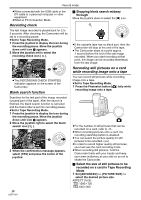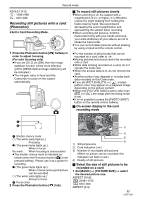Panasonic PV GS320 Digital Video Camcor-english/spanish - Page 26
USING THE REMOTE CONTROL, Remote control, Install a button-type battery, CAUTION - replacement battery
 |
UPC - 037988980277
View all Panasonic PV GS320 manuals
Add to My Manuals
Save this manual to your list of manuals |
Page 26 highlights
Before using Using the remote control ª Remote control Using the remote control supplied will enable control of almost all functions of this Camcorder. (1) (3) (2) (4) (10) (11) (12) (13) (14) (15) (16) (17) (5) (1) On-screen display button [EXT DISPLAY] -44- (2) Date/time button [DATE/TIME] -65(3) Audio dubbing button [AUDIO DUB] -49(4) Record button [¥REC] -48(5) Direction buttons [3, 2, 1, 4] -25- (7) (6) (8) (9) (6) Slow/frame-by-frame forward buttons [E, D] (E: reverse, D: forward) -43- (7) Zoom/volume button [ZOOM/VOL] ¢ (8) Search button [VAR SEARCH] -43(9) Menu button [MENU] ¢-25- (10) Photoshot button [PHOTO SHOT] ¢ (11) Rewind/review button [6] (12) Pause button [;] (13) Stop button [∫] (14) Recording start/stop button [START/STOP] ¢ (15) Playback button [PLAY 1] (16) Fast forward/cue button [5] (17) Enter button [ENTER] -25¢ means that these buttons function in the same manner as the corresponding buttons on the Camcorder. ª Install a button-type battery Install the button-type battery supplied in the remote control before using it. 1 While pressing the stopper 1, pull out the battery holder. 1 2 Set the button-type battery with its (i) mark facing upward and get the battery holder back in place. 26 LSQT1091 CAUTION Danger of explosion if battery is incorrectly replaced. Replace only with the same or equivalent type recommended by the manufacturer. Dispose of used batteries according to the manufacturer's instructions.