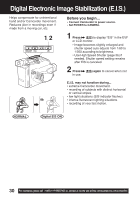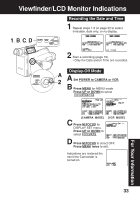Panasonic PV-L454 Vhs-c Camcorder - Page 29
Digital Zoom
 |
UPC - 037988977505
View all Panasonic PV-L454 manuals
Add to My Manuals
Save this manual to your list of manuals |
Page 29 highlights
Power Zoom magnification is digitally increased. 1, 2, 3, 4, 5 Digital Zoom Before you begin... • Connect Camcorder to power source. • Set POWER to CAMERA. 1 Press MENU for MENU mode. Press UP or DOWN to select DIGITAL EFFECTS . 2 Press M.FOCUS for DIGITAL EFFECTS menu. Press UP or DOWN to select DIGITAL ZOOM . 3 Press M.FOCUS repeatedly to select D.ZOOM1, D.ZOOM2, or OFF. D.ZOOM 1 : 150× maximum D.ZOOM 2 : (PV-L354: 700× maximum) (PV-L454: 750× maximum) OFF : Turn off D.ZOOM The Higher digital magnification levels may cause picture distortion. 4 Press MENU twice to exit. 5 Press "T" on POWER ZOOM. Digital Zoom starts when normal zoom reaches maximum (20×). • Zoom level appears in EVF or LCD monitor. • POWER ZOOM switch controls digital zoom level. • Normal zoom resumes when level falls to 20×. 6 Repeat steps 2~3 to select OFF to cancel this feature. Special Features 29