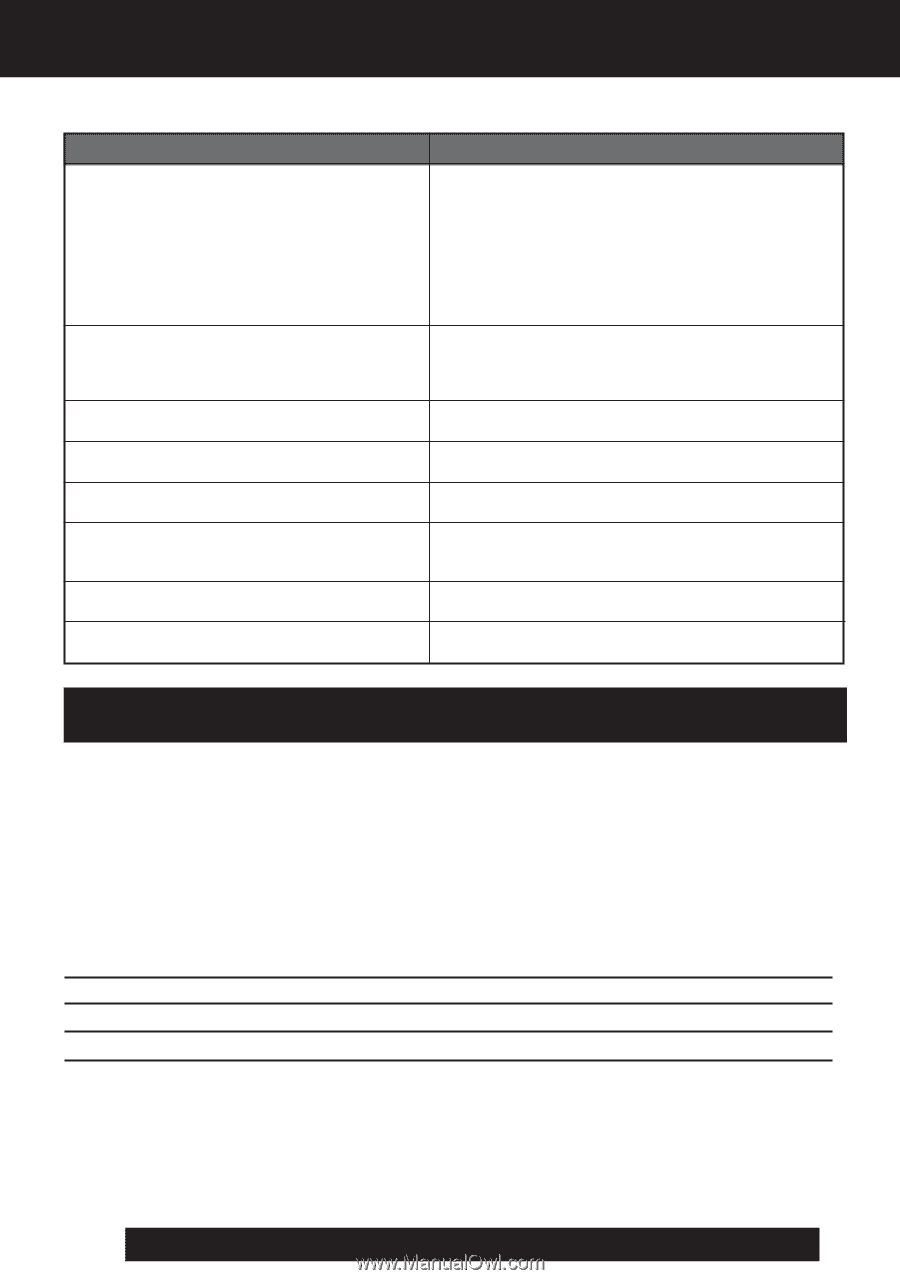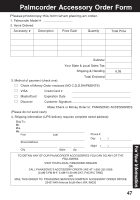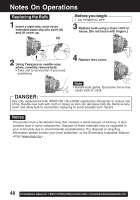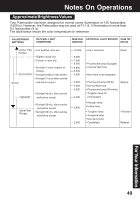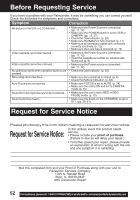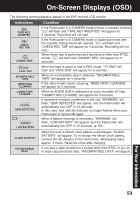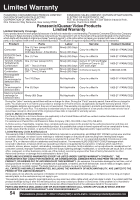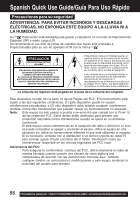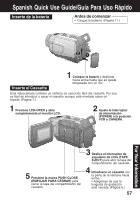Panasonic PVDV53 PVDV53 User Guide - Page 52
REQUEST FOR SERVICE NOTICE, Before Requesting Service
 |
View all Panasonic PVDV53 manuals
Add to My Manuals
Save this manual to your list of manuals |
Page 52 highlights
Before Requesting Service If you have a problem with your Palmcorder, it may be something you can correct yourself. Check the list below for symptoms and corrections. Symptom Correction No picture in the EVF or LCD Monitor... • Make sure the Power Source is connected. (pp. 11, 12) • Make sure the POWER switch is set to VCR or CAMERA. (pp. 15, 27) • Check the Dew Indicator. (p. 53) • Make sure the Battery is fully charged. (p. 11) • Make sure all necessary cables are connected correctly and firmly. (p. 12) • Make sure the Lens Cap is removed. (p. 15) Video cassette cannot be inserted... • Make sure the Power Source is connected. (pp. 11, 12) • Insert the cassette record tab up, window side facing out. (p. 9) Video cassette cannot be removed... • Make sure the Power source is connected. (pp. 11, 12) No operation starts when operation buttons are • Check the Dew Indicator. (p. 53) pressed... Recording cannot be done... • Make sure the record tab is closed. (p. 6) • Check the Battery Indication. (p. 63) Auto Focus does not operate... • Make sure FOCUS is set to AUTO. (p. 24) • Make sure the unit is ON and set to CAMERA mode. (p. 15) Sound from microphone cannot be monitored... • Make sure the unit is set to REC or REC/ PAUSE mode. (p. 15) Sound cannot be heard... • Make sure the Audio on the VCR MENU is set to ST1. (pp. 38, 61) Request for Service Notice Please photocopy this form when making a request for service notice. In the unlikely event this product needs Request for Service Notice: service. • Please include your proof of purchase. (Failure to due so will delay your repair.) • To further speed your repair, please provide an explanation of what is wrong with the unit and any symptom it is exhibiting. Mail this completed form and your Proof of Purchase along with your unit to: Panasonic Services Company 1705 N. Randall Road Elgin, IL. 60123-7847 Attn: Camcorder Repair 52 Forassistance, pleasecall: 1-800-211-PANA(7262)orsende-mailto:[email protected]