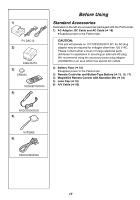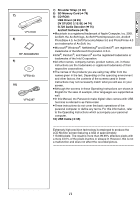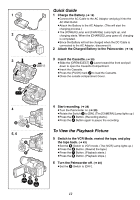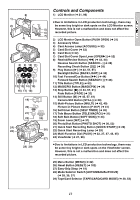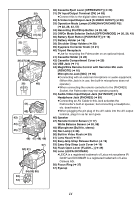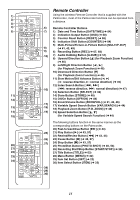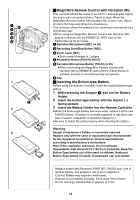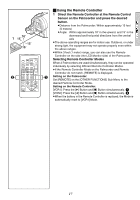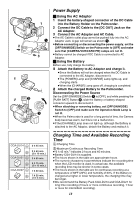Panasonic PVGS70D PVGS70D User Guide - Page 14
Off/On Mode Selector Switch [OFF/ON/MODE], Audio-Video Input/Output Jack [AV IN/OUT]
 |
View all Panasonic PVGS70D manuals
Add to My Manuals
Save this manual to your list of manuals |
Page 14 highlights
30) S-VIDEO IN/OUT DV 31) 32) 33) CAMERA VCR CARD PB OFF ON MODE 34) 35) 36) 37) 38) 39) 40) 41) 42) 43) REMOTE/MIC (PLUG IN POWER) 44) AV IN/OUT 45) PHONES 46) 47) 48) 49) 57) 50) 51) 54) 55) 56) 52) 53) 30) Cassette Eject Lever [OPEN/EJECT] (l 20) 31) DV Input/Output Terminal [DV] (l 68) ≥Connect this to the digital video equipment. 32) S-Video Input/Output Jack [S-VIDEO IN/OUT] (l 50) 33) Operation Mode Lamps [CAMERA/VCR/CARD PB] (l 22, 28, 43, 57) 34) Recording Start/Stop Button (l 28, 56) 35) Off/On Mode Selector Switch [OFF/ON/MODE] (l 20, 28, 43) 36) Battery Eject Button [PUSH BATT] (l 18) 37) Battery Holder (l 18) 38) Shoulder Strap Holders (l 20) 39) Eyepiece Corrector Knob (l 21) 40) Tripod Receptacle ≥Use for mounting the Palmcorder on an optional tripod. 41) Cassette Holder (l 20) 42) Cassette Compartment Cover (l 20) 43) USB Jack (l 71) 44) MagicWire Remote Control with Narration Mic Jack [REMOTE] (l 16) Microphone Jack [MIC] (l 90) ≥Connecting with an external microphone or audio equipment. (When this Jack is in use, the built-in microphone does not operate.) ≥When connecting the remote controller to the [PHONES] Socket, the Palmcorder may not operate properly. 45) Audio-Video Input/Output Jack [AV IN/OUT] (l 50) Headphone Jack [PHONES] (l 89) ≥Connecting an AV Cable to this Jack activates the Palmcorder's built-in speaker, but connecting a headphone, etc. deactivates it. ≥When plugging the pin plug of the AV cable into the AV output terminal, plug it in as far as it goes. 46) Speaker 47) Remote Control Sensor (l 17) White Balance Sensor (l 38, 98) 48) Microphone (Built-in, stereo) 49) Rec Lamp (l 28) 50) Built-in Video Flash (l 39) 51) Lens Hood (l 97) 52) Easy-Grip Strap Release Button (l 19) 53) Easy-Grip Strap Lock Cover (l 19) 54) Flash Open Lever [FLASHL] (l 39) 55) Lens (LEICA DICOMAR) ≥LEICA is a registered trademark of Leica microsystems IR GmbH and DICOMAR is a registered trademark of Leica Camera AG. 56) Focus Ring (l 37) 57) Eyecup 14