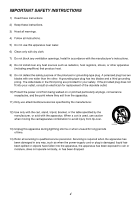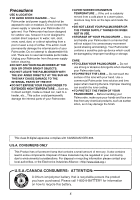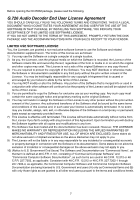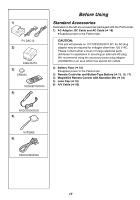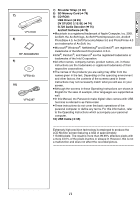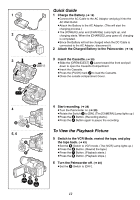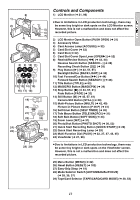8
Contents
Before Using
Standard Accessories
..........................................
10
Quick Guide
.........................................................
12
To View the Playback Picture
..............................
12
Controls and Components
...................................
13
Remote Controller
................................................
15
Power Supply
.......................................................
18
Charging Time and Available Recording
Time
.................................................................
18
Lens Cap and Easy-Grip Strap
............................
19
Attaching the Shoulder Strap
...............................
20
Inserting a Cassette
.............................................
20
Turning on/off the Palmcorder and Selecting
Modes
..............................................................
20
Using the Viewfinder
............................................
21
Using the LCD Monitor
.........................................
21
Using the Menu Screen
.......................................
22
List of Menus
........................................................
23
Setting Date and Time
.........................................
27
Internal Lithium Battery Recharge
.......................
27
LP Mode
...............................................................
27
Audio Recording Mode
........................................
27
CAMERA Mode
Recording
.............................................................
28
Quick Start
...........................................................
29
Self-timer Recording
............................................
30
PhotoShot Recording on the DV Cassette
...........
30
Zoom In/Out Functions
........................................
31
Digital Zoom Function
..........................................
32
Fade In/Out Functions
.........................................
32
Digital Electronic Image Stabilizer Function
.........
33
Cinema Function
..................................................
33
Backlight Compensation Function
.......................
33
MagicPix Function
................................................
34
Soft Skin Function
................................................
34
Wind Noise Reduction Function
...........................
35
Recording in Special Situations
(Program AE)
...................................................
35
Manual Shutter Speed Adjustment
......................
36
Manual Iris Adjustment (F Number)
.....................
36
Manual Focus Adjustment
...................................
37
Recording in Natural Colors
(White Balance)
................................................
37
Adjusting White Balance Manually
.......................
38
Using the Built-in Flash
........................................
39
Digital Effect Functions
........................................
40
VCR Mode
Playing Back
........................................................
43
Finding a Scene You Want to Play Back
.............
44
Slow Motion Playback
..........................................
45
Still Playback/Still Advance Playback
..................
45
Finding the End of a Recording
(Blank Search Function)
...................................
46
Playback Zoom Function
.....................................
46
Index Search Functions
.......................................
47
Playback Digital Effect Functions
.........................
48
Playing Back on Your TV
.....................................
50
Audio Dubbing
.....................................................
51