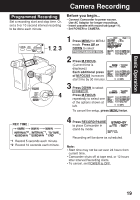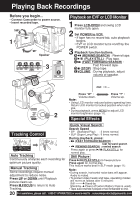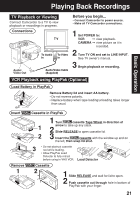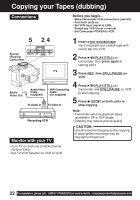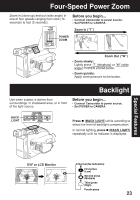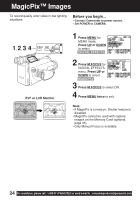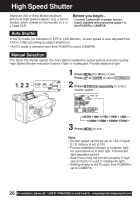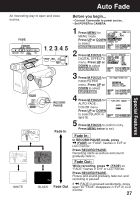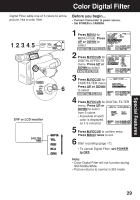Panasonic PVL453D PVL453 User Guide - Page 24
Magicpix Images
 |
View all Panasonic PVL453D manuals
Add to My Manuals
Save this manual to your list of manuals |
Page 24 highlights
MagicPix™ Images To record quality color video in low lighting situations. Before you begin... • Connect Camcorder to power source. • Set POWER to CAMERA. 1, 2, 3, 4 EVF or LCD Monitor 1 Press MENU for MENU mode. Press UP or DOWN to select DIGITAL EFFECTS . 2 Press M.FOCUS for DIGITAL EFFECTS menu. Press UP or DOWN to select MAGICPIX . 3 Press M.FOCUS to select ON. 4 Press MENU twice to exit. Note: • If MagicPix is turned on, Shutter feature is disabled. • MagicPix cannot be used with capture images on the Memory Card (optional, page 35). • Only Manual Focus is available. 24 For assistance, please call : 1-800-211-PANA(7262) or send e-mail to : [email protected]

24
For assistance, please call : 1-800-211-PANA(7262) or send e-mail to : [email protected]
MagicPix
™
Images
Before you begin...
•
Connect Camcorder to power source.
•
Set POWER to CAMERA.
Note:
•
If MagicPix is turned on, Shutter feature is
disabled.
•
MagicPix cannot be used with capture
images on the Memory Card (optional,
page 35).
•
Only Manual Focus is available.
To record quality color video in low lighting
situations.
1
Press
MENU
for
MENU mode.
Press
UP or
DOWN
to select
DIGITAL EFFECTS
.
2
Press
M.FOCUS
for
DIGITAL EFFECTS
menu.
Press
UP or
DOWN
to select
MAGICPIX
.
3
Press
M.FOCUS
to select ON.
4
Press
MENU twice
to exit.
EVF or LCD Monitor
1
,
2
,
3
,
4