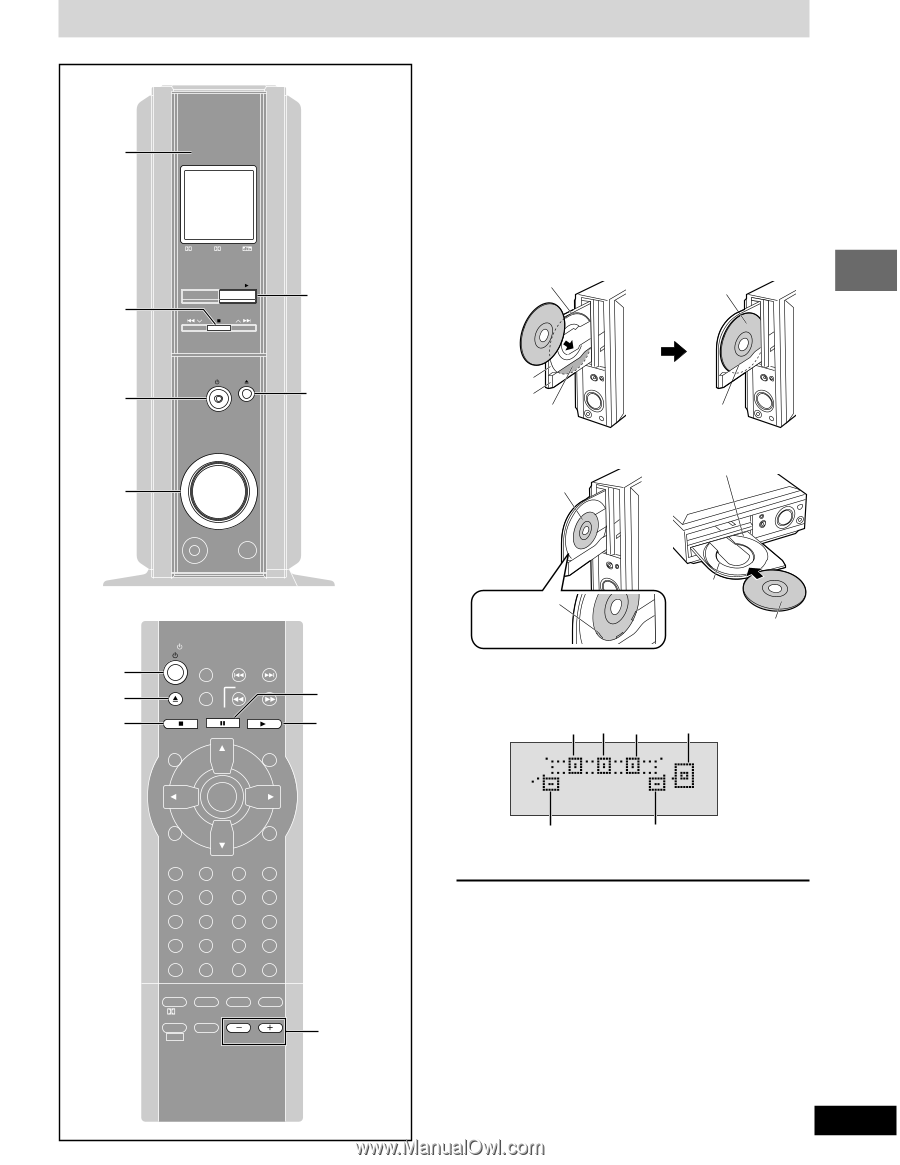Panasonic SADM3 SADM3 User Guide - Page 11
DISC OPERATIONS, DISCS - BASIC PLAY, Press [DVD/CD, to select DVD/CD, as the source., Press
 |
View all Panasonic SADM3 manuals
Add to My Manuals
Save this manual to your list of manuals |
Page 11 highlights
Discs-Basic play 2 ∫ POWER Í/I 4 PL D TUNER/AUX DVD/CD / / 1·3 POWER OPEN/CLOSE /I VOLUME DOWN UP 2 PHONES Í 2 ∫ STOP TV TV/VIDEO X TV CH W TUNER/AUX X SKIP W P.MEMORY SLOW/SEARCH STOP PAUSE DVD/CD TOP MENU MENU TEST CH SELECT ENTER LIGHT ACTION GUI DISPLAY SUBTITLE AUDIO RETURN PAGE GROUP ANGLE SLEEP PROGRAM 1 2 3 RANDOM 4 5 6 REPEAT 7 8 9 A-B REPEAT CANCEL 0 S10 S.SRND EQ CINEMA D.ENH PL SUBWOOFER FM MODE MIX 2CH LEVEL SHIFT MUTING VOLUME ; PAUSE 1·3 4 Disc operations [DVD-A] [DVD-V] [CD] [VCD] Preparation ≥Turn on the television and select the appropriate video input on the television to suit the connections for the unit. ≥Press [POWER Í/I] to turn on the unit. 1 Press [DVD/CD 1] to select "DVD/CD" as the source. 2 Press [< OPEN/CLOSE] to open the disc tray and place the disc. Standing [12 cm (5q) disc] 12 cm (5q) disc guide Label to the right Disc tray Sub tray Pocket Standing [8 cm (3q) disc] Label to the right Insert into the pocket. Lying down 12 cm (5q) disc guide Insert inside the guides. 8 cm (3q) disc guide Insert inside the guides. Label up. Press [< OPEN/CLOSE] again to close and start play. 3 If play doesn't start after step 2 Press [DVD/CD 1]. Front (L) Center Front (R) Subwoofer Surround (L) Surround (R) 4 Adjust the volume. ∫ When "D.MIX" is flashing (➡page 23) ∫ One touch play When a disc is loaded and the unit is off, press [DVD/CD 1]. The unit comes on and starts play. ∫ To stop play Press [∫] (➡ page 12, Resume function). ∫ To pause play Press [;] during play. Press [DVD/CD 1] to restart play. ∫ Auto standby The unit switches to standby mode after about 30 minutes in the stop mode. Note that it may be switched to standby earlier by the sleep timer (➡ page 25). 11 RQT6220