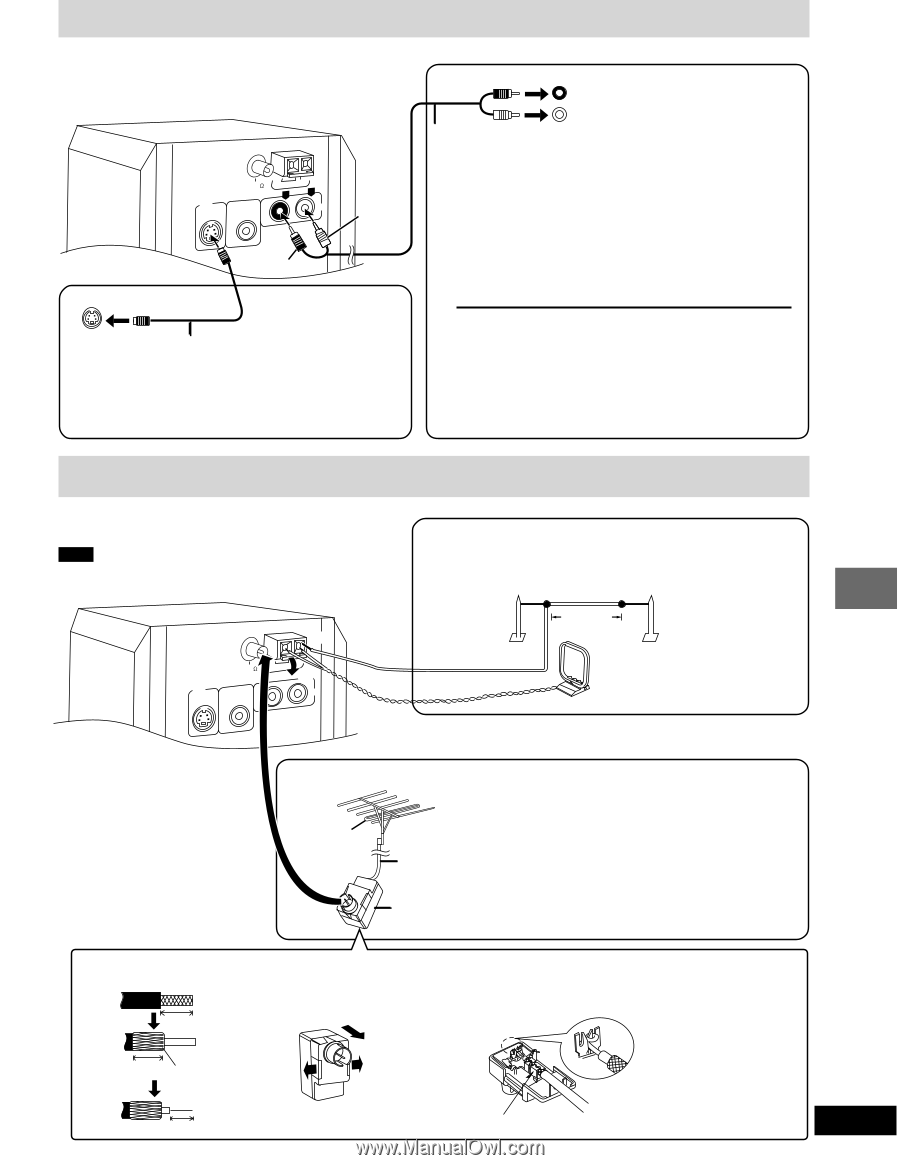Panasonic SADM3 SADM3 User Guide - Page 29
Optional Audio/video Equipment Connections, Optional Antenna Connections
 |
View all Panasonic SADM3 manuals
Add to My Manuals
Save this manual to your list of manuals |
Page 29 highlights
Optional audio/video equipment connections ≥Turn the unit off before making connections. ≥Refer to the manual of the other unit for details. (Cables and equipment not included.) S-VIDEO OUT FM ANT 75 VIDEO OUT AM ANT LOOP EXT R L AUX White (L) S-VIDEO IN Red (R) S-VIDEO cable TV with an S-VIDEO terminal The S-VIDEO OUT terminal achieves a more vivid picture than VIDEO OUT terminal by separating the chrominance (C) and luminance (Y) signals before transmitting them to the television. (Actual results depend on the television.) AUDIO OUT R L Audio cable Laser disc player/Video cassette recorder, etc. You can playback the sound from a laser disc player/video cassette recorder, etc. through this unit's speakers. This unit has Dolby Pro Logic circuitry. The sound will be reproduced with the same powerful stereophonic effects found in movie theaters. When connecting a record player We recommend using a record player with a built-in phono equalizer. If your player doesn't have a built-in equalizer, connect it first to a separate equalizer and then connect that to this unit. To playback 1 Press [TUNER/AUX] to select "AUX". Each time you press the button: FM>AM>AUX 2 Start play. Optional antenna connections Use outdoor antennas if radio reception is poor. Note Disconnect the antenna when the unit is not in use. Do not use the outdoor antenna during an electrical storm. FM ANT 75 S-VIDEO OUT VIDEO OUT 2 AM ANT 1 LOOP EXT AUX AM outdoor antenna (Using a vinyl wire) Run a piece of vinyl wire horizontally across a window or other convenient location. Leave the loop antenna connected. AM outdoor antenna 5 -12m (16-39 feet) AM loop antenna Other functions FM outdoor antenna FM outdoor antenna (Using a television antenna) ≥Disconnect the FM indoor antenna. ≥The antenna should be installed by a competent technician. Rework your outdoor antenna's 75 ≠ coaxial cable as follows. 75 ≠ coaxial cable (not included) Antenna plug (included) 1 Remove a piece of the outer vinyl insulator. 10 mm (13⁄32z) 10 mm (13⁄32z) Peel back 2 Carefully pull the tabs apart to remove the cover. 2 1 1 3 Install the coaxial cable. Clamp the cable conductor, and wind it on so that it does not contact anything else. 4 Attach the cover. 7 mm (9⁄32z) Clamp with pliers 29 RQT6220