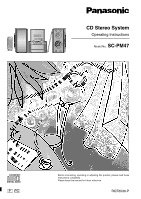Panasonic SAPM47 SAPM47 User Guide
Panasonic SAPM47 - MINI HES W/CD PLAYER Manual
 |
View all Panasonic SAPM47 manuals
Add to My Manuals
Save this manual to your list of manuals |
Panasonic SAPM47 manual content summary:
- Panasonic SAPM47 | SAPM47 User Guide - Page 1
CD Stereo System Operating Instructions Model No. SC-PM47 P PC Before connecting, operating or adjusting this product, please read these instructions completely. Please keep this manual for future reference. RQT6530-P - Panasonic SAPM47 | SAPM47 User Guide - Page 2
instructions carefully. These operating instructions are applicable to the following system. System SC-PM47 Main unit SA-PM47 Speakers SB-PM27 24 Using the timers 25 Reference Troubleshooting guide 28 Warranty (ONLY FOR U.S.A 29 Product Service 30 Maintenance 30 Specifications 31 When - Panasonic SAPM47 | SAPM47 User Guide - Page 3
(Only for U.S.A.) To order accessories contact 1-800-332-5368 or web site (http://www.panasonic.com). AC power supply cord 1 pc. (RJA0065-A) FM indoor antenna 1 pc. (RSA0006 of important operating and maintenance (servicing) instructions in the literature accompanying the appliance. 3 RQT6530 - Panasonic SAPM47 | SAPM47 User Guide - Page 4
No. 70-1990, provides information about grounding of the mast and supporting structure, grounding of the leadin wire to an antenna discharge unit, Servicing-Do not attempt to service the unit beyond that described in these operating instructions. Refer all other servicing to authorized servicing - Panasonic SAPM47 | SAPM47 User Guide - Page 5
Before use Listening caution EST. 1924 Selecting fine audio equipment such as the unit you've just purchased is only the start of your musical enjoyment. Now it's time to consider how you can maximize the fun and excitement your equipment offers. This manufacturer and the Electronic Industries - Panasonic SAPM47 | SAPM47 User Guide - Page 6
. Failure to do so may lead to damage to the amplifier and/or the speakers, and may result in the risk of fire. Consult a qualified service person if damage has occurred or if you experience a sudden change in performance. • Do not attach these speakers to walls or ceilings. 4 Connect the AC - Panasonic SAPM47 | SAPM47 User Guide - Page 7
Make sure that the power supply for all components has been turned off before making any connections. • For details, refer to the operating instructions of the unit which is to be connected. • All peripheral components and cables sold separately. C Connecting analog equipment This example shows how - Panasonic SAPM47 | SAPM47 User Guide - Page 8
POWER f/ 7 CD CHECK SUPER SOUND EQ TUNER/ TAPE AUX BAND £ CD -/ J VOLUME OPEN/CLOSE CD 1 CD 2 CD 3 DOWN CD 4 CD 5 UP CD CHANGE PHONES PRESET EQ 4/REW/g 3/FF/f L/-DEMO [REC/J SUPER SOUND EQ TUNER/ TAPE AUX BAND £ CD -/ J CD 1 CD 2 CD 3 CD 4 CD 5 Front panel controls Main - Panasonic SAPM47 | SAPM47 User Guide - Page 9
Before use : 5 ; =< ~) > ( ! SLEEP CLOCK/ -AUTO OFF TIMER PLAY/ REC 1 2 3 DISC 4 5 6 10 7 8 9 0 DISPLAY DIMMER PLAY MODE PROGRAM AUX TUNER TAPE CD / ALBUM /REW/ /FF/ /CLEAR S.SOUND EQ PRESET EQ MUTING VOLUME ? @ [ \] -. ^ & _% Front panel controls Remote Control 5 Buttons such - Panasonic SAPM47 | SAPM47 User Guide - Page 10
7 8 9 0 DISPLAY DIMMER PLAY MODE PROGRAM AUX TUNER TAPE CD / ALBUM /REW/ /FF/ /CLEAR S SOUND EQ PRESET EQ MUTING VOLUME PLAY MODE The radio: manual tuning 1 Press [TUNER/BAND] to select "FM" or "AM". The unit comes on automatically. Every time you press the button: FM ↔ AM 3 2 Press - Panasonic SAPM47 | SAPM47 User Guide - Page 11
Automatic presetting: All the stations the tuner can receive are preset. Manual presetting: You can select the stations to pre- set and the channels in ascending order. When finished, the last station memorized is tuned in. Manual pre-setting 1Pre-set the stations one at a time. Press [PROGRAM] then - Panasonic SAPM47 | SAPM47 User Guide - Page 12
DEMO /REW/ , /FF/ 2 1 (CD 1) ~ (CD 5) 3 1 OPEN/CLOSE c Listening operations 1 Label must face upward. Tray Disc tray number 2 CD -/ J CD indicator Track number Elapsed play time 3 VOLUME DOWN UP Aa b c 12 RQT6530 CDs This unit can play CD-DA (digital audio), MP3 and WMA format - Panasonic SAPM47 | SAPM47 User Guide - Page 13
1 Listening operations CDs DEMO / CD 4 CD CHECK 1 2 3 1 CD CHANGE c 2 CD 1 CD 2 CD 3 CD 4 CD 5 Label must face upward. Disc tray Tray number 3 CD 1 CD 2 CD 3 CD 4 CD 5 CD indicator Listening to a CD placed in a specific tray Preparation: Press [2/J CD] and then [L/-DEMO]. Selecting - Panasonic SAPM47 | SAPM47 User Guide - Page 14
Listening operations Example: MP3 001 001????.mp3 002????.mp3 003????.mp3 002 001????.mp3 002????.mp3 003????.mp3 003 001????.mp3 002????.mp3 003????.mp3 004????.mp3 : CD-ROM drive : Folder (Album) 001????.mp3 : File (Track) 14 RQT6530 CDs Playing MP3/WMA This unit can play MP3 and - Panasonic SAPM47 | SAPM47 User Guide - Page 15
→ Listening operations DISPLAY 1 2 SLEEP CLOCK/ -AUTO OFF TIMER PLAY/ REC 1 2 3 DISC 4 5 6 ≥10 7 8 9 0 DISPLAY DIMMER PLAY MODE PROGRAM AUX TUNER TAPE CD / ALBUM /REW/ /FF/ /CLEAR S SOUND EQ PRESET EQ MUTING VOLUME 4 1 3 A Total track number Total album number (in all - Panasonic SAPM47 | SAPM47 User Guide - Page 16
4 5 1 CD -/ J SLEEP CLOCK/ -AUTO OFF TIMER PLAY/ REC 1 2 3 DISC 4 5 6 ≥10 7 8 9 0 DISPLAY DIMMER PLAY MODE PROGRAM AUX TUNER TAPE CD / ALBUM /REW/ /FF/ /CLEAR S SOUND EQ PRESET EQ MUTING L /CLEAR 3 2 16 1 2 PLAY MODE Listening operations 3 DISC 41 2 3 4 5 Specified - Panasonic SAPM47 | SAPM47 User Guide - Page 17
2 DISPLAY SLEEP CLOCK/ -AUTO OFF TIMER PLAY/ REC 1 2 3 DISC 4 5 6 ≥10 7 8 9 0 DISPLAY DIMMER PLAY MODE PROGRAM AUX TUNER TAPE CD / ALBUM /REW/ /FF/ /CLEAR S SOUND EQ PRESET EQ MUTING VOLUME 1 3 PLAY MODE CD / 1 DISC 21 2 3 4 5 CDs Direct access play By remote control only - Panasonic SAPM47 | SAPM47 User Guide - Page 18
Listening operations 4 /REW/ , /FF/ SLEEP CLOCK/ -AUTO OFF TIMER PLAY/ REC 1 2 3 DISC 4 5 6 ≥10 7 8 9 0 DISPLAY DIMMER PLAY MODE PROGRAM AUX TUNER TAPE CD / ALBUM /REW/ /FF/ /CLEAR S SOUND EQ PRESET EQ MUTING VOLUME 3 5 2 17 1 1 CD -/ J L /CLEAR 2 PROGRAM 3 DISC 41 2 3 - Panasonic SAPM47 | SAPM47 User Guide - Page 19
3 VOLUME DOWN UP OPEN 1 DEMO 2 3 B Insert inside the guides Forward side Cassette tapes 1 Press [c OPEN], insert a cassette with the caught up in the deck's moving parts if used incorrectly. Always read the instructions provided with your tapes. To find the beginning of a program (TPS: Tape - Panasonic SAPM47 | SAPM47 User Guide - Page 20
a cassette with the tape facing in. Make sure the cassette is fully inserted and close the lid by hand. c OPEN 20 RQT6530 B Insert inside the guides Side to be recorded facing up - Panasonic SAPM47 | SAPM47 User Guide - Page 21
A DEMO 2 2 [ REC/ J B PLAY MODE SLEEP CLOCK/ -AUTO OFF TIMER PLAY/ REC 1 2 3 DISC 4 5 6 ≥10 7 8 9 0 DISPLAY DIMMER PLAY MODE PROGRAM AUX TUNER TAPE CD / ALBUM /REW/ /FF/ /CLEAR S SOUND EQ PRESET EQ MUTING PLAY MODE C DEMO 2 2 2 / REW/ / FF/ 2 [ REC/ J 3 A Recording - Panasonic SAPM47 | SAPM47 User Guide - Page 22
source (See page 7 for external unit connection.) 1 Press [AUX]. 2 Start playback from the external source. (Refer to your equipment's operating instructions.) Recording from an external source 1 Insert the tape to be recorded on. 2 Press [AUX]. 3 Press [[REC/ J] (recording starts). 4 Start playback - Panasonic SAPM47 | SAPM47 User Guide - Page 23
Listening operations A SLEEP CLOCK/ -AUTO OFF TIMER PLAY/ REC 1 2 3 DISC 4 5 6 ≥10 SLEEP -AUTO OFF 7 8 9 0 DISPLAY DIMMER PLAY MODE PROGRAM AUX TUNER TAPE CD / ALBUM /REW/ /FF/ CLEAR S SOUND EQ PRESET EQ MUTING VOLUME SLEEP -AUTO OFF B DEMO L/-DEMO A Auto-off function By - Panasonic SAPM47 | SAPM47 User Guide - Page 24
Listening operations DIMMER SLEEP CLOCK/ -AUTO OFF TIMER PLAY/ REC 1 2 3 DISC 4 5 6 ≥10 7 8 9 0 DISPLAY DIMMER PLAY MODE PROGRAM AUX TUNER TAPE CD / ALBUM /REW/ /FF/ /CLEAR S SOUND EQ PRESET EQ MUTING VOLUME MUTING A DIMMER B MUTING 1 3 SLEEP CLOCK/ -AUTO OFF TIMER PLAY/ - Panasonic SAPM47 | SAPM47 User Guide - Page 25
5 21 31 SLEEP CLOCK/ -AUTO OFF TIMER PLAY/ REC 1 2 3 DISC 4 5 6 ≥10 7 8 9 0 DISPLAY DIMMER PLAY MODE PROGRAM AUX TUNER TAPE CD / ALBUM /REW/ /FF/ /CLEAR S SOUND EQ PRESET EQ MUTING VOLUME 1 22 32 4 1 CLOCK/ TIMER FOR PLAY TIMER FOR RECORD TIMER 2 4/REW/g 3/FF/f CLOCK/ TIMER - Panasonic SAPM47 | SAPM47 User Guide - Page 26
the source. If you want to playback or record from a connected unit, set the other unit's timer to the same time. (See the other unit's instruction manual.) Timers and others 26 RQT6530 - Panasonic SAPM47 | SAPM47 User Guide - Page 27
SLEEP -AUTO OFF SLEEP CLOCK/ -AUTO OFF TIMER PLAY/ REC 1 2 3 DISC 4 5 6 ≥10 7 8 9 0 DISPLAY DIMMER PLAY MODE PROGRAM AUX TUNER TAPE CD / ALBUM /REW/ /FF/ /CLEAR S SOUND EQ PRESET EQ MUTING VOLUME SLEEP -AUTO OFF Using the timers Using the sleep timer By remote control only Set - Panasonic SAPM47 | SAPM47 User Guide - Page 28
Troubleshooting guide Listening operations Before requesting service, make the below checks. If you are in doubt about some of the check points, or if the remedies indicated in the chart do not solve the problem: In the U.S.A., contact the Panasonic performed. Read the instructions and try again. - Panasonic SAPM47 | SAPM47 User Guide - Page 29
Panasonic Panasonic Consumer Electronics Company or Panasonic serviced service by anyone other than a Factory Servicenter or other Authorized Servicer the servicer, loss problem with this product develops during or Panasonic Services Service in Puerto Rico Matsushita Electric of Puerto Rico, Inc. Panasonic - Panasonic SAPM47 | SAPM47 User Guide - Page 30
in performance; or (e) The unit has been dropped or the cabinet damaged. 2. Servicing-Do not attempt to service the unit beyond that described in these operating instructions. Refer all other servicing to authorized servicing personnel. 3. Replacement parts-When parts need replacing ensure the - Panasonic SAPM47 | SAPM47 User Guide - Page 31
Listening operations Specifications AMPLIFIER SECTION Power output 10% Total harmonic distortion 60 Hz-120 Hz, both channels driven (Low channel) 24 W per channel (6 Ω) 120 Hz-16 kHz, both channels driven (High channel) 26 W per channel (6 Ω) Total Bi-Amp power 50 W per channel (Band) - Panasonic SAPM47 | SAPM47 User Guide - Page 32
, Ave. 65 de Infantería, Km. 9.5 New Jersey 07094 San Gabriel Industrial Park, Carolina, http://www.panasonic.com Puerto Rico 00985 32 © 2002 Matsushita Electric Industrial Co., Ltd. RQT6530 Printed in Malaysia Panasonic Canada Inc. En 5770 Ambler Drive Mississauga, Ontario L4W 2T3 www
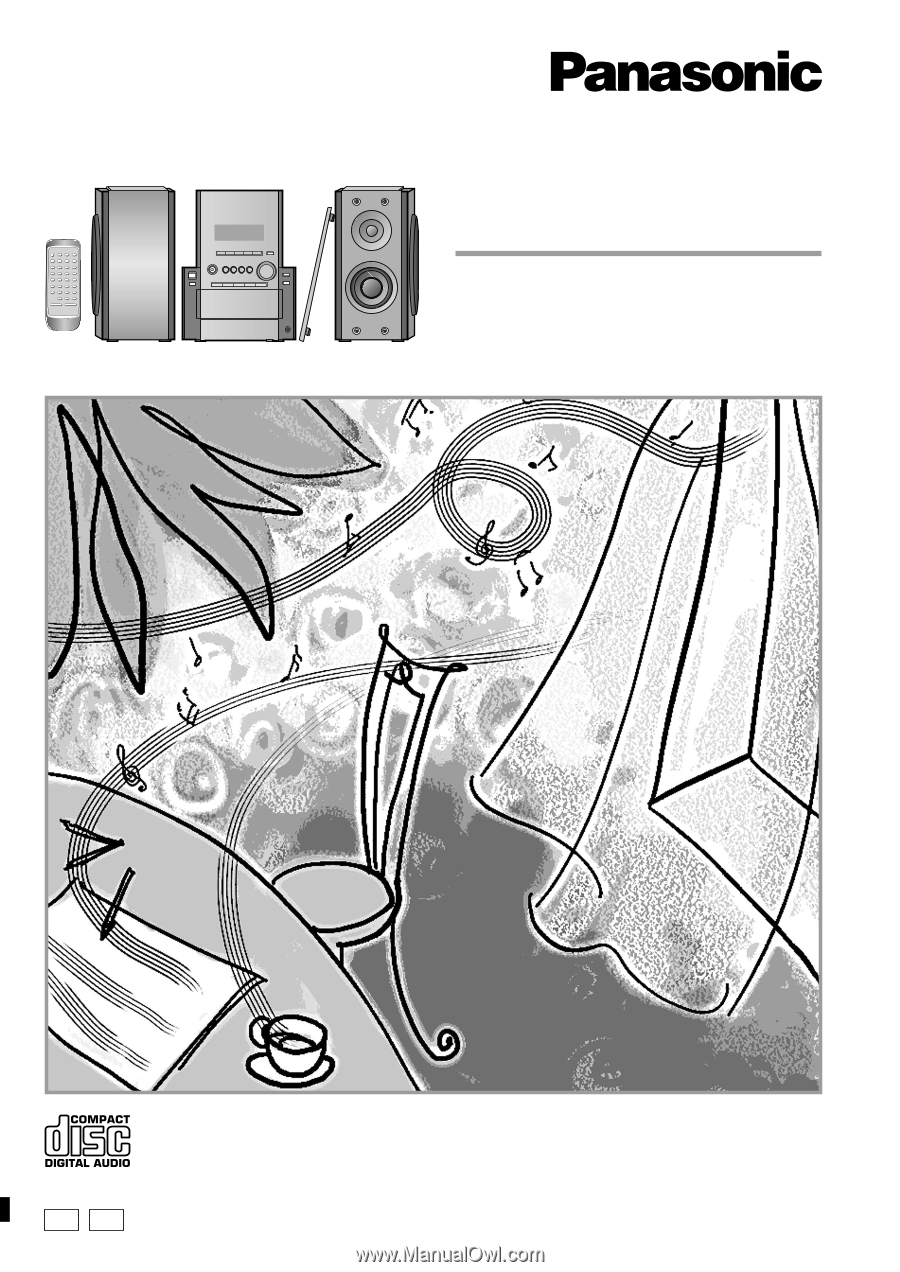
RQT6530-P
Model No.
SC-PM47
CD Stereo System
Operating Instructions
P
PC
Before connecting, operating or adjusting this product, please read these
instructions completely.
Please keep this manual for future reference.