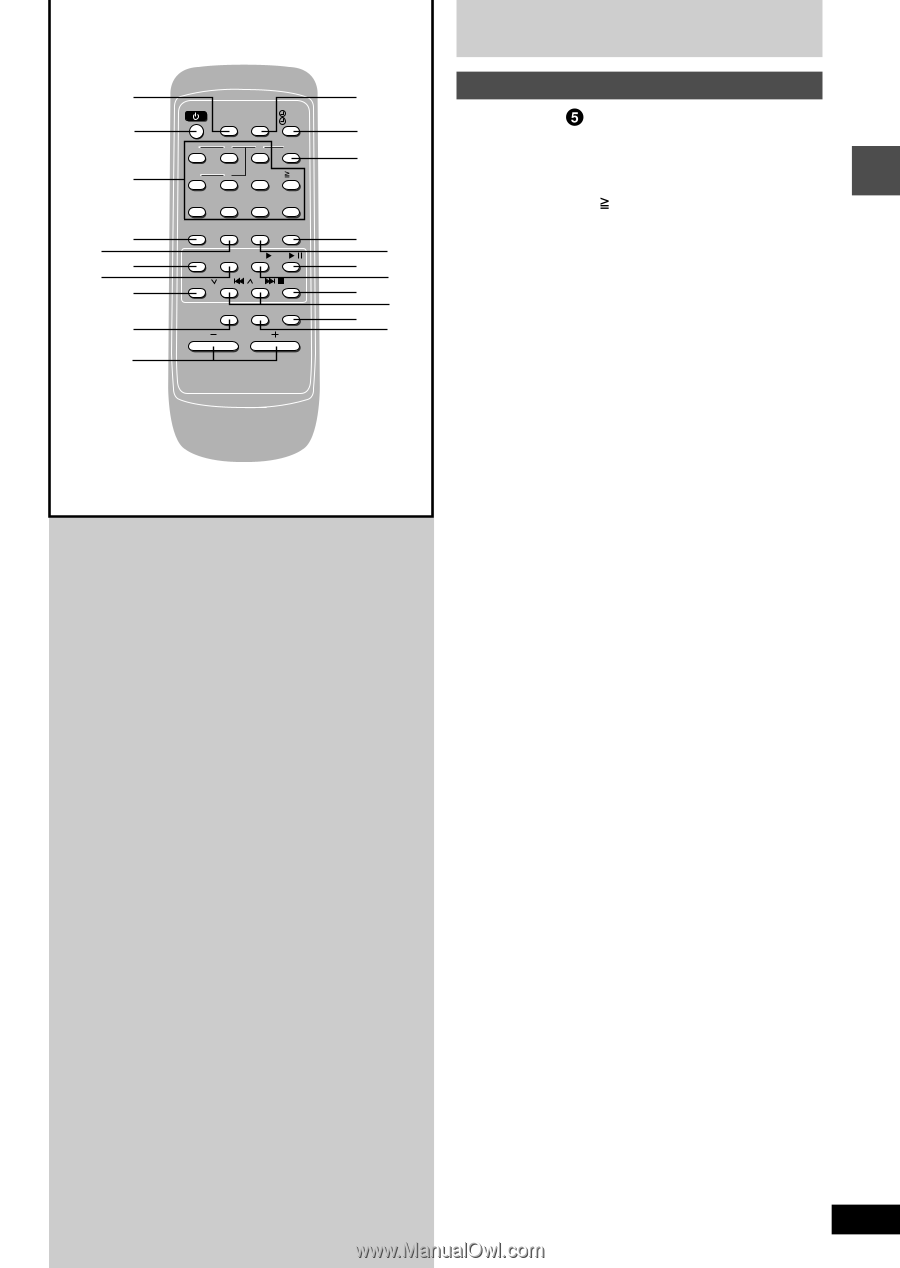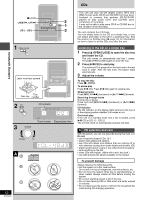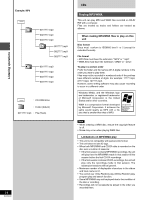Panasonic SAPM47 SAPM47 User Guide - Page 9
Before use, Remote Control
 |
View all Panasonic SAPM47 manuals
Add to My Manuals
Save this manual to your list of manuals |
Page 9 highlights
Before use : 5 ; =< ~) > ( ! SLEEP CLOCK/ -AUTO OFF TIMER PLAY/ REC 1 2 3 DISC 4 5 6 10 7 8 9 0 DISPLAY DIMMER PLAY MODE PROGRAM AUX TUNER TAPE CD / ALBUM /REW/ /FF/ /CLEAR S.SOUND EQ PRESET EQ MUTING VOLUME ? @ [ \] -. ^ & _% Front panel controls Remote Control 5 Buttons such as function in exactly same way as the buttons on the main unit. : Sleep timer/auto off button (SLEEP, -AUTO OFF 23, 27 ; Numeric buttons ( 10, 1-9, 0 11, 17 < Display button (DISPLAY 15, 17 = Dimmer button (DIMMER 24 > Album button (ALBUM 15 ? Clock/timer button (CLOCK/TIMER 24, 25, 26 @ Play timer/recording timer button (˚PLAY/˚REC 25 [ Disc button (DISC 16 \ CD Program, tuner preset button (PROGRAM 11, 18 ] Play mode select button (PLAY MODE 10, 16, 17, 21 Use this for selecting repeat mode, CD play mode, tune mode, FM mode and AM beat proof function. ^ Stop/program clear button (L /CLEAR) .... 12, 18, 19 _ Muting button (MUTING 24 9 RQT6530