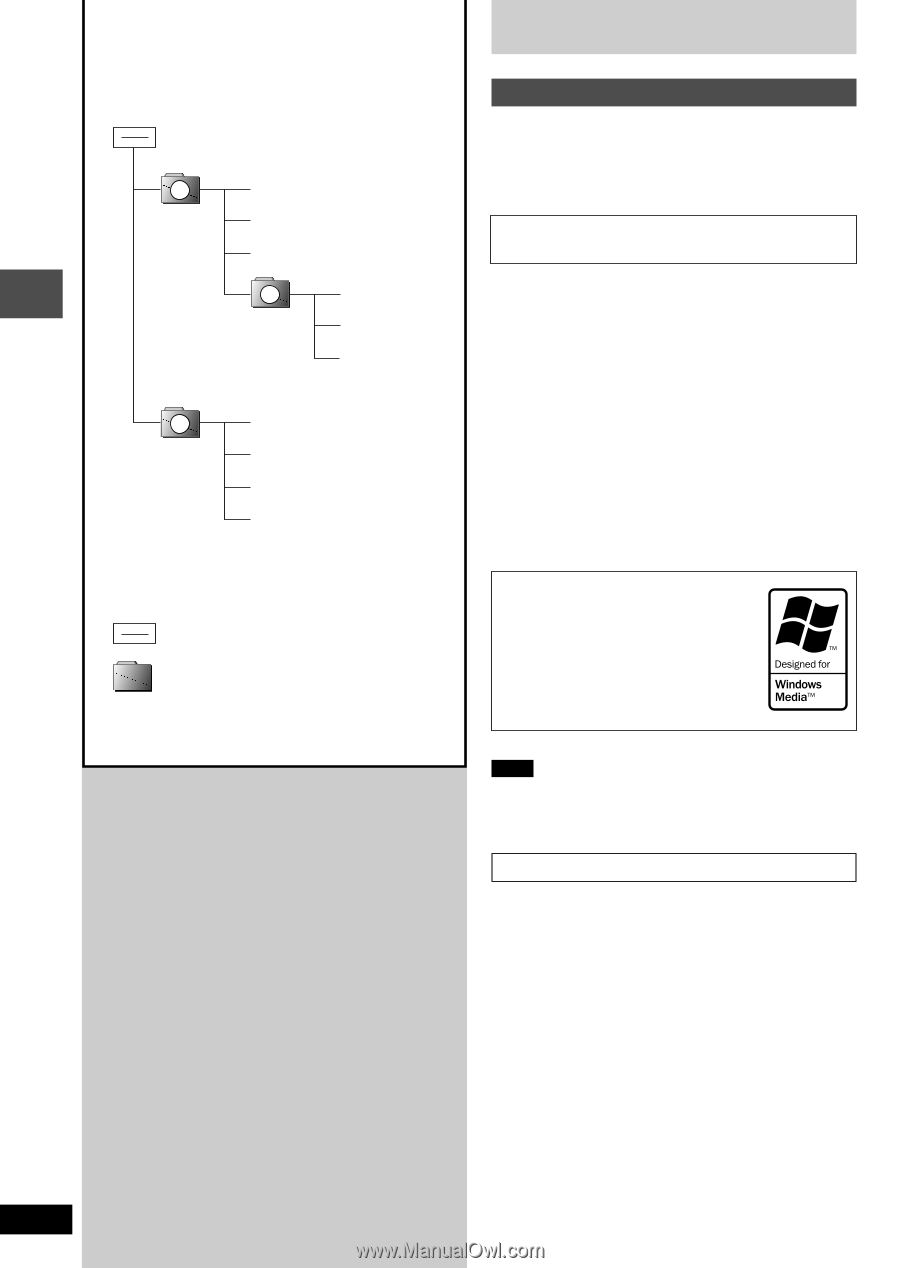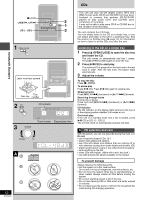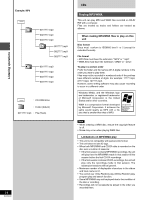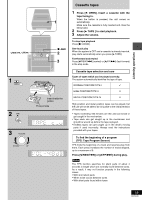Panasonic SAPM47 SAPM47 User Guide - Page 14
Playing MP3/WMA, When making MP3/WMA files to play on this, Limitations on MP3/WMA play
 |
View all Panasonic SAPM47 manuals
Add to My Manuals
Save this manual to your list of manuals |
Page 14 highlights
Listening operations Example: MP3 001 001????.mp3 002????.mp3 003????.mp3 002 001????.mp3 002????.mp3 003????.mp3 003 001????.mp3 002????.mp3 003????.mp3 004????.mp3 : CD-ROM drive : Folder (Album) 001????.mp3 : File (Track) 14 RQT6530 CDs Playing MP3/WMA This unit can play MP3 and WMA files recorded on CD-R/ RW with a computer. Files are treated as tracks and folders are treated as albums. When making MP3/WMA files to play on this unit Disc format Discs must conform to ISO9660 level 1 or 2 (except for extended formats). File format • MP3 files must have the extension ".MP3" or ".mp3". • WMA files must have the extension ".WMA" or ".wma". To play in a certain order Prefix the folder and file names with 3-digits numbers in the order you want to play them. Files may not be recorded in numbered order if the prefixes have different numbers of digits. For example: 1????.mp3, 2????.mp3, 10????.mp3. However, some writing software may also cause recording to occur in a different order. Windows Media, and the Windows logo are trademarks, or registered trademarks of Microsoft Corporation in the United States and/or other countries. WMA is a compression format developed by Microsoft Corporation. It achieves the same sound quality as MP3 with a file size that is smaller than that of MP3. Note • When creating a WMA disc, ensure the copyright feature is off. • Noise may occur when playing WMA files. Limitations on MP3/WMA play • This unit is not compatible with packet-write format. • This unit does not use ID tags. • When both MP3/WMA and CD-DA data is recorded on the disc over a number of sessions: • If the first session contains MP3/WMA recordings, the unit will play from the MP3/WMA made in that session till the session before the first CD-DA recordings. • If the first session contains CD-DA recordings, the unit will play only the recordings made in that session. The subsequent sessions will be ignored. • Maximum number of displayable characters in the album and track name is 31. • You cannot use 1-Disc Random play, All-Disc Random play, program play and search function. • Some MP3/WMA may not be played due to the condition of the disc or recording. • Recordings will not necessarily be played in the order you recorded them.