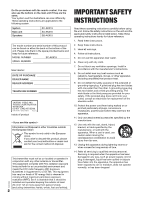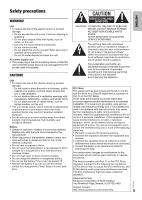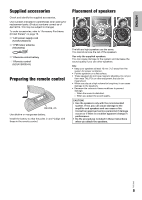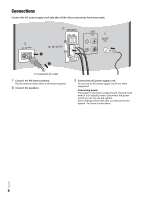Panasonic SC-AKX18 SC-AKX18 Owner's Manual (Multi Language)
Panasonic SC-AKX18 Manual
 |
View all Panasonic SC-AKX18 manuals
Add to My Manuals
Save this manual to your list of manuals |
Panasonic SC-AKX18 manual content summary:
- Panasonic SC-AKX18 | SC-AKX18 Owner's Manual (Multi Language) - Page 1
Manual CD Stereo System Model No. SC-AKX18 Thank you for purchasing this product. For optimum performance and safety, please read these instructions carefully. Please keep this manual for future reference. If you have any questions, visit: www.panasonic.com/support Register online at www.panasonic - Panasonic SC-AKX18 | SC-AKX18 Owner's Manual (Multi Language) - Page 2
system and the illustrations can look differently. These operating instructions are applicable to the following system. System Main unit Speakers SC-AKX18 SA-AKX18 SB-AKX18 periods of time. 14. Refer all servicing to qualified service personnel. Servicing is required when the apparatus has been - Panasonic SC-AKX18 | SC-AKX18 Owner's Manual (Multi Language) - Page 3
triangle is intended to alert the user to the presence of important operating and maintenance (servicing) instructions in the literature accompanying the appliance. : Panasonic Corporation of North America Two Riverfront Plaza, Newark, NJ 07102-5490 Support Contact: http://www.panasonic.com - Panasonic SC-AKX18 | SC-AKX18 Owner's Manual (Multi Language) - Page 4
Before using chemically treated cloth, read the instructions that came with the cloth carefully. Panasonic bears no responsibility for data and/or information that can possibly be compromised during a wireless transmission. Frequency band • This system uses the 2.4 GHz frequency band. Certification - Panasonic SC-AKX18 | SC-AKX18 Owner's Manual (Multi Language) - Page 5
only with the recommended system. If not, you can cause damage to the amplifier and speakers and can cause a fire. Consult an approved service personnel if damage occurs or if there is a sudden apparent change in performance. • Do the procedures included in these instructions when you attach the - Panasonic SC-AKX18 | SC-AKX18 Owner's Manual (Multi Language) - Page 6
best reception. 2 Connect the speakers. 3 Connect the AC power supply cord. Do not use an AC power supply cord from other equipment. Conserving power The system consumes a small amount of power even when it is in standby mode. Disconnect the power cord if you do not use the - Panasonic SC-AKX18 | SC-AKX18 Owner's Manual (Multi Language) - Page 7
DISPLAY PRESET EQ MANUAL EQ D.BASS DJ JUKEBOX A O B VOLUME P CONTROL ALBUM/TRACK PAIRING USB/ CD TUNE MODE RADIO/ To start Bluetooth® pairing, press and hold [ -PAIRING] when you are in Bluetooth® source. adjust the volume or when you turn off the system. K View the play menu L Select the - Panasonic SC-AKX18 | SC-AKX18 Owner's Manual (Multi Language) - Page 8
the longest time will be replaced. █ Connecting a device Preparation If this system is connected to a Bluetooth® device, disconnect it (Z"Disconnecting a device"). 1 Press [ ]. "BLUETOOTH READY" is shown. 2 Select "SC-AKX18" from the Bluetooth® menu of the device. The name of the connected device is - Panasonic SC-AKX18 | SC-AKX18 Owner's Manual (Multi Language) - Page 9
some operations may not work. Viewing available information CD USB BLUETOOTH You can view the available information on the display panel. Press [DISPLAY]. Note: • Maximum characters that can be shown: CD USB : approximately 32 BLUETOOTH : approximately 16 • This system supports ver. 1.0 and 1.1 ID3 - Panasonic SC-AKX18 | SC-AKX18 Owner's Manual (Multi Language) - Page 10
CD-DA) format so playback may not be possible. █ Note on USB device • This system supports USB 2.0 full speed. • This system can support work because of the sector size. MP3 file on disc • This system Using the main unit 1. Press [MANUAL EQ] to select "BASS", features with the "Panasonic MAX Juke" app - Panasonic SC-AKX18 | SC-AKX18 Owner's Manual (Multi Language) - Page 11
frequency. To memorize the setting Continue with step four of "Manual presetting". Checking the signal status Press [DISPLAY]. FM FM ST FM MONO The FM signal is in monaural. The system is not tuned in to a station. The FM signal is in stereo. "MONO" is selected as the "FM MODE". FM allocation - Panasonic SC-AKX18 | SC-AKX18 Owner's Manual (Multi Language) - Page 12
first. Be sure not to set an overlapping time. Play timer (Except for Bluetooth® source) You can set the timer to come on at a certain time "SET" and then press [OK]. "#" is shown. To cancel, select "OFF". The system must be turned off for the timer to operate. To check the setting Press [SETUP] to - Panasonic SC-AKX18 | SC-AKX18 Owner's Manual (Multi Language) - Page 13
system automatically turns off when you do not use it for approximately 20 minutes. 1 Press [SETUP] to select "AUTO OFF". 2 Press [R, T] to select "ON" and then press [OK]. "A.OFF" is shown. To cancel, select "OFF". Note: This function does not work when you are in radio source or when a Bluetooth - Panasonic SC-AKX18 | SC-AKX18 Owner's Manual (Multi Language) - Page 14
the device again. The device is connected but audio cannot be heard through the system. • For some built-in Bluetooth® devices, you have to set the audio output to "SC-AKX18" manually. Read the operating instructions of the device for details. Sound from the device is interrupted. • The device is - Panasonic SC-AKX18 | SC-AKX18 Owner's Manual (Multi Language) - Page 15
the connection. "NO DISC" • You have not put in a disc. "NO PLAY" "UNSUPPORT" • Examine the content. You can only play supported format. • The system may have a problem. Turn off the system and then turn on again. "NO TRACK" • There is no album or track in the USB device. "PLAYERROR" • You played an - Panasonic SC-AKX18 | SC-AKX18 Owner's Manual (Multi Language) - Page 16
per channel (4 Ω), 50 Hz to 20 kHz, 1% THD Total FTC stereo mode power 160 W █ Tuner, terminals section Preset memory FM 30 CD, CD-R/RW (CD-DA, MP3 ) Pick up Wavelength 790 nm (CD) MPEG-1 Layer 3 █ Bluetooth® section USB port USB standard Media file format support USB device file system - Panasonic SC-AKX18 | SC-AKX18 Owner's Manual (Multi Language) - Page 17
de CA de otro equipo. Sintonización manual 1 Pulse [PLAY MENU] para seleccionar "TUNE MODE". 2 Pulse [R, T] para seleccionar "MANUAL" y después pulse [OK]. 3 en estéreo se visualizará "STEREO". Reproducción de medios Reproducción básica CD USB BLUETOOTH Reproducir Pulse [4/9]. Detener Pulse - Panasonic SC-AKX18 | SC-AKX18 Owner's Manual (Multi Language) - Page 18
Reloj y temporizadores Configuración de la hora Este es un reloj con un sistema de 12 horas. 1 Pulse [SETUP] para seleccionar "CLOCK". 2 Pulse [R, T] para configurar la hora y después pulse [OK]. Para revisar la hora Pulse [SETUP] para seleccionar "CLOCK" y después pulse [OK]. El modo de espera, - Panasonic SC-AKX18 | SC-AKX18 Owner's Manual (Multi Language) - Page 19
with a new or a refurbished equivalent value product, or (c) refund your purchase price. The decision to repair, replace or refund will be made by the warrantor. Product or Part Name CD Stereo System All included Accessories (Except Non-Rechargeable Batteries) Only Non-Rechargeable Batteries Parts - Panasonic SC-AKX18 | SC-AKX18 Owner's Manual (Multi Language) - Page 20
Panasonic Corporation of North America Two Riverfront Plaza, Newark, New Jersey 07102-5490 http://www.panasonic.com © Panasonic Corporation 2014 Printed in Malaysia En Sp RQT9899-P L0414LC0
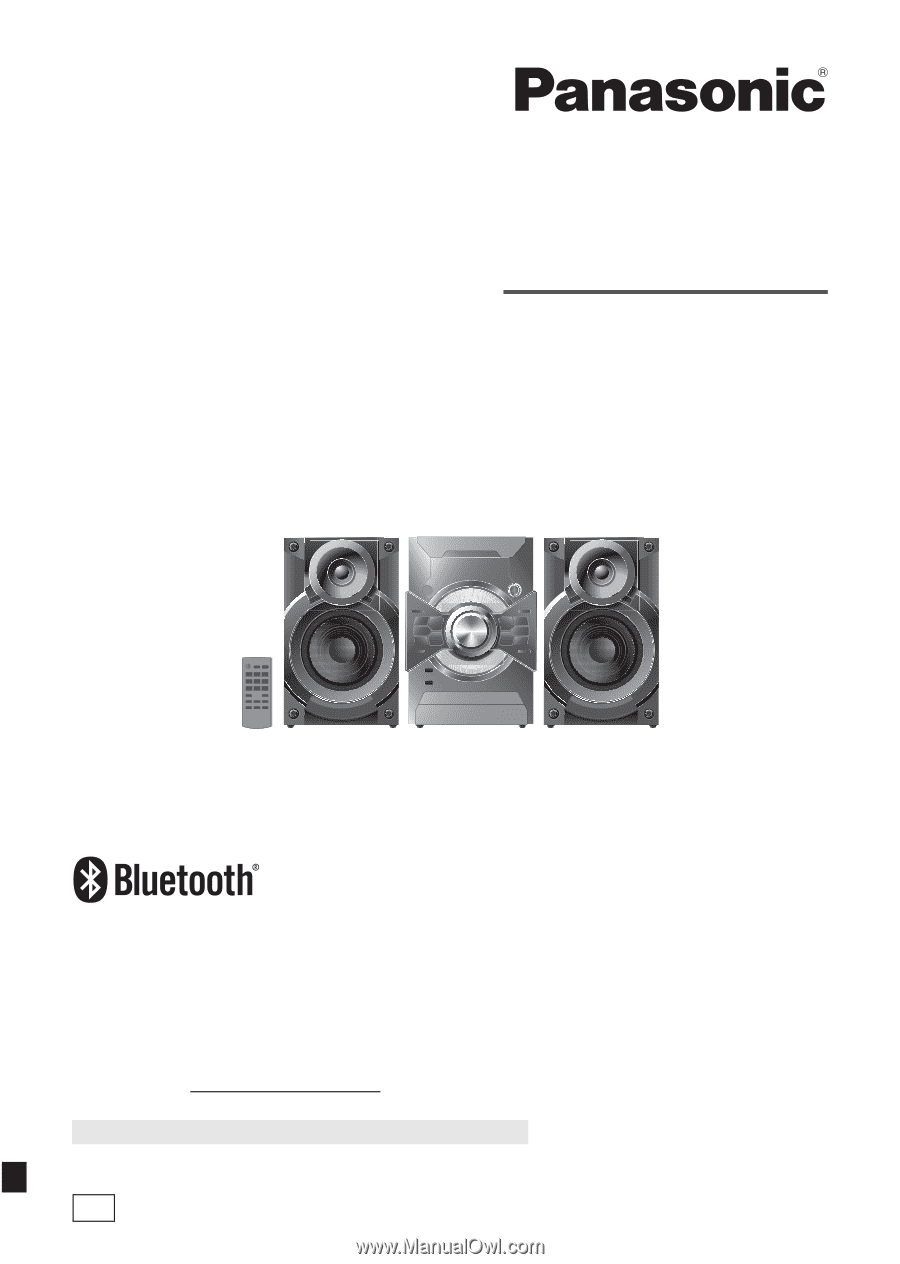
Owner’s Manual
CD Stereo System
Model No.
SC-AKX18
Thank you for purchasing this product.
For optimum performance and safety, please read these instructions carefully.
Please keep this manual for future reference.
If you have any questions, visit: www.panasonic.com/support
Register online at www.panasonic.com/register
(U.S. customers only)
P
RQT9899-P
La referencia rápida en español se puede encontrar en la página 17.