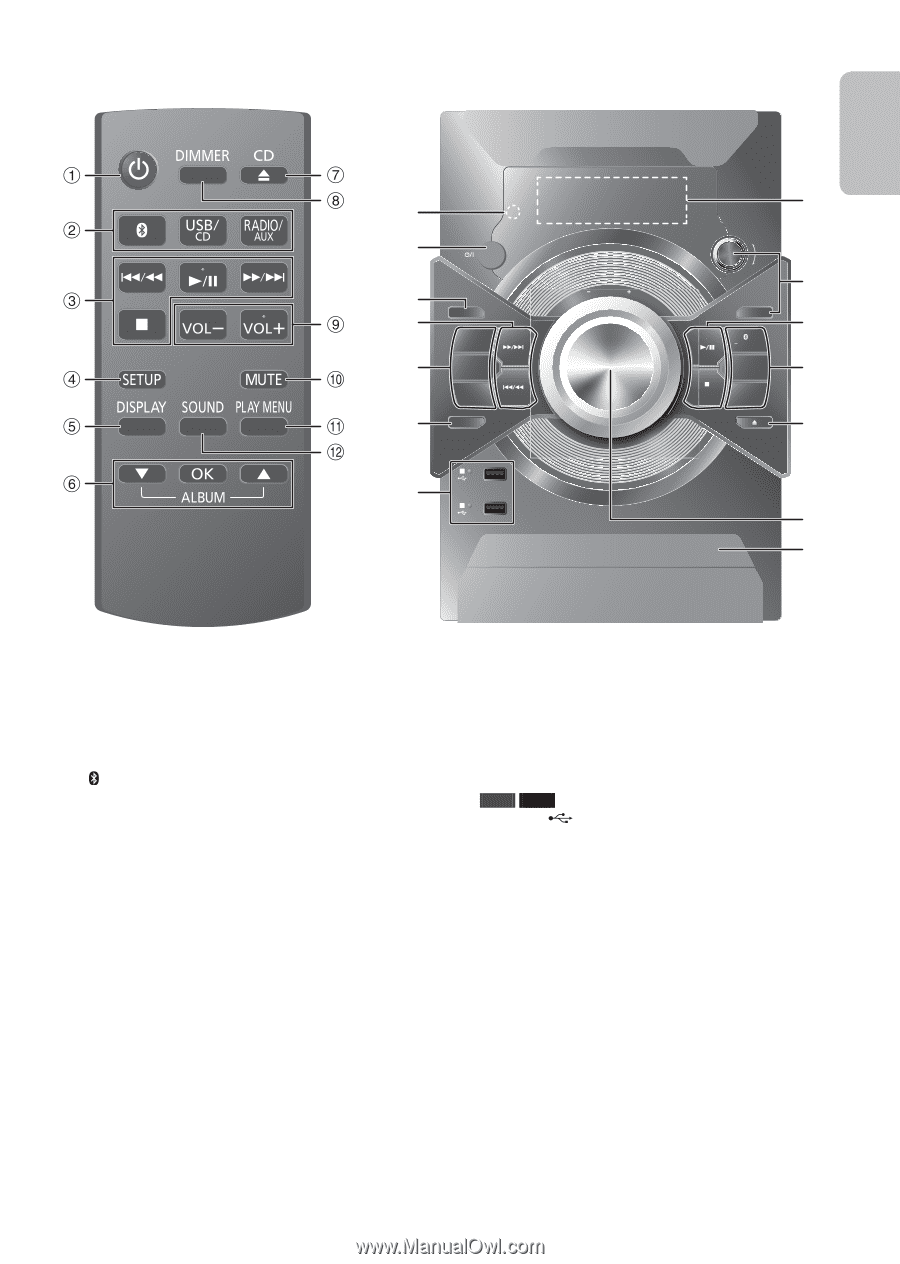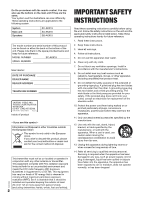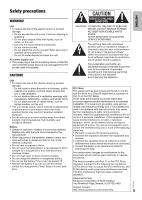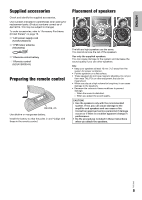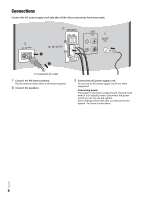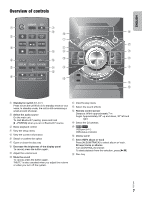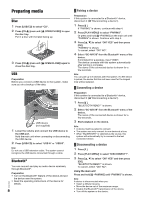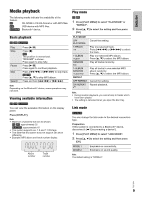Panasonic SC-AKX18 SC-AKX18 Owner's Manual (Multi Language) - Page 7
Overview of controls - manual
 |
View all Panasonic SC-AKX18 manuals
Add to My Manuals
Save this manual to your list of manuals |
Page 7 highlights
ENGLISH Overview of controls M A E C L N DISPLAY PRESET EQ MANUAL EQ D.BASS DJ JUKEBOX A O B VOLUME P CONTROL ALBUM/TRACK PAIRING USB/ CD TUNE MODE RADIO/AUX OPEN/CLOSE Q C B G I R A Standby/on switch [`], [1] Press to turn the unit from on to standby mode or vice versa. In standby mode, the unit is still consuming a small amount of power. B Select the audio source On the main unit: To start Bluetooth® pairing, press and hold [ -PAIRING] when you are in Bluetooth® source. C Basic playback control D View the setup menu E View the content information F Select or confirm the option G Open or close the disc tray H Decrease the brightness of the display panel To cancel, press the button again. I Adjust the volume level J Mute the sound To cancel, press the button again. "MUTE" is also canceled when you adjust the volume or when you turn off the system. K View the play menu L Select the sound effects M Remote control sensor Distance: Within approximately 7 m Angle: Approximately 20° up and down, 30° left and right N Select the DJ jukebox O USB A USB B USB port ( ) USB status indicator P Display panel Q Select MP3 album or track Press [ALBUM/TRACK] to select album or track. Browse tracks or albums Turn [CONTROL] to browse. To start playback from the selection, press [4/9]. R Disc tray RQT9899 7