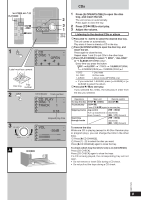Panasonic SCPM29 SAPM29 User Guide - Page 10
Enjoying Mp3 / Wma, Mp3 And Wma
 |
View all Panasonic SCPM29 manuals
Add to My Manuals
Save this manual to your list of manuals |
Page 10 highlights
Example: MP3 root 001 003 001????.mp3 002????.mp3 003????.mp3 002 001????.mp3 002????.mp3 003????.mp3 001????.mp3 002????.mp3 003????.mp3 004????.mp3 Enjoying MP3/WMA MP3 and WMA Basic operations are the same as for CD-DA. l The folder and file names you enter on the computer become the album and track names on this unit. l There can be a maximum of 400 albums and 999 tracks. l Folders that do not contain MP3/WMA are skipped. l This unit is compatible with multisession, but if the number of sessions is large, it may take longer for play to start. Disc format Discs must conform to ISO9660 level 1 or 2 (except for extended formats). File format l MP3 files must have the extension ".MP3" or ".mp3". l WMA files must have the extension ".WMA" or ".wma". To play in a certain order Prefix the folder and file names with 3-digits numbers in the order you want to play them. Files may not be recorded in numbered order if the prefixes have different numbers of digits. For example: 1????.mp3, 2????.mp3, 10????.mp3. However, some writing software may also cause recording to occur in a different order. Limitations on MP3/WMA play l This unit is not compatible with packet-write format. l This unit is not compatible with ID3 tags. l If you have recorded MP3/WMA on the same disc as CD-DA, only the format recorded in the first session can be played. l Recordings will not necessarily be played in the order you recorded them. l You cannot search while playing MP3/WMA. Program and random play work only within a single disc. Note l You cannot play protected WMA tracks ("TRACK PROTECTED" appears). Consult the creator of the software you used to record the WMA tracks for details. l Noise may occur when playing WMA files. l It may not be able to play some CD-R/RW due to the condition of the recording. Windows Media, and the Windows logo are trademarks, or registered trademarks of Microsoft Corporation in the United States and/or other countries. WMA is a compression format developed by Microsoft Corporation. It achieves the same sound quality as MP3 with a file size that is smaller than that of MP3. RQT7372 10