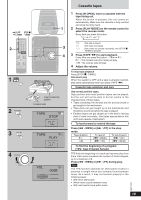Panasonic SCPM29 SAPM29 User Guide - Page 19
Cassette tapes, TPS: Tape Program Sensor
 |
View all Panasonic SCPM29 manuals
Add to My Manuals
Save this manual to your list of manuals |
Page 19 highlights
q RQT7372 2 /FF, STOP , /REW DEMO OPEN 1 SLEEP CLOCK/ - AUTO OFF TIMER ^ PLAY/ REC TITLE IN DISPLAY DIMMER DISC 1 PROGRAM GHI 4 PLAY MODE PQRS 7 REPEAT DEL ALBUM ABC DEF 23 JKL MNO 56 TUV WXYZ 89 SPACE l"# 0 >=10 /REW /FF u i TUNER/ BAND AUX TAPE w q CD q/ h CLEAR g VOL ENTER VOL PLAY LIST RETURN q TITLE RE-MASTER INTRO MARKER SEARCH S.SOUND EQ SOUND SORROUND MUTING 8 POWER AC IN / h REC S.SOUND EQ PLAY LIST RE-MASTER AUX CD CHECK TUNER/BAND CD q/ h VOLUME STOP g TAPE 7 - DEMO CD 1 CD 2 CD 3 CD 4 CD 5 DOWN PUSH ENTER RETRUN ; CD CHANGE ; OPEN/ CLOSE UP 3 4 PHONES 1 OPEN B 2 PLAY MODE Insert inside the guides Forward side TAPE STOP 3 TAPE 7 TAPE PLAY 4 VOLUME DOWN UP VOL -30dB IIIIIIIIIIII Cassette tapes 1 Press [; OPEN], insert a cassette with the tape facing out. When the button is pressed, the unit comes on automatically. Make sure the cassette is fully inserted and close the lid by hand. 2 Press [PLAY MODE] on the remote control to select the reverse mode. Every time you press the button: v / $ v One side is played. / Both sides are played. $ Both sides are played repeatedly until [STOP g, -DEMO] is pressed. 3 Press [TAPE 7] to start playback. Every time you press the button : p R F o F o : The forward side (front side) will play. p R : The reverse side will play. 4 Adjust the volume. To stop tape playback Press [STOP g, -DEMO]. One-touch play When the system is OFF and a tape is already inserted, play starts automatically when you press [TAPE 7]. Cassette tape selection and care Use normal position tapes. High position and metal position tapes can be played, but the unit will not be able to do full justice to the characteristics of these tapes. l Tapes exceeding 100 minutes are thin and can break or get caught in the mechanism. l Tape slack can get caught up in the mechanism and should be wound up before the tape is played. l Endless tapes can get caught up in the deck's moving parts if used incorrectly. Use tapes appropriate to this unit's auto-reverse 7mechanism. To fast-forward or rewind the tape Press [u 2/REW] or [i 1/FF] in the stop mode. Tape direction F o p R To rewind [u 2/REW] [i 1/FF] To fast-forward [i 1/FF] [u 2/REW] To find the beginning of a program (TPS: Tape Program Sensor) TPS finds the beginning of a track and resumes play from there. Each press increases the number of tracks skipped, up to a maximum of 9. Press [u 2/REW] or [i 1/FF] during play. Note The TPS function searches for silent parts of about 4 seconds in length which are normally found between tunes. As a result, it may not function properly in the following cases: l With short silent parts l When noise occurs between tunes l With silent parts found within tunes 19