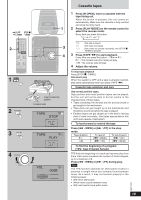Panasonic SCPM29 SAPM29 User Guide - Page 18
The Radio: Preset Tuning, Cassette Tapes, Press [program].
 |
View all Panasonic SCPM29 manuals
Add to My Manuals
Save this manual to your list of manuals |
Page 18 highlights
A PROGRAM TUNER/BAND SLEEP CLOCK/ - AUTO OFF TIMER ^ PLAY/ REC TITLE IN DISPLAY DIMMER DISC 1 PROGRAM GHI 4 PLAY MODE PQRS 7 REPEAT DEL ALBUM ABC 2 JKL 5 TUV 8 0 /REW u DEF 3 MNO 6 WXYZ 9 SPACE l"# >=10 /FF i TUNER/ BAND AUX q TAPE w q CD q/ h CLEAR g VOL ENTER VOL PLAY LIST RETURN q TITLE RE-MASTER INTRO MARKER SEARCH S.SOUND EQ SOUND SORROUND MUTING 1 TUNER PGM 2 CH -- 3 AM 1332 kHz 4 5 B PROGRAM SLEEP CLOCK/ - AUTO OFF TIMER ^ PLAY/ REC TITLE IN DISPLAY DIMMER DISC 1 PROGRAM GHI 4 PLAY MODE PQRS 7 REPEAT DEL ALBUM ABC DEF 23 JKL MNO 56 TUV WXYZ 89 SPACE l"# 0 >=10 /REW /FF u i TUNER/ BAND AUX q TAPE w q CD q/ h CLEAR g VOL ENTER VOL PLAY LIST RETURN q TITLE RE-MASTER INTRO MARKER SEARCH S.SOUND EQ SOUND SORROUND MUTING /REW /FF u i C PROGRAM /REW /FF u i SLEEP CLOCK/ - AUTO OFF TIMER ^ PLAY/ REC TITLE IN DISPLAY DIMMER DISC 1 PROGRAM GHI 4 PLAY MODE PQRS 7 REPEAT DEL ALBUM ABC 2 JKL 5 TUV 8 0 /REW u DEF 3 MNO 6 WXYZ 9 SPACE l"# >=10 /FF i TUNER/ BAND AUX q TAPE w q CD q/ h CLEAR g VOL ENTER VOL PLAY LIST RETURN q TITLE RE-MASTER INTRO MARKER SEARCH S.SOUND EQ SOUND SORROUND MUTING ABC DEF 123 GHI JKL MNO 456 PQRS TUV WXYZ 789 SPACE l"# 0 =>10 Preset channel 1 TUNER 2 PRESET 3 AM 4 PGM 988 kHz 5 The radio: preset tuning B1 y0re0mo0te0co0ntr0ol o0nl0y 00 REC RND PGM 2 0000000000 1ALBUM 1TR ALL 1DISC AUTO OFF SLEEP PLAY 0000000000 MHz REC T3 here are two methods of pre-settiM nkHPgz3 sWtM aAtions. 0000000000 TAG MONO ST A4 utomatic presetting: All the stations PTY PS RDS S.SOUND EQ the tuner can r5ec0eiv0e 0are0pr0es0et.0000 REMASTER HighMAT Manual presetting: You can select the stations to preset and the order they are preset in. Up to 15 stations each can be set in the FM and AM bands. Preparation: Press [TUNER/BAND] to select "FM" or "AM". A Automatic pre-setting Do the following once each for FM and AM. Preparation: Tune to the frequency where pre-setting is to begin (� page 10). Press and hold [PROGRAM]. The tuner presets all the stations it can receive into the channels in ascending order. When finished, the last station memorized is tuned in. B Manual pre-setting Pre-set the stations one at a time. 1 Press [PROGRAM] then press [u 2/REW] or [i 1/FF] to tune to the required station. 2 Press [PROGRAM] then press [u 2/REW] or [i 1/FF] to select a channel. 3 Press [PROGRAM]. The station occupying a channel is erased if another station is preset in that channel. C Selecting channels Press the numeric buttons to select the channel. For channels 1 to 9, press the corresponding number. For channels 10 to 15, press [ 10], then the two digits. OR 1 Press [PLAY MODE] to select "PRESET". 2 Press [u 2/REW] or [i 1/FF] to select the channel. RQT7372 18