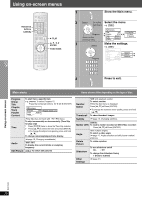Panasonic SCPTX5 SAPTX5 User Guide - Page 17
Changing the zoom ratio, Angle selection and still picture, rotation/advance, All group
 |
View all Panasonic SCPTX5 manuals
Add to My Manuals
Save this manual to your list of manuals |
Page 17 highlights
Changing the zoom ratio ZOOM This feature expands a letterbox picture to fit the screen. Press [ZOOM] to select the preset aspect ratio or "Auto". [DVD-A] (motion picture part) [DVD-VR] [DVD-V] [VCD] Auto, 4:3 Standard, European Vista, 16:9 Standard, American Vista, Cinemascope1, Cinemascope2 Program play (up to 32 items) 1 Press the numbered buttons to select the item. ([WMA] [MP3] [JPEG] Press [ENTER] to register the selection.) e.g. [DVD-V] Program Playback Choose a title and chapter. No. Title Chapter Time 1 Play Clear Clear all e.g. 4:3 Standard (4:3) European Vista (1.66:1) 16:9 Standard (16:9) American Vista (1.85:1) Cinemascope1 (2.35:1) Cinemascope2 (2.55:1) Fine adjustments (Manual Zoom) Press [2, 1] while the menu is displayed. (Press and hold to alter faster.) - in 0.01-unit steps from "k1.00" to "k1.60" - in 0.02-unit steps from "k1.60" to "k2.00" Angle selection and still picture ANGLE/ rotation/advance PAGE Press [ANGLE/PAGE] to select the angle or rotate/advance the still picture. [DVD-V] (with multiple angles): Angle selection [JPEG]: Still picture rotation [DVD-A]: Still picture advance e.g. [DVD-V] Functions Angle 1/4 All group, Program and Random play ≥ Select "Play as Data Disc" in Other Menu (➜ page 22) when using - HighMAT discs without using the HighMAT function, or - DVD-RAM or DVD-R/RW discs containing MP3 or JPEG files. ≥ [DVD-V] Some items cannot be played even if you have programmed them. ≥ [DVD-A] Some discs contain bonus groups. If a password screen appears after selecting a group, enter the password with the numbered buttons to play the bonus group. Refer also to the disc's jacket. Press [PLAY MODE] while stopped. All group, program and random playback screens appear sequentially. All group ([DVD-A Program Random ^---- off (Cancel all group, program and random play) (-} All group play [DVD-A] Press [1 PLAY]. All Group Playback to select and press ENTER ≥ Repeat this step to program other items. ≥ To select a 2-digit number e.g. To select 12: [S10] ➜ [1] ➜ [2] [WMA] [MP3] [JPEG] [1] ➜ [2] ➜ [ENTER] 2 Press [1 PLAY]. PLAY to start To select all the items While the "Chapter", "Track" or "Content" field is highlighted, press [3, 4] to select "ALL". Then e.g. [DVD-V] press [ENTER] again to register. Chapter ALL Time To change the selected program 1 Press [3, 4] to select the program number. 2 Press the numbered buttons to change each item. ([WMA] [MP3] [JPEG] Press [ENTER] to register the selection.) To clear the selected program 1 Press [3, 4] to select the program number. 2 Press [CANCEL] (or press [3, 4, 2, 1] to select "Clear" and press [ENTER]). To clear the whole program Select "Clear all" with [3, 4, 2, 1] and press [ENTER]. The whole program is also cleared when the disc tray is opened, the unit is turned off or another source is selected. Random play [DVD-A] [DVD-V] [WMA] [MP3] [JPEG] 1 Press the numbered buttons to select a group or title. ([WMA] [MP3] [JPEG] Press [ENTER] to register the selection.) e.g. [DVD-V] Random Playback Choose a title. Title 1 to select PLAY to start [DVD-A] ≥ To enter all groups, press [2, 1] to select "All" and press [ENTER]. ≥ To deselect a group, press numbered buttons corresponding to the group you want to clear. 2 Press [1 PLAY]. Press PLAY to start Convenient functions RQTX0014 17