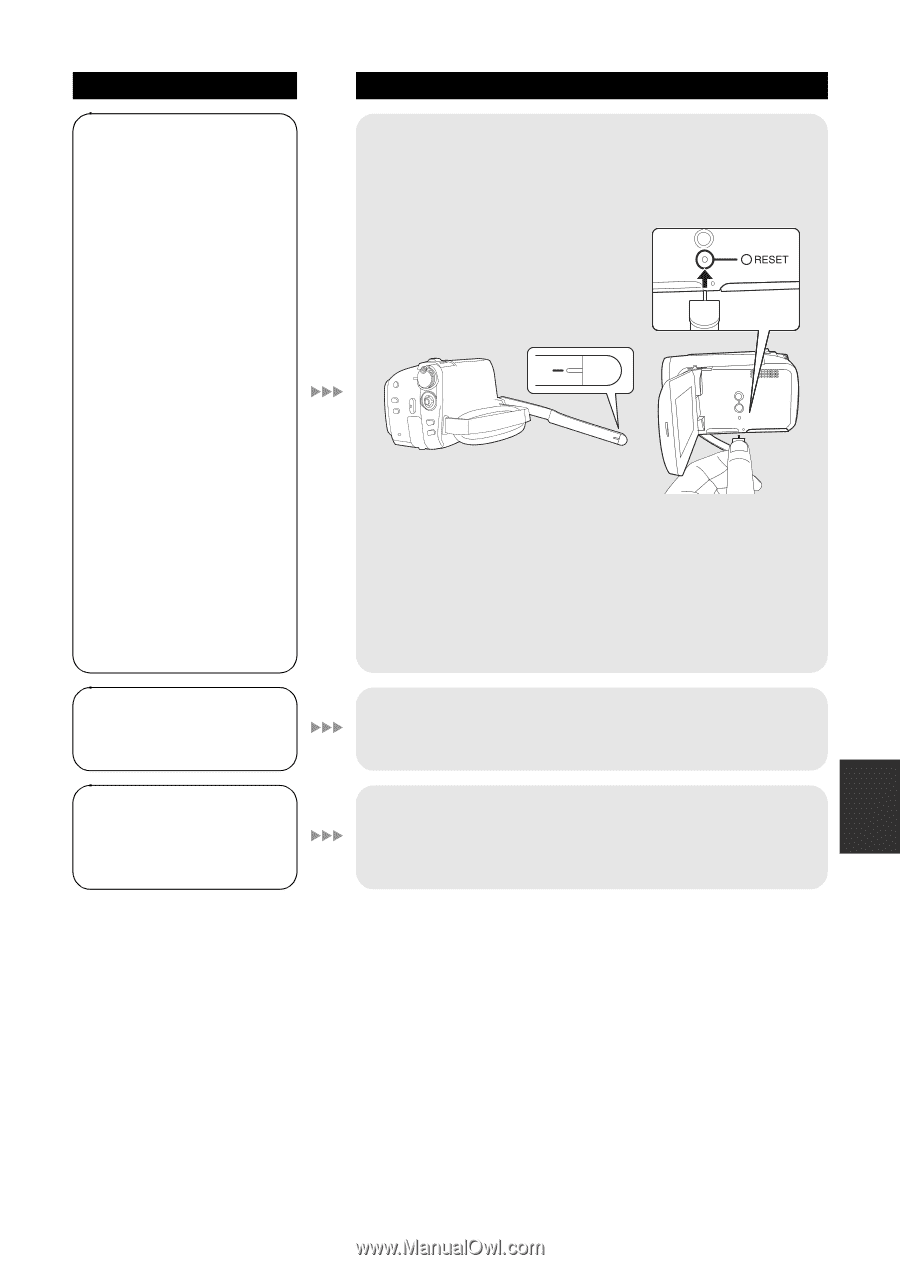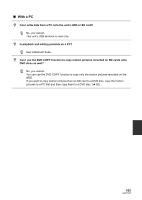Panasonic SDRH40P Sd Video Camera - Multi Language - Page 107
PUSH THE RESET, SWITCH. is displayed., When the SD card is, inserted in this unit, it is
 |
View all Panasonic SDRH40P manuals
Add to My Manuals
Save this manual to your list of manuals |
Page 107 highlights
Problem "PUSH THE RESET SWITCH." is displayed. Check points ≥ The unit has automatically detected an error. Remove the SD card then press the RESET button to restart the unit. Press the RESET button with the projecting part of the grip belt A. A When the SD card is inserted in this unit, it is not recognized. When the SD card is inserted in another device, it is not recognized. ≥ If you do not press the RESET button, the power to this unit is turned off automatically about 1 minute later. ≥ Even after you press the RESET button, the indication may still appear repeatedly. If so, this unit needs repair. Detach the power connected, and contact consumer support (l 122, 123). Do not attempt to repair the appliance by yourself. ≥ Use this unit to format SD cards. Please be aware that if an SD card is formatted, then all the data recorded on the card will be erased. (l 71) ≥ Check that the device is compatible with the capacity or type of SD card (SD Memory Card/SDHC Memory Card) that you inserted. Refer to the operating instructions of the device for details. 107 LSQT1337