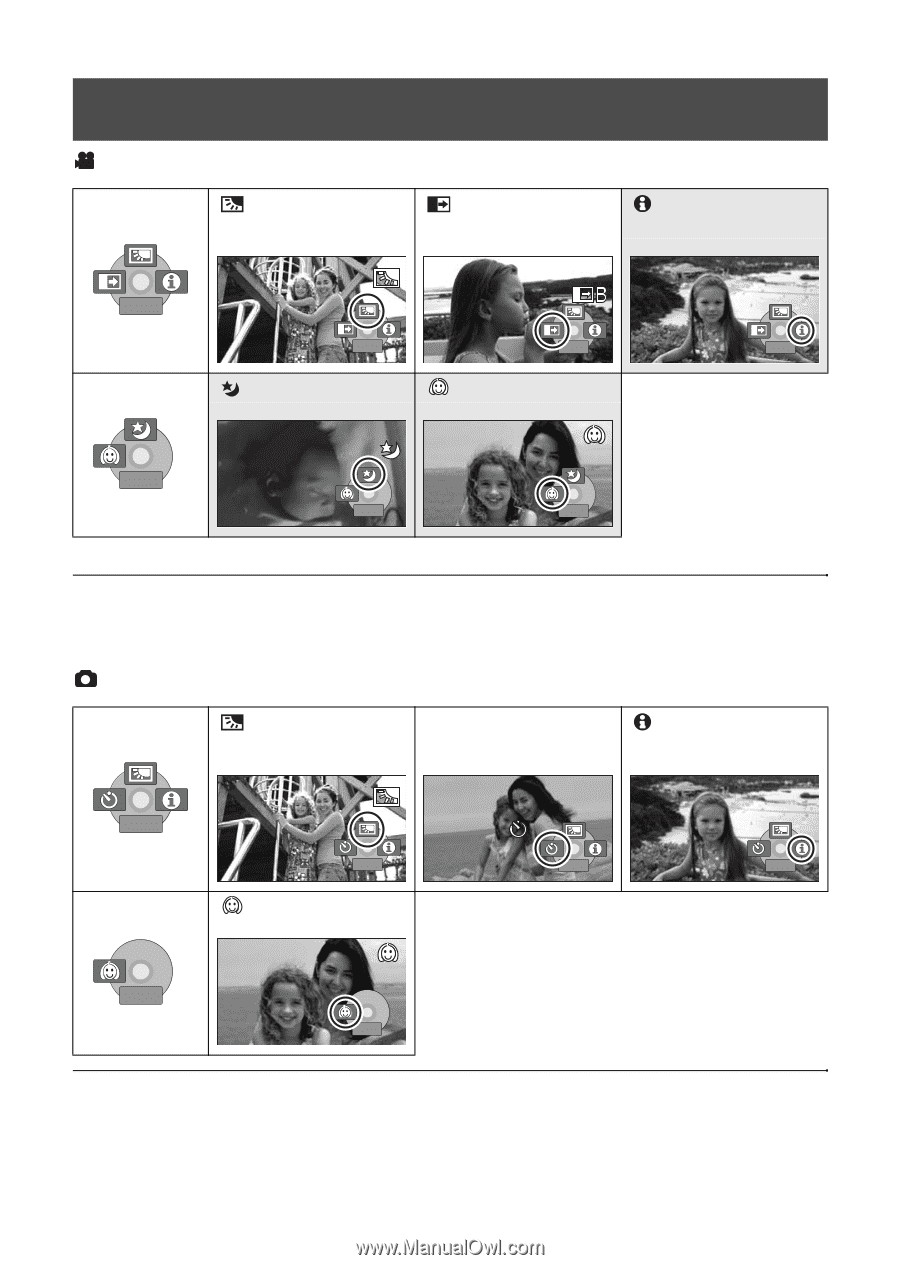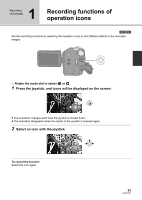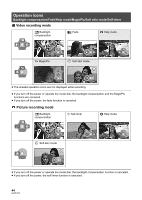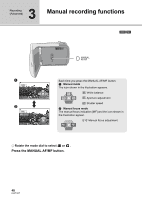Panasonic SDRH40P Sd Video Camera - Multi Language - Page 44
Operation icons, Video recording mode
 |
View all Panasonic SDRH40P manuals
Add to My Manuals
Save this manual to your list of manuals |
Page 44 highlights
Operation icons Backlight compensation/Fade/Help mode/MagicPix/Soft skin mode/Self-timer Video recording mode Backlight compensation Fade Help mode 1/2 NEXT MagicPix 1/2 NEXT 1/2 NEXT Soft skin mode 1/2 NEXT 2/2 NEXT 2/2 NEXT 2/2 NEXT ≥ The shaded operation icons are not displayed while recording. ≥ If you turn off the power or operate the mode dial, the backlight compensation and the MagicPix functions are canceled. ≥ If you turn off the power, the fade function is canceled. Picture recording mode Backlight compensation Ø Self-timer Help mode 1/2 NEXT 1/2 NEXT Soft skin mode 1/2 NEXT 1/2 NEXT 2/2 NEXT 2/2 NEXT ≥ If you turn off the power or operate the mode dial, the backlight compensation function is canceled. ≥ If you turn off the power, the self-timer function is canceled. 44 LSQT1337