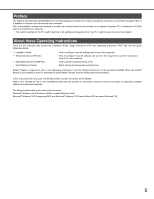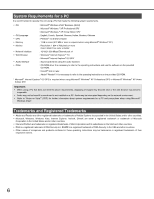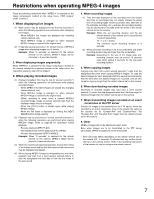Panasonic WJ-ND400/1000 Operating Instructions - Page 5
Preface, About these Operating Instructions, XP Home Edition SP2 are called Windows
 |
View all Panasonic WJ-ND400/1000 manuals
Add to My Manuals
Save this manual to your list of manuals |
Page 5 highlights
Preface The Network Disk Recorder (WJ-ND400) is for recording images and audio from network surveillance cameras to a hard disk (hereafter HDD). It is possible to connect up to 64 cameras over a network. Also, it is possible to access and operate the recorder via a network from the web browser on a computer (hereafter PC). A maximum of 16 PCs can be connected (via a network). • The network settings for the PC need to be done to do settings and operations from the PC. A web browser must also be installed. About these Operating Instructions There are four manuals, they include the Installation Guide, Setup Instructions (PDF file), Operating Instructions (PDF file), and the Quick Reference Guide. • Installation Guide • Setup Instructions (PDF file) • Operating Instructions (PDF file) • Quick Reference Guide : How to configure required settings and connect the equipment. : How to configure required settings and connect the equipment to perform operations from a PC over a network. : How to perform operations from a PC. : Basic settings and frequently used functions. Adobe® Reader is required to refer to the "Operating Instructions" and the "Setup Instructions" on the provided CD-ROM. When the Adobe® Reader is not installed on the PC, download the latest Adobe® Reader from the Adobe web site and install it. In this manual and on the screen, the ND400 and the recorder are shown as WJ-ND400. Refer to the "readme.txt" file on the CD-ROM bundled with the recorder for information about the versions and types of separately available software and cameras supported. The following abbreviations are used in this document. Microsoft® Windows Vista® Business (32-bit) is called Windows Vista®. Microsoft® Windows® XP Professional SP2, and Microsoft® Windows® XP Home Edition SP2 are called Windows® XP. 5