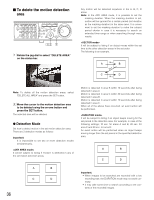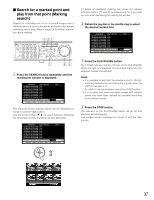Panasonic WJHD309 WJHD309 User Guide - Page 38
MONITOR LIVE IMAGES, Displaying Live Images on a Single Screen, Electronic Zoom
 |
View all Panasonic WJHD309 manuals
Add to My Manuals
Save this manual to your list of manuals |
Page 38 highlights
MONITOR LIVE IMAGES It is possible to display live images on a single screen or a multi-screen. On a single sequential display (It is also possible that displayed images from cameras will be switched automatically) I Displaying Live Images on a Single Screen [WJ-HD316] z x MONITOR1 MONITOR2 R 1234 STOP PLAY PAUSE REC - REC STOP REV FWD R SHIFT SEQ OSD PAN/ GOTO TILT LAST SEARCH 5 6 7 8 ZOOM/ PAN/TILT A-B SLOW SETUP /ESC FOCUS REPEAT - + DISK SELECT COPY TEXT MARK 9 10/0 11 12 IRIS LISTED EL-ZOOM LOGOUT PRESET 2 13 14 15 16 /AUTO SET BUSY [WJ-HD309] zx MONITOR1 MONITOR2 R 123 R SHIFT SEQ TEXT OSD 456 DISK SELECT COPY MARK 789 EL-ZOOM LOGOUT 2 0 STOP PLAY PAUSE REC - REC STOP REV FWD PAN/ GOTO TILT LAST SEARCH PAN/TILT SETUP ZOOM/ A-B SLOW /ESC FOCUS REPEAT - + IRIS LISTED PRESET /AUTO SET BUSY z Press the MONITOR1/MONITOR2 button to select the monitor. When monitor 1 is selected, the indicator will light. When monitor 2 or the VGA monitor is selected, the indicator will not light. x Press a camera selection button (1 - 16 for the WJ-HD316, 1 - 9 for the WJHD309) to select a camera. Live images from the selected camera will be displayed and the respective camera selection button will light green or blue. When monitor 2 is selected, live images will be displayed on the VGA monitor. I Electronic Zoom When displaying a single screen, zooming in on the displayed image is possible. Electronic zoom is available only on the selected monitor. When the MONITOR1/MONITOR2 indicator is lit (the monitor 1 is selected), electronic zoom works only on monitor 1. [WJ-HD316] MONITOR1 MONITOR2 R 1234 STOP PLAY PAUSE REC - REC STOP REV FWD R SHIFT SEQ OSD PAN/ GOTO TILT LAST SEARCH 5 6 7 8 ZOOM/ PAN/TILT A-B SLOW SETUP /ESC FOCUS REPEAT - + DISK SELECT COPY TEXT MARK 9 10/0 11 12 IRIS LISTED EL-ZOOM LOGOUT PRESET 2 13 14 15 16 /AUTO SET BUSY zx [WJ-HD309] MONITOR1 MONITOR2 R 123 R SHIFT SEQ TEXT OSD 456 DISK SELECT COPY MARK 789 EL-ZOOM LOGOUT 2 0 zx STOP PLAY PAUSE REC - REC STOP REV FWD PAN/ GOTO TILT LAST SEARCH PAN/TILT SETUP ZOOM/ A-B SLOW /ESC FOCUS REPEAT - + IRIS LISTED PRESET /AUTO SET BUSY z Press the SHIFT button when monitoring live images on a single screen. The SHIFT indicator will light. x Press the EL-ZOOM button to enlarge the dis- played image. The displayed image will be displayed with x2 zoomed size. Zooming level will change each time the EL-ZOOM button is pressed. x2 → x4 → OFF Notes: • When an image is zoomed in on (x2 or x4), it is possible to move the zoomed image using the arrows button. • When any indicator of PAN/TILT, ZOOM/FOCUS, IRIS, PRESET/AUTO is lit, it is impossible to use the ELZOOM function. 38