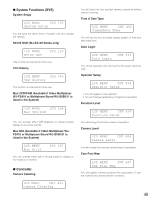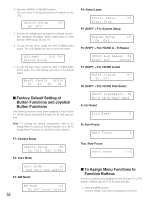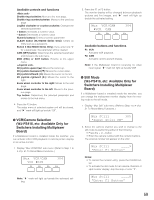Panasonic WVCU650 Operating Instructions - Page 54
To Check Button Functions and Joystick Button Functions
 |
UPC - 791871504277
View all Panasonic WVCU650 manuals
Add to My Manuals
Save this manual to your list of manuals |
Page 54 highlights
■ To Check Button Functions and Joystick Button Functions You can check the functions assigned to the function (F1 to F8) buttons and joystick function (A, B, and top) buttons. 1. Press the MENU button while holding down the SHIFT button. The F1 button function will appear on the LCD. Function Check F1 Camera Setup 101 Note: This illustration is an example in which "Camera Setup" is assigned to the F1 button. 2. To check other (joystick) button functions, rotate the JogDial. The button functions and joystick button function will appear on the LCD in the following order. Function Check F1 Camera Setup 101 • • Function Check System Setup F8 301 Function Check A Cam Func "4096" 501 Function Check B Sys Func "999" 502 Function Check J/S Auto Focus 506 Function Check F1 Camera Setup 101 • • 3. To finish checking the function, press the EXIT or MON (ESC) button. The LCD will return to the normal status. 54