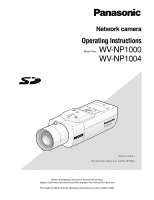Panasonic WVNP1000 WVNP1000 User Guide - Page 6
One shot button, Main area, changed by the settings of Authentication on
 |
View all Panasonic WVNP1000 manuals
Add to My Manuals
Save this manual to your list of manuals |
Page 6 highlights
!2 One shot button Click this button to take a picture (a still picture). The picture will be displayed on a newly opened window. !3 Main area Images from the camera will be displayed in this area. *1 Operable by only users whose access level is "1. Administrator" *2 Operable by only users whose access level is "1. Administrator" or "2. Camera control" when "ON" is selected for "User authentication" ( page 35). *3 The access level to operate this button can be changed by the settings of "Authentication" on the "Audio" tab. ( page 26) Refer to page 35 for further information about the access level. 6

6
!
2
One shot button
Click this button to take a picture (a still picture). The
picture will be displayed on a newly opened window.
!
3
Main area
Images from the camera will be displayed in this
area.
*1
Operable by only users whose access level is "1.
Administrator"
*2
Operable by only users whose access level is "1.
Administrator" or "2. Camera control" when "ON" is
selected for "User authentication" (
☞
page 35).
*3
The access level to operate this button can be
changed by the settings of "Authentication" on the
"Audio" tab. (
☞
page 26)
Refer to page 35 for further information about the
access level.