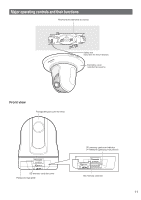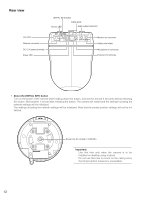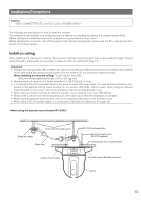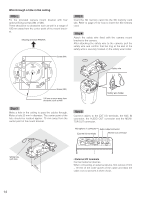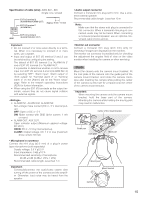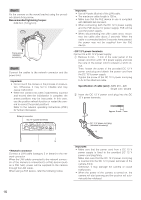Panasonic WVNS202A WVNS202A User Guide - Page 14
Wire through a hole in the ceiling, Step 3, External I/O terminals
 |
View all Panasonic WVNS202A manuals
Add to My Manuals
Save this manual to your list of manuals |
Page 14 highlights
Wire through a hole in the ceiling Step 1 Fix the provided camera mount bracket with four optional fixing screws (M4 or M6). There should be no obstacles such as wall in a range of 100 mm away from the center point of the mount bracket. Shooting direction (FRONT) Step 3 Insert the SD memory card into the SD memory card slot. Refer to page 21 for how to insert the SD memory card. Step 4 Attach the safety wire fixed with the camera mount bracket to the camera. After attaching the safety wire to the camera, pull the safety wire and confirm that the ring at the end of the safety wire is securely hooked on the safety wire holder. Screw (M4) Safety wire OPEN LOCK FRONT OPEN LOCK FRONT Screw (M6) 100 mm or more away from obstacles such as wall Safety wire holder Step 2 Make a hole in the ceiling to pass the cables through. Make a hole 25 mm in diameter. The center point of the hole should be located approx. 75 mm away from the center point of the mount bracket. Step 5 Connect cables to the EXT I/O terminals, the MIC IN connector, the AUDIO OUT connector and the MONITOR OUT connector. Microphone in connector External I/O terminals Audio output connector Monitor out connector 10BASE-T/ 100BASE-TX LINK ACT INITIAL SET POWER 4 3 2 1 MIC IN AUDIO OUT MONITOR OUT 12V IN EXT I/O Wiring hole (φ25 mm) 75mm • External I/O terminals Connect external devices. When connecting an external device, first remove 9 mm - 10 mm of the outer jacket of the cable and twist the cable core to prevent a short circuit. 14