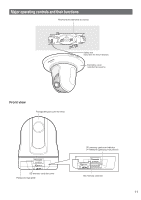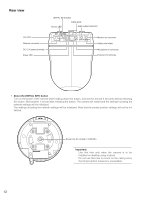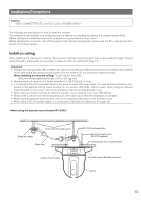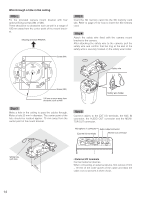Panasonic WVNS202A WVNS202A User Guide - Page 9
Precautions, About SD memory card
 |
View all Panasonic WVNS202A manuals
Add to My Manuals
Save this manual to your list of manuals |
Page 9 highlights
Precautions Use this product for indoor use only. Do not expose this product to direct sunlight for hours and do not install the product near a heater or an air conditioner. Otherwise, it may cause deformation, discoloration and malfunction. Keep this product away from water. To continue using with stable performance Parts of this product may deteriorate and it may shorten the lifetime of this product when using in locations subject to high temperatures and high humidity. Do not expose the product to direct heat such as from a heater. Handle the appliance with care. Do not strike or shake, as this may damage the product. It may cause a malfunction. About the PC monitor When displaying the same image on the PC monitor for a long time, the PC monitor may be damaged. It is recommended to use a screen-saver. When an error is detected, the camera will restart automatically. This camera will restart when detecting an error caused by any reason. The camera will be inoperable for around 30 seconds after the restart just as when the power is turned on. About SD memory card • Before inserting a SD memory card into the SD memory card slot, turn the power of the camera off. Otherwise, it may cause malfunction or damage data recorded on the SD memory card. Refer to page 21 for descriptions of how to insert/remove a SD memory card. • When using an unformatted SD memory card, format it using this camera. Recorded data on the SD memory card will be deleted when formatted. If using an unformatted SD memory card or using a SD card formatted with other device, the camera may not work properly or performance deterioration may be caused. Refer to the network operating instructions (PDF) for descriptions of how to format a SD memory card. • It is recommended to use Panasonic's SD memory cards (64 MB, 128 MB, 256 MB, 512 MB, 1 GB, and 2 GB) since they have tested and confirmed full compatibility with this camera. If another SD memory card is used, the camera may not work properly or performance deterioration may be caused. • Images saved on the SD memory card may lead to personal information leakage. When it is necessary to give the camera to someone, even when for repair, make sure that the SD memory card is removed from the camera. Discoloration on the CCD color filter When continuously shooting a bright light source such as a spotlight, the color filter of the CCD may have deteriorated and it may cause discoloration. Even when changing the fixed shooting direction after continuously shooting a spotlight for a certain period, the discoloration may remain. Do not aim the camera at strong light sources. A light source such as a spot light causes a blooming (light bleeding) or a smear (vertical lines). Smear Bright subject Blooming About the position refresh function When the camera is being used for a long time, misalignment of the preset positions may occur. To solve this problem, it is recommended to assign the position refresh function to the schedule in order to correct misalignment of the preset positions periodically. About the self-diagnosis function When the camera malfunctions due to exogenous noise, etc. for 30 seconds or more, the camera will automatically reset and will return to normal state. When the camera is reset, initialization will be carried out as when the power of the camera is turned on. When the camera repeatedly resets, exogenous noise level around the camera may be high and that may cause malfunction. Contact your dealer for instructions. Cleaning the camera body Turn the power off when cleaning of the camera. Use a dry cloth to clean the camera. Do not use strong abrasive detergent when cleaning the camera body. When the dirt is hard to remove, use a mild detergent and wipe gently. Then, wipe with a dry cloth. Otherwise, it may cause discoloration. When using a chemical cloth for cleaning, read the caution provided with the chemical cloth product. Important: The camera position may be moved inadvertently while cleaning the camera body. Restart the camera or refresh the camera position (position refresh) to correct the camera position. 9