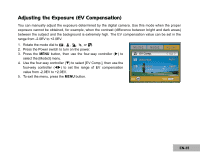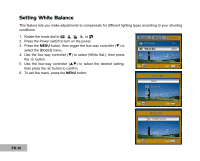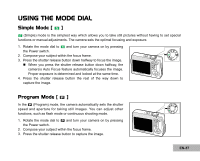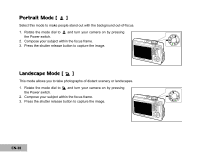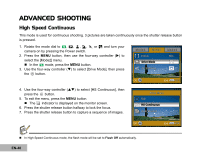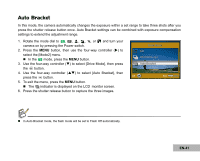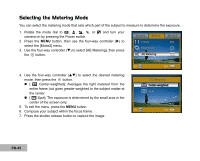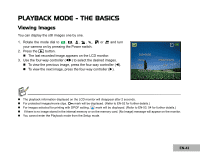Pentax 18516 Operation Manual - Page 40
Advanced Shooting
 |
UPC - 027075116474
View all Pentax 18516 manuals
Add to My Manuals
Save this manual to your list of manuals |
Page 40 highlights
ADVANCED SHOOTING High Speed Continuous This mode is used for continuous shooting. 3 pictures are taken continuously once the shutter release button is pressed. 1. Rotate the mode dial to , , , , or and turn your camera on by pressing the Power switch. 2. Press the MENU button, then use the four-way controller (X) to select the [Mode2] menu. „ In the mode, press the MENU button. 3. Use the four-way controller (T) to select [Drive Mode], then press the button. Mode1 Mode2 Focus Drive Mode AE Metering Mode3 Std. OK: Exit : MENU 2 / 3 4. Use the four-way controller (ST) to select [HS Continuous], then press the button. 5. To exit the menu, press the MENU button. „ The indicator is displayed on the monitor screen. 6. Press the shutter release button halfway to lock the focus. 7. Press the shutter release button to capture a sequence of images. Drive Mode Std. HS Continuous Auto Bracket OK : Exit : MENU 2/3 „ In High Speed Continuous mode, the flash mode will be set to Flash Off automatically. EN-40