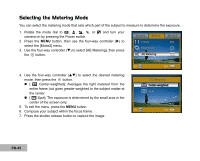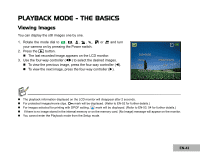Pentax 18516 Operation Manual - Page 47
Resizing an Image
 |
UPC - 027075116474
View all Pentax 18516 manuals
Add to My Manuals
Save this manual to your list of manuals |
Page 47 highlights
Resizing an Image You can change the image size of a captured image to one of the following sizes: 2560 x 1920 pixel, 2048 x 1536 pixel, 1280 x 960 pixel and 640 x 480 pixel. 1. Press the button. „ The last recorded image appears on the LCD monitor. 2. In the mode, use the four-way controller (WX) to select the desired images. „ To view the previous image, press the four-way controller (W). „ To view the next image, press the four-way controller (X). 3. Press the MENU button to access the Playback menu, then use the four-way controller (ST) to select [Resize] and press the button. Playback Resize DPOF Copy Image OK : Exit : MENU 5 / 7 4. Use the four-way controller (ST) to select the desired setting, then press the button to confirm. Resize 5M 2560X1920 3M 2048X1536 1.2 M 1280X960 0.3 M 640X480 OK : Return : „ You can only choose a smaller size image; you cannot increase the resolution of an image. „ Movie cannot be resized. EN-47