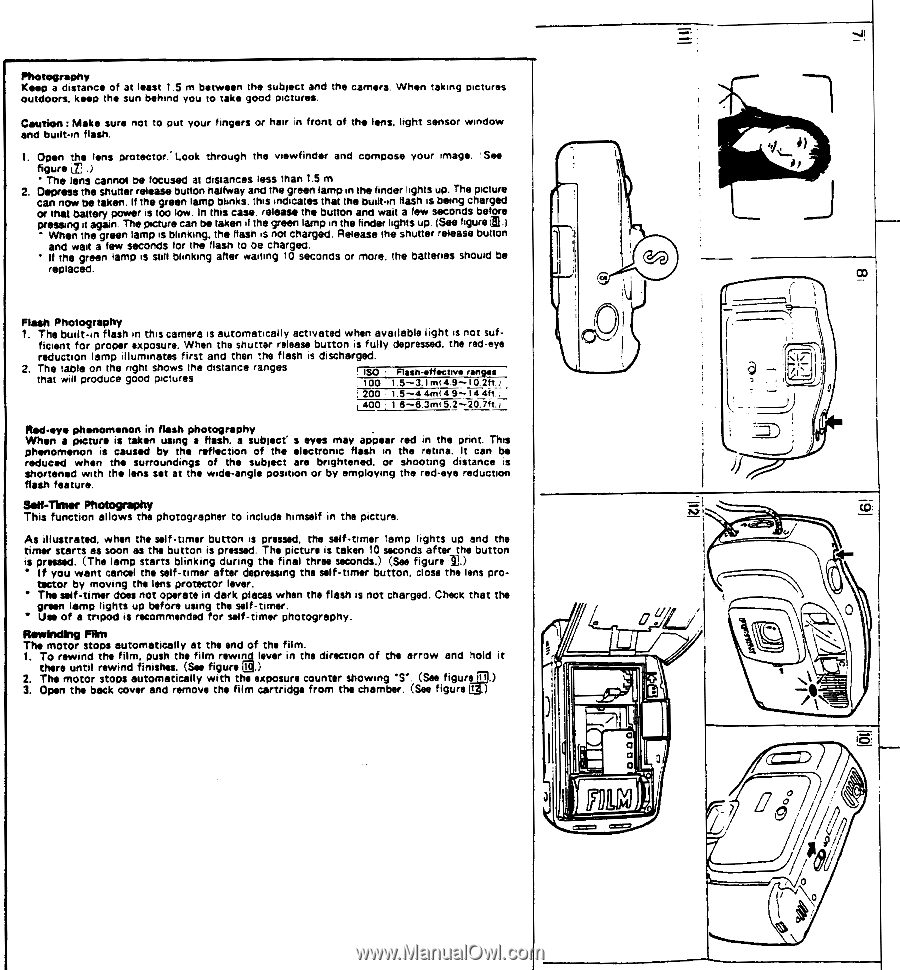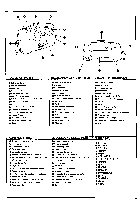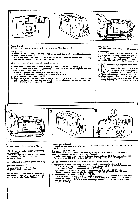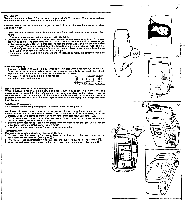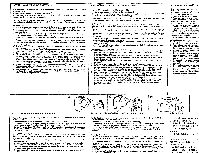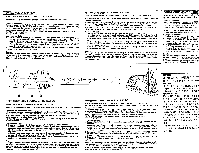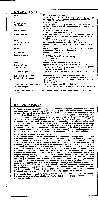Pentax PC-30 PC-30 Manual - Page 4
Pentax PC-30 Manual
 |
View all Pentax PC-30 manuals
Add to My Manuals
Save this manual to your list of manuals |
Page 4 highlights
vl Photography Keep a distance of at least 1.5 m between the subject and the camera. When taking pictures outdoors, keep the sun behind you to take good pictures. Caution: Make sure not to put your fingers or hair in front of the lens. light sensor window and built-in flash. .) 1. Open the lens protector.- Look through the viewfinder and compose your image. See figure i7 ' The lens cannot be focused at distances less than 1.5 m 2. Depress the shutter release button halfway and the green lamp in the finder lights up. The picture can now be taken. If the green lamp blinks. this indicates that the built-in flash is being charged or that battery power is too low. In this case, release the button and wait a few seconds before pressing n again. The picture can be taken if the green lamp in the finder lights up. ISee figure;a.l ' When the green lamp is blinking, the flash is not charged. Release the shutter release button and wait a few seconds for the flash to be charged. • If the green lamp is still blinking after waiting 10 seconds or more. the batteries should be replaced. TD Flash Photography 1. The built-in flash in this camera is automatically activated when available light is not suf- ficient for proper exposure. When the shutter release button is fully depressed. the red-eye reduction lamp illuminates first and then the flash is discharged. 2. The table on the right shows the distance ranges that will produce good pictures. ! ISO Flash-effective ranges too 1.5-3.1ml 4.9--I0.215.) 200 1.5-4 4m( 4.9-- I 4 aft.; 400 • 1 8-13.3mi Red-eye phenomenon in flash photography When a picture is taken using a flash, a subject s eyes may appear red in the print. This phenomenon is caused by the reflection of the electronic flash in the retina. It can be reduced when the surroundings of the subject are brightened, or shooting distance is shortened with the lens set at the wide-angle position or by employing the red-eye reduction flash feature. Red-Tinter Photography This function allows the photographer to include himself in the picture. As illustrated. when the self-timer button is pressed, the self-timer lamp lights up and the timer starts as soon as the button is pressed. The picture is taken 10 seconds after the button is pressed. (The lamp starts blinking during the final three seconds.) (See figure :1.) • If you went cancel the self-timer after depressing the self-timer button, close the lens pro- tector by moving the lens protector lever. • The self-timer does not operate in dark places when the flash is not charged. Check that the green lamp lights up before using the self-timer. • Use of a tripod is recommended for self-timer photography. Rewinding Rim The motor stops automatically at the end of the film. 1. To rewind the film, push the film rewind lever in the direction of the arrow and hold it there until rewind finishes. (See figure 0.) 2. The motor stops automatically with the exposure counter showing "S". (See figure .) 3. Open the back cover and remove the film cartridge from the chamber. (See figure 1 .) -- a a FOLN c==