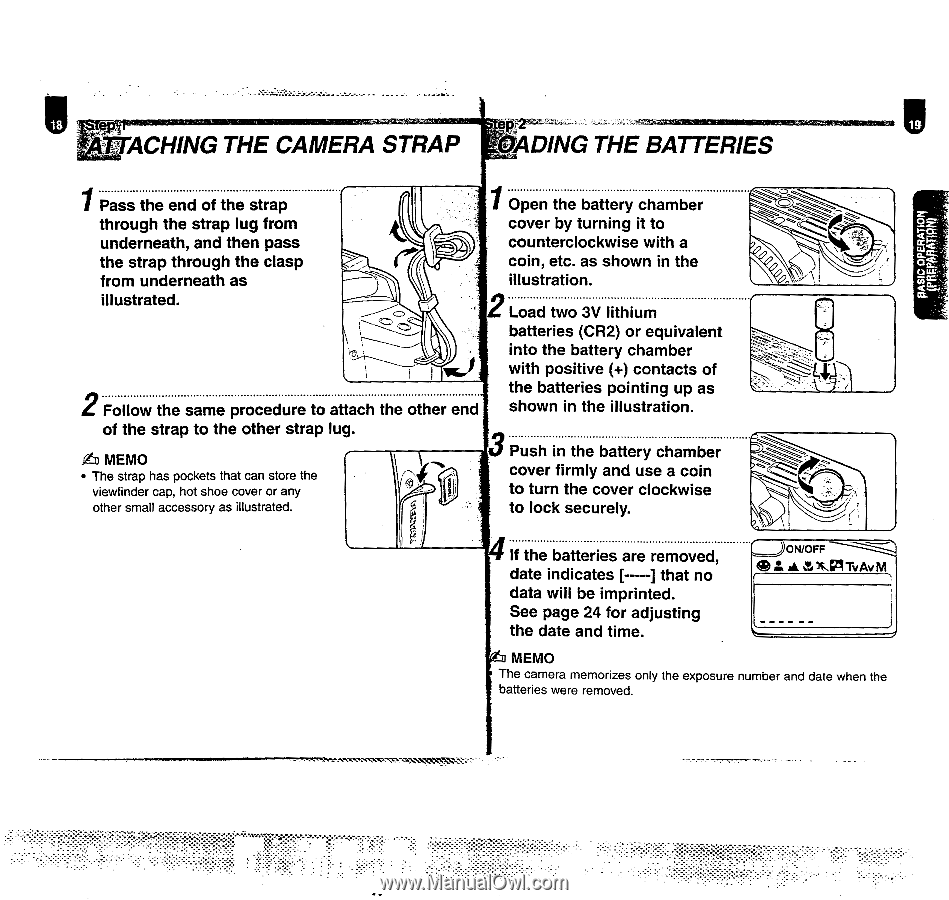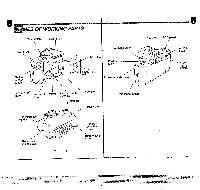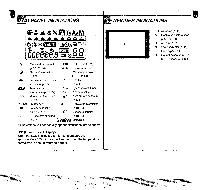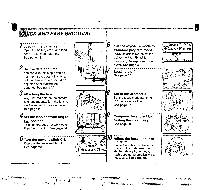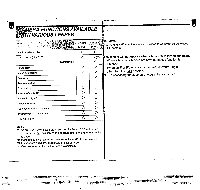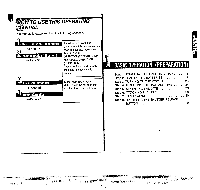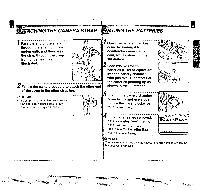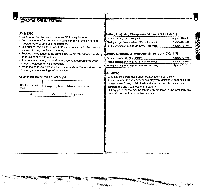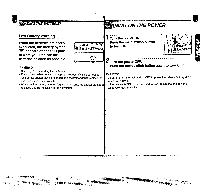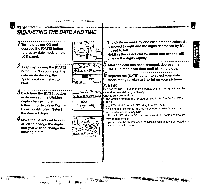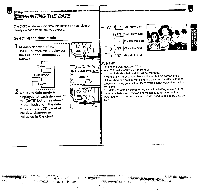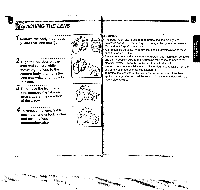Pentax ZX-60 ZX-60 Manual - Page 11
Aching, Camera, Strap, Oading, Batteries
 |
View all Pentax ZX-60 manuals
Add to My Manuals
Save this manual to your list of manuals |
Page 11 highlights
FA) tr2.SC7111.... TTACHING THE CAMERA STRAP OADING THE BATTERIES 1Pass the end of the strap through the strap lug from 1Open the battery chamber cover by turning it to underneath, and then pass counterclockwise with a the strap through the clasp from underneath as coin, etc. as shown in the illustration. illustrated. 2 Load two 3V lithium batteries (CR2) or equivalent into the battery chamber with positive (+) contacts of 2 Follow the same procedure to attach the other end the batteries pointing up as shown in the illustration. of the strap to the other strap lug. 4 MEMO • The strap has pockets that can store the viewfinder cap, hot shoe cover or any other small accessory as illustrated. 3 Push in the battery chamber cover firmly and use a coin to turn the cover clockwise to lock securely. 4 If the batteries are removed, date indicates [ ] that no data will be imprinted. See page 24 for adjusting the date and time. cmioFF OS, TvAv M n MEMO The camera memorizes only the exposure number and date when the batteries were removed.