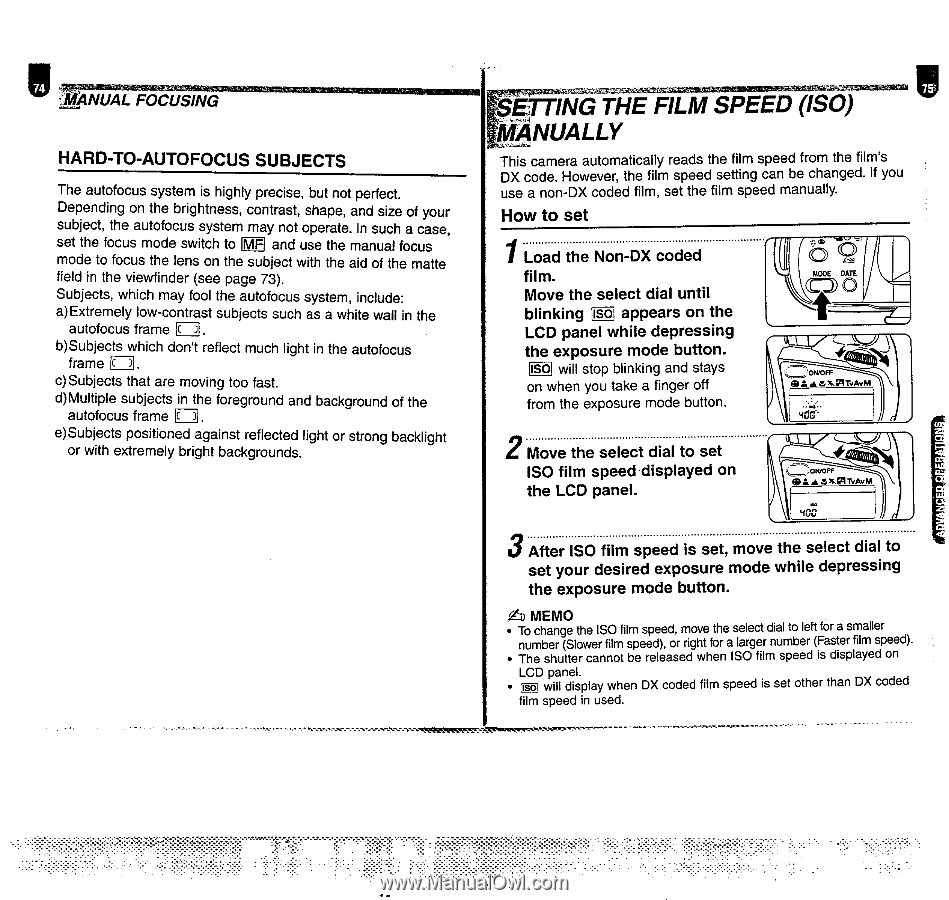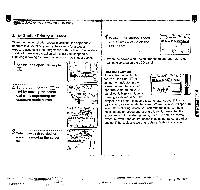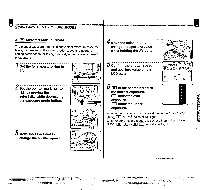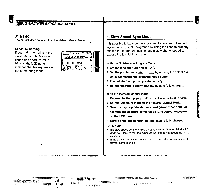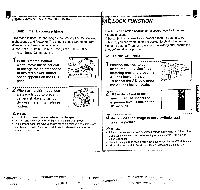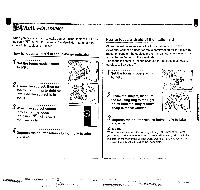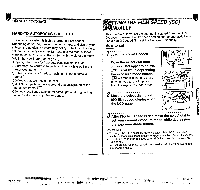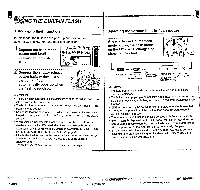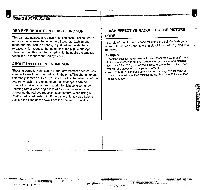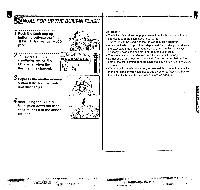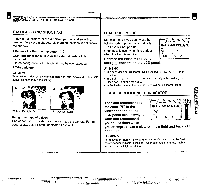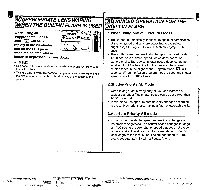Pentax ZX-60 ZX-60 Manual - Page 39
Setting, Speed, Manually
 |
View all Pentax ZX-60 manuals
Add to My Manuals
Save this manual to your list of manuals |
Page 39 highlights
V,:rer^ IIIANUAL FOCUSING HARD-TO-AUTOFOCUS SUBJECTS The autofocus system is highly precise, but not perfect. Depending on the brightness, contrast, shape, and size of your subject, the autofocus system may not operate. In such a case, set the focus mode switch to MF and use the manual focus mode to focus the lens on the subject with the aid of the matte field in the viewfinder (see page 73). Subjects, which may fool the autofocus system, include: a)Extremely low-contrast subjects such as a white wall in the autofocus frame IC b)Subjects which don't reflect much light in the autofocus frame lc c) Subjects that are moving too fast. d)Multiple subjects in the foreground and background of the autofocus frame C e)Subjects positioned against reflected light or strong backlight or with extremely bright backgrounds. a SETTING THE FILM SPEED (ISO) MANUALLY This camera automatically reads the film speed from the film's DX code. However, the film speed setting can be changed. If you use a non-DX coded film, set the film speed manually. How to set 1Load the Non-DX coded film. Move the select dial until blinking appears on the LCD panel while depressing the exposure mode button. ISO will stop blinking and stays on when you take a finger off from the exposure mode button. NODE DATE OWOFF 0.1 .51C.GITvAvM 2 Move the select dial to set ISO film speed displayed on the LCD panel. GIL ZICSITvAvM 900 3 After ISO film speed is set, move the select dial to set your desired exposure mode while depressing the exposure mode button. ••OTnTnuohMmechEbsaehMnrug(OtSetelotrhwceeaIrnSfnOilomftilsbmpeesrepedele)e,ados,remrdigohwvethftoehrneaIsSleaOlregcfeitlrmdniauslmptoebeeledrf(tiFsfoardsatiseprslfmailmyaellesdproened). • LCD panel. so will display when DX coded film speed is set other than DX coded film speed in used.