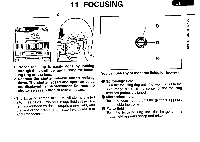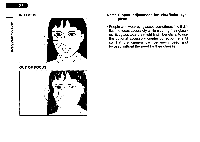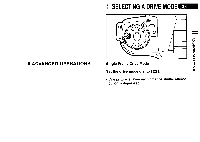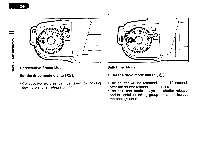Pentax ZX-M ZX-M Manual - Page 23
Setting, Aperture, Shutter, Speed
 |
View all Pentax ZX-M manuals
Add to My Manuals
Save this manual to your list of manuals |
Page 23 highlights
9 SETTING APERTURE AND SHUTTER SPEED 19 2 80 50 35 NOIIVII3dO 1V1:13N3O a ii.q gi I I I 00 A122161185.64 c=I F P. • ML 1. SETTING THE APERTURE ON THE LENS Any aperture can be selected by simply turning the aperture ring. • To move the lens aperture ring to the [ A ] position, turn the aperture ring while holding down the aperture-A lock button on the lens. The lens aperture ring can be released from the [ A ] position in the same manner. 2. SETTING THE SHUTTER SPEED ON THE CAMERA Any shutter speed can be selected by simply turning the shutter speed dial. • To set the shutter dial to the [ A ] position, turn the shutter speed dial while holding down the shutter dial lock button. The shutter dial can be released from [ A ] in the same manner. • [ P ] appears on the LCD panel to indicate that the Programmed AE Mode is set.