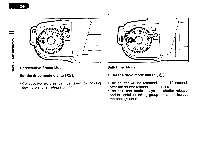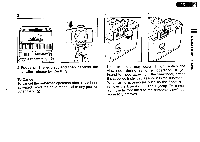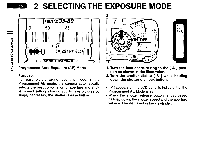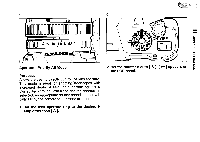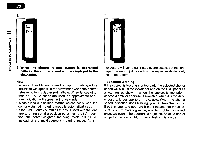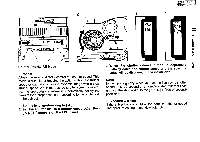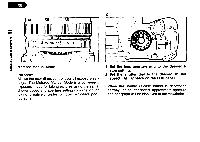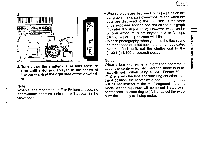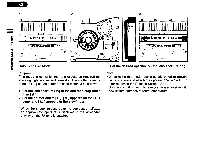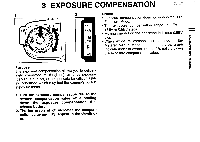Pentax ZX-M ZX-M Manual - Page 33
Snollvei3d0, C133nvagv
 |
View all Pentax ZX-M manuals
Add to My Manuals
Save this manual to your list of manuals |
Page 33 highlights
SNOLLVEI3d0 C133NVAGV I I 1 PENTA3 75-80 8° 50 35 L. i q _I-JL-LJU --J LIU-Li J : I. • I (/..!N:221611115.640011 J >m/1 P.Imiciii ,..... 2 250 FF Tv a. I 3 25o FS.6 Shutter-Priority AE Mode Purpose: Allows the user to directly control the shutter speed. This mode is suitable for freezing the action with a fast shutter speed or capturing a flowing dynamic image with a slow shutter speed. When the desired shutter speed is selected, the appropriate aperture is automatically set by the camera for a proper exposure according to the brightness of the subject. 1. Set the lens aperture ring to [ A ]. 2. Set the shutter dial to a shutter speed other than [ A ]. [Ty ] appears on the LCD panel. 3. When the shutter release button is depressed halfway down, the shutter speed and the aperture value will be displayed in the viewfinder. Note: In flash photography, when you use the flash sync shutter speed of 1/100 second or a non-dedicated external flash unit, set the shutter dial to the [ 100 i ] (1/100 of second) position. * Exposure Warning If the subject is too bright or too dark, the shutter speed and aperture setting in the viewfinder blink.