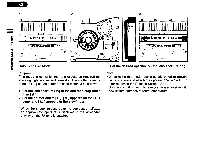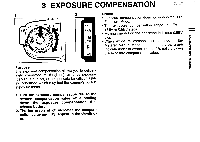Pentax ZX-M ZX-M Manual - Page 41
precautions
 |
View all Pentax ZX-M manuals
Add to My Manuals
Save this manual to your list of manuals |
Page 41 highlights
Adjusting the hour / minute 1. Press 0 the DATE button repeatedly until the time is displayed. 2. Press 0 the SELECT button to make the hour, minute or second ( : ) you want to change blink. The digits blink in the following order. Hour - Minute - : - Hour 3. Change the data ( hour or minute ) with 0 the ADJUST button . The digits increases one each time you press the ADJUST button. Holding the button for 2 to 3 seconds will change the digits continuously. 4. To change the second ( : ), press 0 the SELECT button until " : " blinks, and then press the ADJUST button in sync with a time signal to set the second to zero. 5. Press 0 the SELECT button to stop the adjusted hour / minute from blinking. Operating precautions • The working temperature for data printing is 0°C- 50°C (32°F - 122°F). • Use DX-coded films with ISO rating from 25 - 1600. IMIIIN • If high-speed film with an ISO rating of 1000 or faster is used, the imprinted characters may blur. • If film with ISO rating of 50 or slower is used, the printed characters may be dark or dim. • If you release the shutter while the blinking data is being corrected, the data cannot be imprinted. SNOLLVEI3d0 03ONVAOV