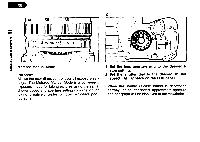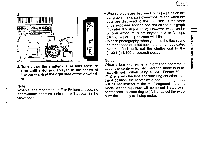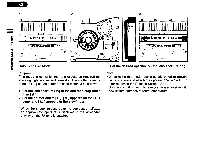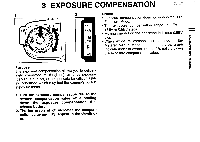Pentax ZX-M ZX-M Manual - Page 39
Depth, Field, Preview, Button
 |
View all Pentax ZX-M manuals
Add to My Manuals
Save this manual to your list of manuals |
Page 39 highlights
5 DEPTH-OF-FIELD PREVIEW BUTTON OM ti O 0 O PeNITC 1, 8A -110 Purpose: To determine before taking a picture how much of the scene will actually be in focus at the aperture selected or indicated. While looking through the viewfinder, press the preview button. • The image seen in the viewfinder may appear dark, but the actual depth-of-field can be seen. Notes: • If the lens aperture is set to an f-stop other than [ A ] position, the camera will close down to the aperture you have set while depressing the preview button. • This preview button can also be used even if the lens aperture ring is set to the [ A ] position. zz rn 0 m zcn

5
DEPTH
-OF
-FIELD
PREVIEW
BUTTON
OM
0
ti
O
O
Pe
NT
IC
1,
8
A
-110
Purpose:
To
determine
before
taking
a
picture
how
much
of
the
scene
will
actually
be
in
focus
at
the
aperture
selected
or
indicated.
While
looking
through
the
viewfinder,
press
the
pre-
view
button.
•
The
image
seen
in
the
viewfinder
may
appear
dark,
but
the
actual
depth
-of
-field
can
be
seen.
Notes:
•
If
the
lens
aperture
is
set
to
an
f-stop
other
than
[
A
]
position,
the
camera
will
close
down
to
the
aperture
you
have
set
while
depressing
the
pre-
view
button.
•
This
preview
button
can
also
be
used
even
if
the
lens
aperture
ring
is
set
to
the
[
A
]
position.
z
z
rn
0
m
z
cn