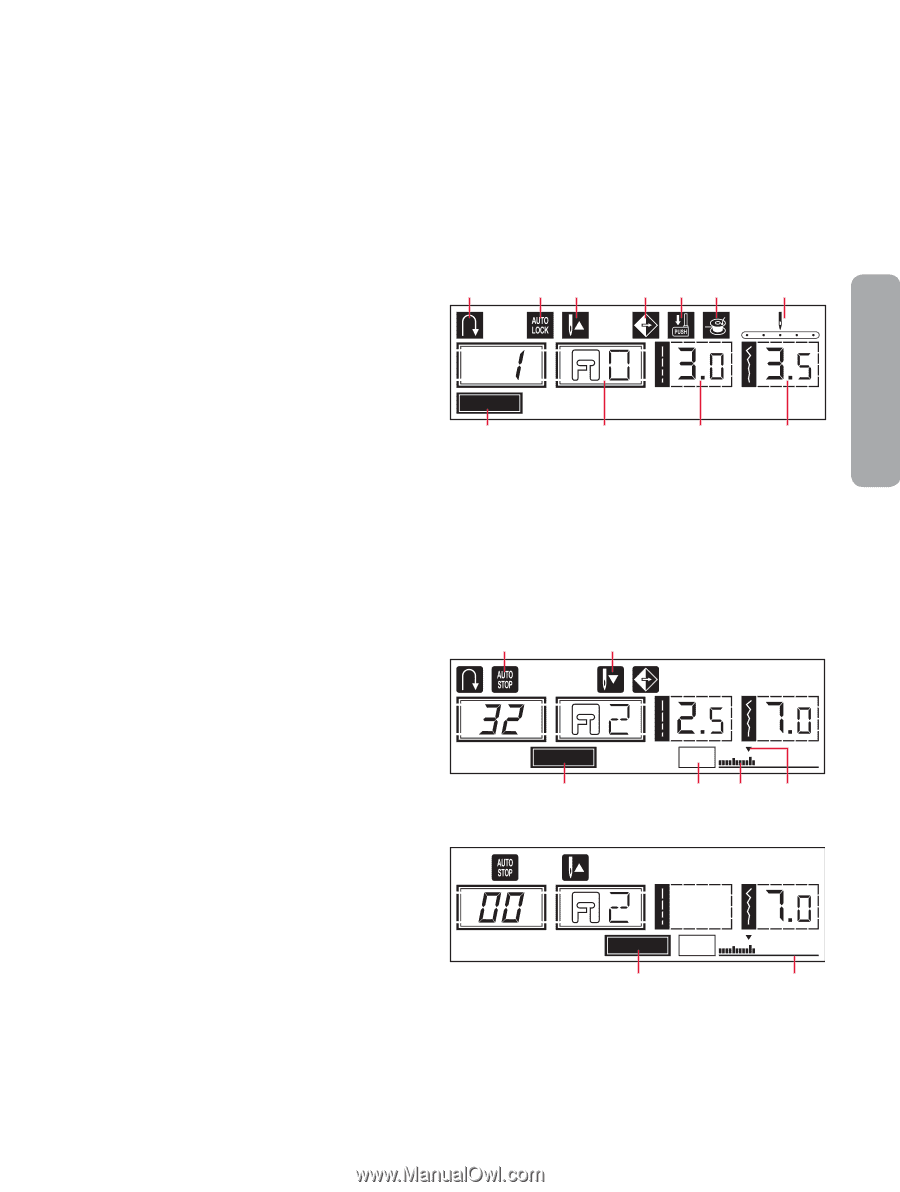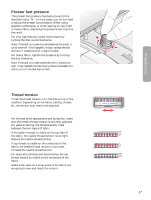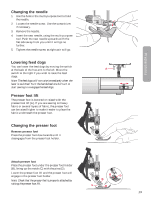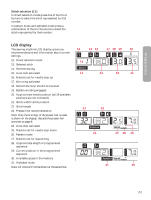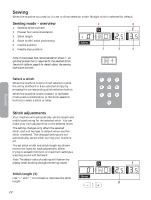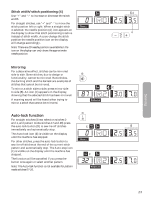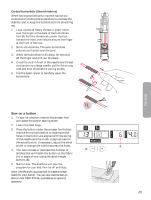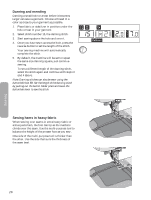Pfaff ambition Essential Owner's Manual - Page 21
LCD display - sewing machine
 |
View all Pfaff ambition Essential manuals
Add to My Manuals
Save this manual to your list of manuals |
Page 21 highlights
Preparations Stitch selection (11) In direct selection mode press one of the 0 to 9 buttons to select the stitch represented by that number. In pattern mode and alphabet mode press a combination of the 0 to 9 buttons to select the stitch represented by that number. LCD display The sewing machine LCD display gives you recommendations and information about current settings. 12. Direct selection mode 13. Selected stitch 14. Reverse sewing 15. Auto-lock activated 16. Machine set for needle stop up 17. Mirroring activated 18. Buttonhole lever should be lowered 19. Bobbin winding engaged 20. Approximate needle position (all 29 available positions are not indicated) 21. Stitch width/stitch position 22. Stitch length 23. Presser foot recommendation Note: Only the first digit of the presser foot number is shown on the display. See also the presser foot overview on page 6. 24. Auto-stop activated 25. Machine set for needle stop down 26. Pattern mode 27. Machine set for sequencing 28. Approximate length of programmed sequence 29. Current position in the programmed sequence 30. Available space in the memory 31. Alphabet mode Note: All icons will not be shown at the same time. 14 15 16 17 18 19 20 13 Direct 12 23 22 21 24 25 Patterns 26 MEM 27 28 29 Alphabet MEM 31 30 21