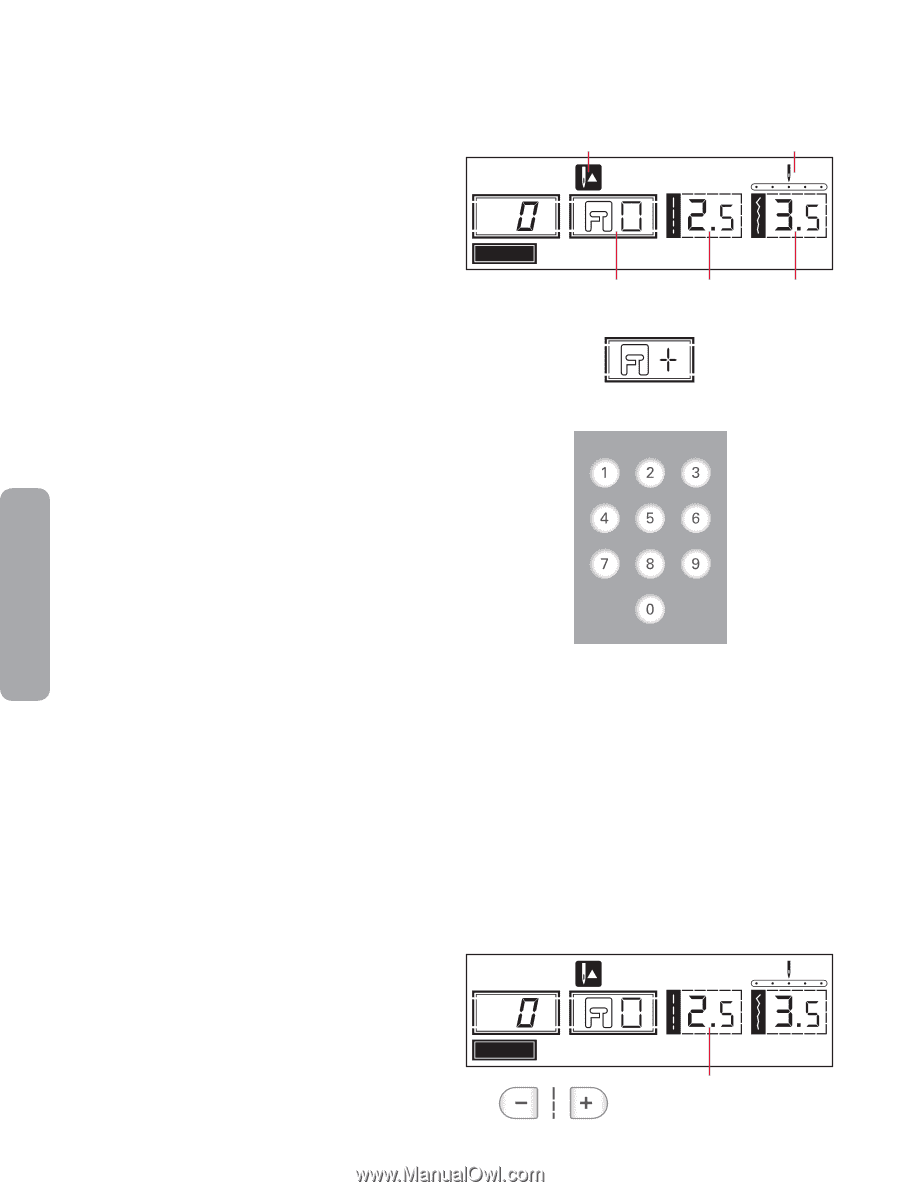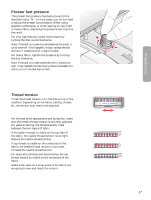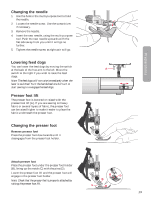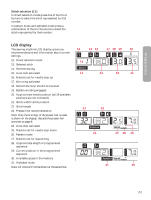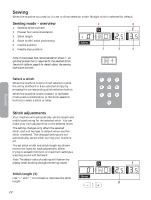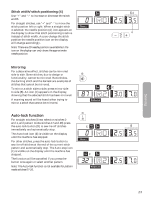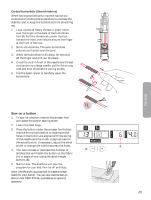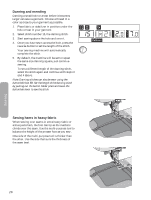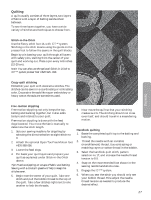Pfaff ambition Essential Owner's Manual - Page 22
Sewing
 |
View all Pfaff ambition Essential manuals
Add to My Manuals
Save this manual to your list of manuals |
Page 22 highlights
Sewing When the machine is turned on it is set to direct selection mode. Straight stitch is selected by default. Sewing mode - overview 1. Selected stitch number 2. Presser foot recommendation 3. Stitch length 4. Stitch width/stitch positioning 5. Needle position 6. Needle stop position 6 1 Direct 2 5 3 4 Note: If the presser foot recommendation shows +, an optional presser foot is required for the selected stitch. See stitch table on page 9 for details about the sewing techniques stitches. Select a stitch When the machine is set to direct selection mode the utility stitches 0 to 9 are selected simply by pressing the corresponding stitch selection button. When the machine is set to pattern or alphabet mode press a combination of the stitch selection buttons to select a stitch or letter. Sewing Stitch adjustments Your machine will automatically set the length and width/positioning for the selected stitch. You can make your own adjustments on the selected stitch. The setting changes only affect the selected stitch, and will be reset to default when another stitch is selected. The changed settings are not automatically saved when turning your machine off. The set stitch width and stitch length are shown next to the icons for each adjustment. When trying to exceed minimum or maximum settings a warning sound will be heard. Note: The default value of a setting will flash on the display when scrolling through the setting values. Stitch length (3) Use "+" and "-" to increase or decrease the stitch Direct length. 3 22