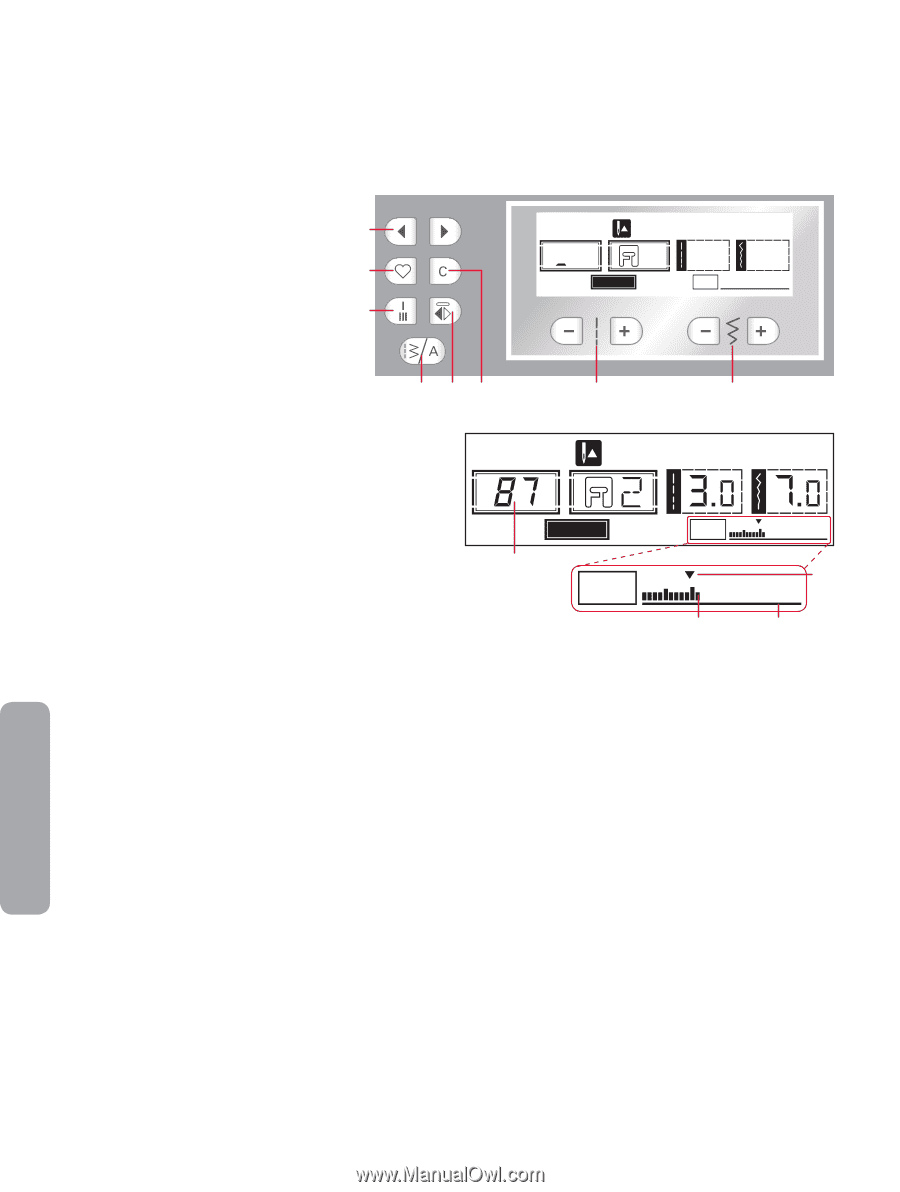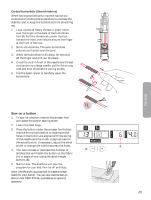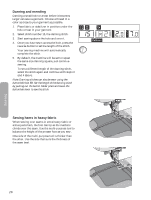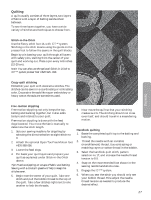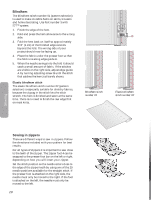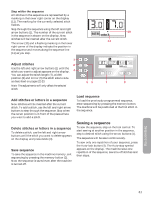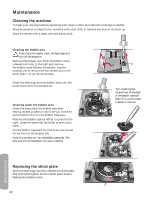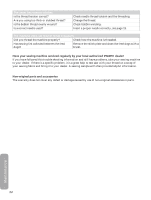Pfaff ambition Essential Owner's Manual - Page 30
Sequencing
 |
View all Pfaff ambition Essential manuals
Add to My Manuals
Save this manual to your list of manuals |
Page 30 highlights
Sequencing The sequencing function on your machine makes it possible to combine stitches and letters into sequences. You can add up to 30 stitches and letters in the same sequence. All stitches in your sewing machine can be used for sequencing except for buttonholes, the darning stitch, button sewing and the bartack. Overview 1. Arrow buttons 1 2. Memory button 3. Delete 2 4. Auto-lock 4 5. Mirror side to side 6. Mode button 7. Stitch length 8. Stitch width/stitch position 9. Number of current stitch 10. Arrow marking current position in the programmed sequence 11. Length of programmed sequence 12. Available space in the memory 6 53 9 Create a sequence • Press the memory button (2) to enter sequencing. • Select pattern or alphabet mode by pressing the mode button (6). • Select the stitch you wish to use (see page 22 on how to select a stitch). The stitch number will appear on the display (9). • Select another stitch and it will be added after the first stitch in the sequence. Stitches from pattern and alphabet mode can be programmed together. Patterns 7 Patterns MEM MEM 8 MEM 10 11 12 Sequencing Available memory The thin horizontal line (12) in the lower right corner of the display symbolizes the available memory. As stitches are programmed, markings (11) will appear above the thin line, showing how much of the available memory the sequence is using. A warning sound will be heard when trying to program a stitch when the memory is full. 30