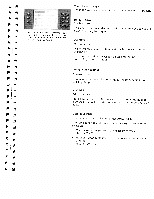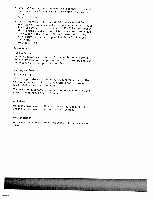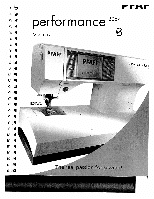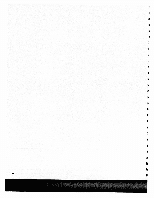Pfaff performance 2054 Owner's Manual - Page 45
functions, Context, Language, Audio, Calibration, machine
 |
View all Pfaff performance 2054 manuals
Add to My Manuals
Save this manual to your list of manuals |
Page 45 highlights
The Context menu Adjust basic settings of the machine, such as "Language", or stitch settings. You can calibrate the touch screen and adjust the touch screen contrast. All "context" Machine Settings are not available from all menus. Open the Info menu by pressing the this button to open the Context menu. button Press and hold Press this button again to close the menu. If the Context menu is closed with the button when a subordinate window is open, the menu is closed without settings being saved. The functions in the Context menu Windows for altering your basic settings or functions are opened with the various icons in the context main menu. Language (available from main menu) In this menu, you can select the language of your Pfaff performance 2054. Touch the "Language selection" icon. Touch the language of your choice. Audio signal (available from all menus) Different audio signals can be heard when you touch icons or when screen messages appear. You can choose to have two different signals: One when you touch an icon and one for pop-up messages. Calibration If you want to adjust the sensitivity of the touch screen it is possible to do it here. There are two possible ways to open the Calibration screen. 1. Context menu (available from main menu) Touch "Calibration" in the context machine settings menu. In the upper left corner, a small circle appears in a larger, flashing circle. Touch the area inside the larger circle to fix the first point. Fix the two following points the same way. The calibration display closes after finished calibration. 2. When switching on the machine If you press the button as you switch the machine on the Calibration screen opens automatically. 44