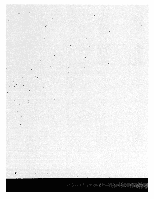Pfaff performance 2054 Owner's Manual - Page 55
Aphabets
 |
View all Pfaff performance 2054 manuals
Add to My Manuals
Save this manual to your list of manuals |
Page 55 highlights
Aphabets You can write an entire sequence of words using the built in fonts and save it permanently in the performance 2054 memory. All fonts should be sewn with the IDT integrated Dual Feed disengaged. All fonts include upper case letters, special characters and numbers. The Script font also include lower case letters. Touch the 'Alphabets' icon and select a font. The machine switches automatically to the stitch sequence menu. If only one letter is to be sewn, it must be sewn in the stitch sequence menu. Available functions Upper case letter i5i Lower case letter ° Special characters Numbers > * Letter selection buttons If l' is touched characters are actively selected one after another. If h is touched, the selection jumps 5 characters further on, You can scroll backwards and forwards. 90 Size setting button Touch s non and set he font size with EZ. A selected character is saved in the stitch sequence field by touching this button. Eraser. Deletes a selected character from the stitch sequence field in this case the y" is deleted and then the 'a is selected automatically. mt Save button. The stitch sequence menu opens when this button is touched. Mirror image button if toe button is actively selected before the first character is entered or if the whole sequence is selected by pushing the "mirror image' refers to the whole sequence. 54