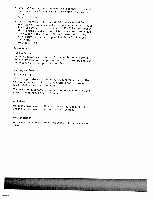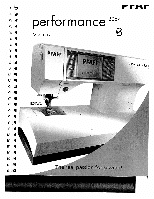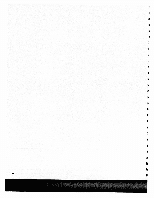Pfaff performance 2054 Owner's Manual - Page 47
system
 |
View all Pfaff performance 2054 manuals
Add to My Manuals
Save this manual to your list of manuals |
Page 47 highlights
Machine test (available from main menu) This function is for Pfaff certified service technicians only. Version (available from main menu) The current software version number in your machine is shown here. Software updates (available from main menu) This function is for Pfaff certified service technicians only. Wekorne screen (available from main menu) The welcome screen that appears when the machine is switched on can be deactivated. Touch the button 'Welcome screen" to toggle on / off, the welcome screen is active if the button is highlighted. The setting is made when the context menu is closed. Delete all (available from main menu) This function will reset your performance settings to default settings. Use with care! If the "Deleting memory" icon is touched, the following message appears: "Do you want to delete the pattern parameters plus a/I pattern sequences?" Deete parameters (available from pattern selection menu) This function deletes all changed parameters in all stitches. Deete all stitch sequences (available from sequence select menu) This function deletes all stitch sequences. nfo system There is an Info system function in your sewing machine to help you; it can be cahed up at any orne by pressing the button. The info system includes information on preparing the machine for sewing, using the sewing functions, recommendations regarding accessories and settings. An "info" text may extend over sm'erai paces. Use the buttons to browse through the pages. Touch to close the Info sysTem. if the Context menu" is also open, the first touch closes the Context menu; the "info" is closed with a second touch. Depending on when you the cfo ourton the information may appear in different v.ays. 46