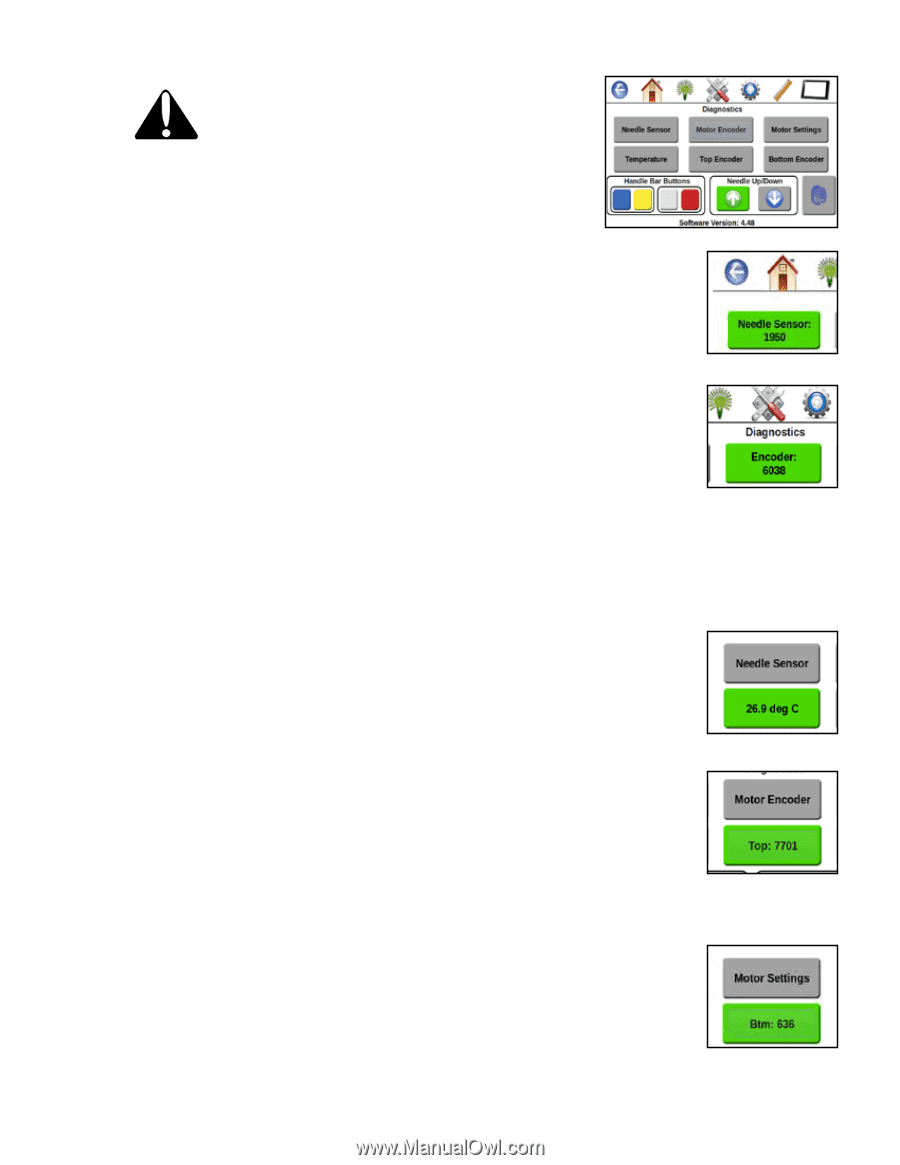Pfaff powerquilter p3 Manual - Page 17
Diagnostics
 |
View all Pfaff powerquilter p3 manuals
Add to My Manuals
Save this manual to your list of manuals |
Page 17 highlights
Diagnostics CAUTION! The following function are for Use with a Service Technician The Diagnostics screen allows you to check some of the electronics and functions to ensure they are working. Needle Sensor When you press the needle up button or needle down button the needle sensor detects the proper position for stopping in right location. Motor Encoder When you touch this button it displays a number as you turn the hand wheel on the back of the machine. This number will change, providing information to a service technician. Motor Settings When you touch this button it brings up a key pad so that a password can be entered to make changes to the Motor settings. This will be under the direction of a service technician . Temperature Indicates the temperature of the motor. Top Encoder When you touch this button, it changes to green and shows you where the encoder is positioned. When you move your machine front to back the number should change. The changing number indicates that the machine is getting the signal from the encoder. Bottom Encoder When you touch this button, it changes to green and shows you where the encoder is positioned. When you move the machine left to right the number should change. The changing number indicates that the machine is getting the signal from the encoder. 17