Philips DFR150017 User manual - Page 11
Video Connections, Digital/Optical Audio, Connections
 |
View all Philips DFR150017 manuals
Add to My Manuals
Save this manual to your list of manuals |
Page 11 highlights
English Video Connections Digital/Optical Audio Connections Recording from the digital output The digital output can be used to record digitally a multichannel surround sound audio signal (Dolby Digital or DTS) to a CD-R. To convert the digital multichannel signal into a stereo signal, following settings have to be activated in the Disc Setup Menu : - In "Audio Set", set to 2 audio channel (see page 25) - In "Digital Out", set to PCM (see page 26) Note: - Digital recording is not possible when the digital source material is copy-protected. CONNECTIONS 11
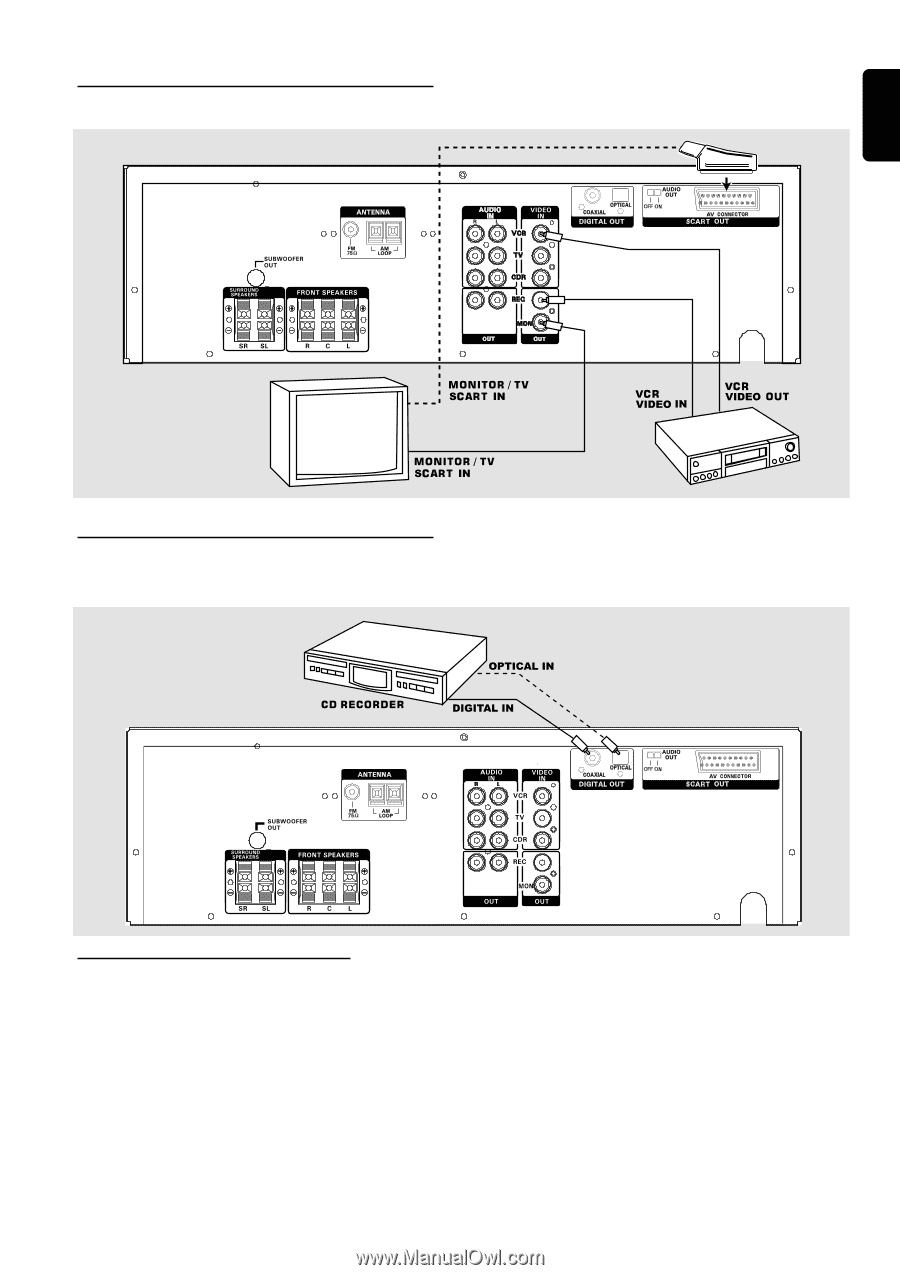
11
English
Video Connections
Digital/Optical Audio
Connections
C
ONNECTIONS
Recording from the digital output
The digital output can be used to record digitally a
multichannel surround sound audio signal (Dolby Digital or
DTS) to a CD-R.
To convert the digital multichannel signal
into a stereo signal, following settings have to be activated
in the Disc Setup Menu :
–
In “Audio Set”, set to 2 audio channel (see page 25)
–
In “Digital Out”, set to PCM (see page 26)
Note:
–
Digital recording is not possible when the digital source
material is copy-protected.














