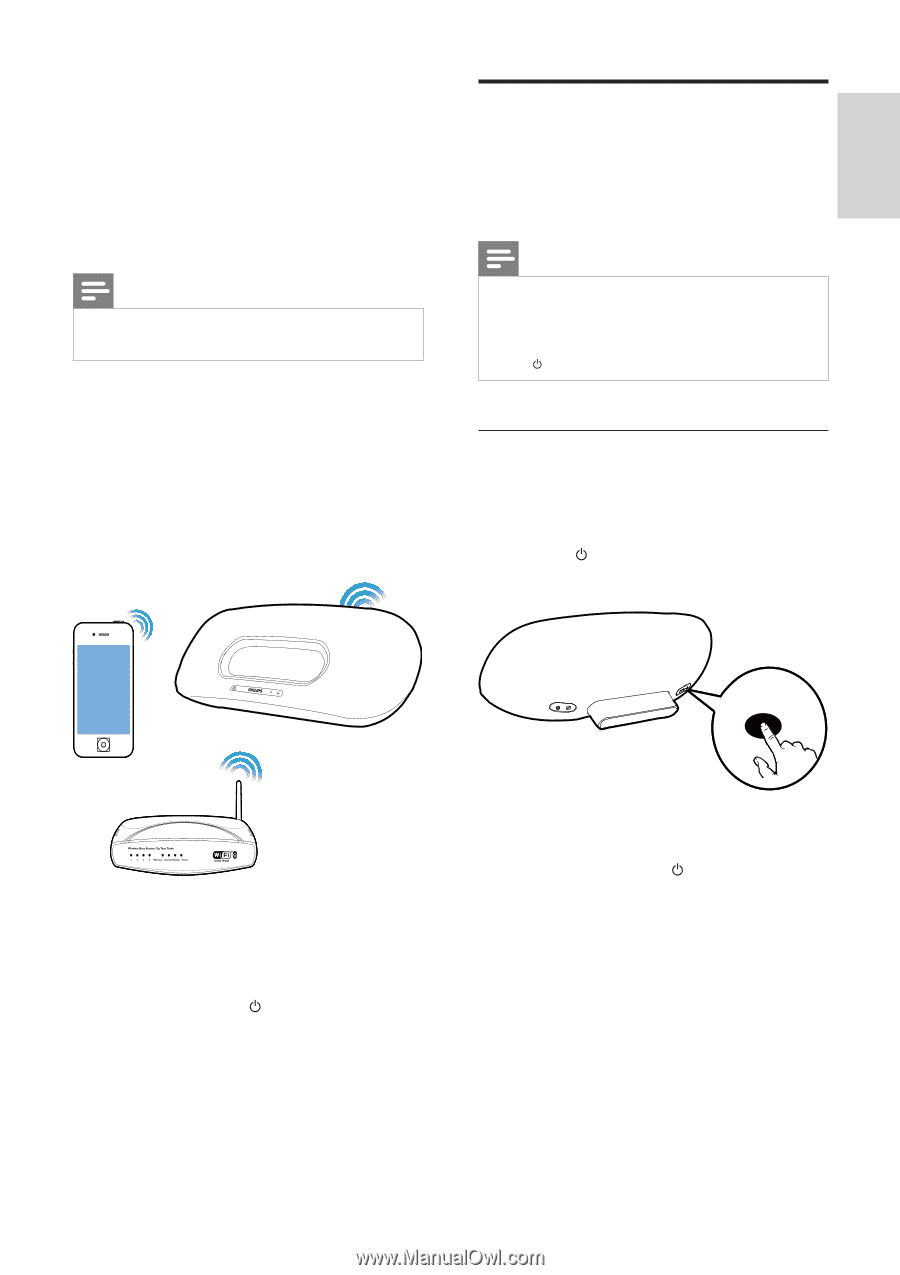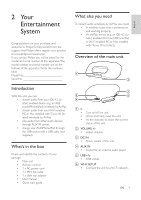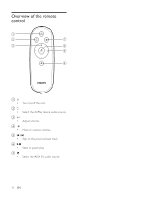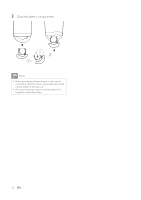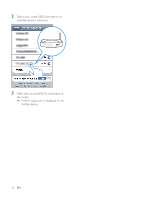Philips DS8800W/37 User Manual - Page 12
Set up a Wi, Fi network for, AirPlay - airplay speaker
 |
View all Philips DS8800W/37 manuals
Add to My Manuals
Save this manual to your list of manuals |
Page 12 highlights
English 4 Set up a WiFi network for AirPlay Note Some operations may vary as you use different types of wireless routers. The unit is compatible with the following iPod/ iPhone/iPad models: iPod touch (2nd, 3rd, and 4th generation) iPhone 4 iPhone 3GS iPad 2 iPad Connect the unit to a Wi-Fi Select a scenario below that matches your router type. Note Each time when the unit is powered on again, the automatically. In case of setup failure, repeat the steps, or press and hold on the front of the main unit and try again. Scenario 1: Connect to a WPS-PBC router 1 Press WI-FI SETUP on the back of the main unit. » The indicator blinks in red, green, and yellow alternately. WIFI WSI-FEITSUEPTUP Before setup of the Wi-Fi network, check the points below. 1 Make sure that the wireless router is powered on and working properly. 2 Make sure that the indicator on the front of the main unit blinks in green slowly. 3 Check the type of the wireless router you use. 2 Press the WPS button on the wireless router. » After a while, the indicator stops blinking and stays green, and the speaker beeps. » The unit joins the Wi-Fi network successfully. EN 13