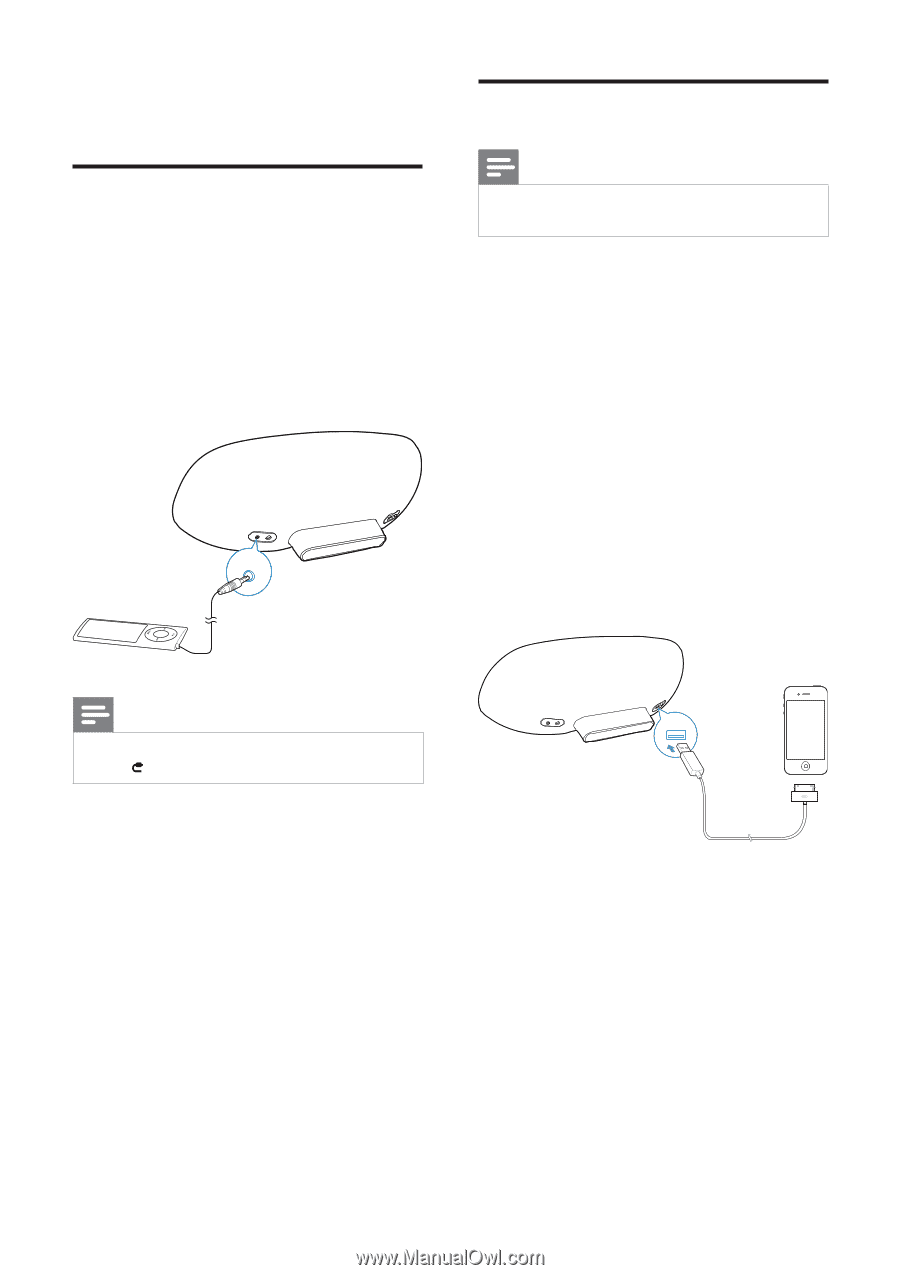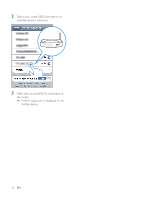Philips DS8800W/37 User Manual - Page 21
Other features
 |
View all Philips DS8800W/37 manuals
Add to My Manuals
Save this manual to your list of manuals |
Page 21 highlights
6 Other features Play from an external device You can also listen to an external audio player through the unit. Connect the supplied MP3 link cable to: the AUX IN socket on the back of the main unit. the headphone jack on an external audio player. AUX IN Charge your iPod/iPhone/iPad Note The USB socket only supports Apple devices for charging (see the list below). You can charge your iPod/iPhone/iPad through the USB socket with a USB cable (not supplied). The USB socket supports the following iPod, iPhone, and iPad models for charging. Made for: iPod touch (1st, 2nd, 3rd, and 4th generation) iPod classic iPod nano (2nd, 3rd, 4th, 5th, and 6th generation) iPhone 4 iPhone 3GS iPhone 3G iPhone iPad 2 iPad Note press to select the AUX IN source. 22 EN