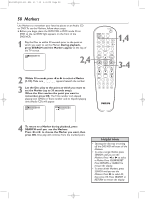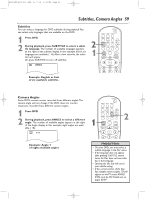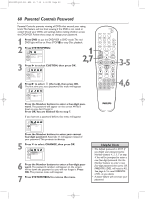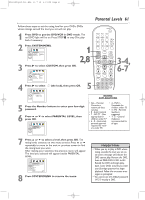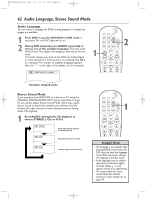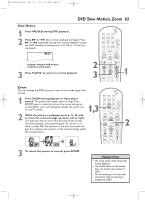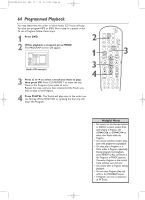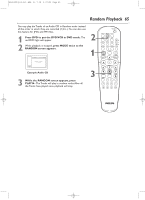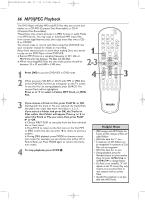Philips DVD750VR User manual - Page 63
DVD Slow Motion, Zoom
 |
View all Philips DVD750VR manuals
Add to My Manuals
Save this manual to your list of manuals |
Page 63 highlights
H9420UD(p52-84).QX4 03.7.18 0:07 PM Page 63 DVD Slow Motion, Zoom 63 Slow Motion 1 Press PAUSE F during DVD playback. 2 Press D or h. Slow motion playback will begin. Press D or h repeatedly during slow motion playback to play the DVD forward or backward at 1/16, 1/8, or 1/2 the normal speed. 1/2 Example: Playing a DVD forward at half the normal speed. 3 Press PLAY B to return to normal playback. STANDBY-ON SEARCH MODE DISPLAY REPEAT REPEAT AUDIO A-B SUBTITLE ZOOM ANGLE SKIP / CH RETURN TITLE CLEAR/RESET SLOW DVD SYSTEM MENU VCR/TV VCR DISC/VCR MENU 2 3 OK STOP PLAY PAUSE TIMER SET VCR Plus+ RECORD SPEED 1 2 3 1 Zoom You can enlarge the DVD picture to two or four times larger than normal. 1 Press ZOOM during playback or when play is paused. The picture will appear twice as large. Press ZOOM again to make the picture four times as large as normal. Either x2 or x4 will appear beside the zoom icon on the TV screen. 1,3 2 While the picture is enlarged, press o, p, s, or B to move the zoomed image up, down, left, or right. The gray box with an inner blue box that shows during Zoomed playback is the position guide.To remove it or show it, press OK.The position of the blue box inside the gray box indicates the position of the zoomed image within the overall picture. STANDBY-ON SEARCH MODE DISPLAY REPEAT REPEAT AUDIO A-B SUBTITLE ZOOM ANGLE SKIP / CH RETURN TITLE CLEAR/RESET SLOW DVD SYSTEM MENU VCR/TV VCR DISC/VCR MENU OK STOP PLAY PAUSE TIMER SET VCR Plus+ RECORD SPEED 1 2 3 2 3 To return the picture to normal, press ZOOM. Helpful Hints • The sound will be mute during slow motion playback. • The SLOW button on the remote does not activate slow motion of DVDs. • The x4 zooming is not active with some Discs. Only x2 zooming is available for JPEGs.