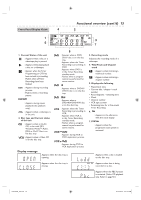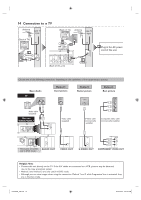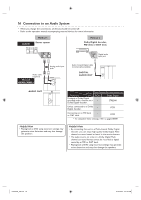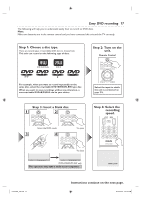Philips DVDR3435V User manual - Page 12
Display menu - dvd recorder manual
 |
UPC - 609585112032
View all Philips DVDR3435V manuals
Add to My Manuals
Save this manual to your list of manuals |
Page 12 highlights
12 Functional overview (cont'd) Display menu DVD mode Press [DVD] first. Press [DISPLAY] to call up the Display menu. This menu will give you the information on the disc. Some operations are available while disc is inserted in the unit. 4 1 11 0:00:00 DVD+RW CH 8 Stereo 5 2 1. Indicates a disc type and a format mode. (Format mode is displayed with DVD-RW/DVD-R (Video mode) discs inserted.) NOTE: In some descriptions on this manual, only one disc type is indicated as an example. 2. Indicates a channel number. 3. Indicates a recording and possible recording time left. 4. Indicates a title number, chapter number and the time lapse of disc play. HQ(1Hr) 1:01 6 3 5. Each icon means: : Search : Audio : Subtitle : Angle (except VR mode) : Repeat : Marker : Noise Reduction : Zoom : Surround 6. Indicates current disc status. Note: • This is an example screen only for explanation. Displayed items will change depending on the actual mode. • DISPLAY function is not available when the disc is not inserted. VCR mode Press [VCR] first. Press [DISPLAY] to display the On Screen display. 1 12:00AM 2 CH 21 Stereo 3 1. Indicates current video status. 2. Indicates the current time. 3. Indicates a current channel number and an audio status of the program. 4. Indicates a recording or playing speed. 5. Indicates a Tape Counter. 6. Audio status of the current videotape. SP 0:00:00 HIFI 4 5 6 Note: • This is an example screen only for explanation. Displayed items will change depending on the actual mode. E9A90UD_EN.indb 12 6/12/2006 4:21:02 PM